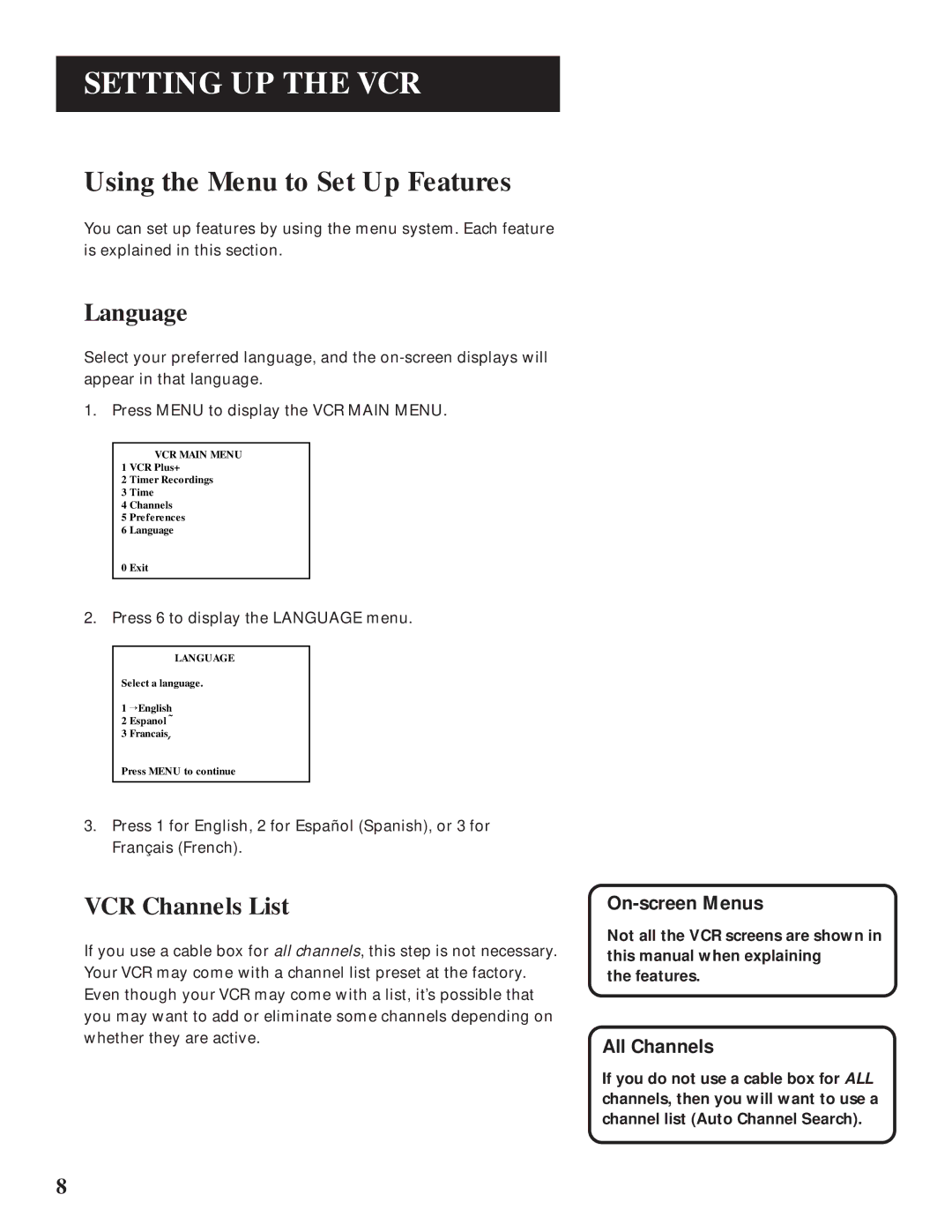SETTING UP THE VCR
Using the Menu to Set Up Features
You can set up features by using the menu system. Each feature is explained in this section.
Language
Select your preferred language, and the
1. Press MENU to display the VCR MAIN MENU.
VCR MAIN MENU
1 VCR Plus+
2 Timer Recordings
3Time
4Channels
5Preferences
6Language
0Exit
2.Press 6 to display the LANGUAGE menu.
LANGUAGE
Select a language.
1→English
2Espanol˜
3Francais
Press MENU to continue
3.Press 1 for English, 2 for Español (Spanish), or 3 for Français (French).
VCR Channels List
If you use a cable box for all channels, this step is not necessary. Your VCR may come with a channel list preset at the factory. Even though your VCR may come with a list, it’s possible that you may want to add or eliminate some channels depending on whether they are active.
On-screen Menus
Not all the VCR screens are shown in this manual when explaining
the features.
All Channels
If you do not use a cable box for ALL channels, then you will want to use a channel list (Auto Channel Search).
8