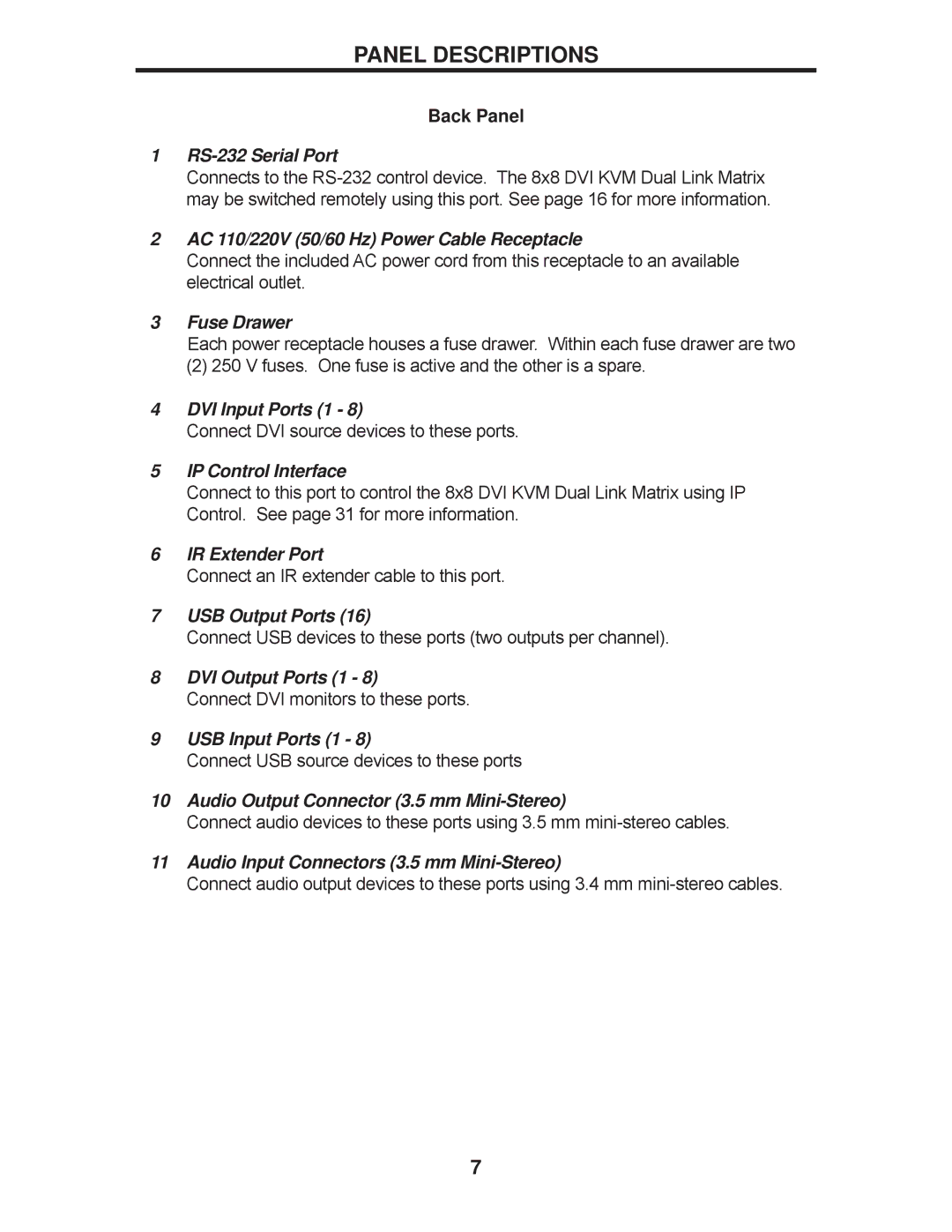PANEL DESCRIPTIONS
Back Panel
1RS-232 Serial Port
Connects to the
2AC 110/220V (50/60 Hz) Power Cable Receptacle
Connect the included AC power cord from this receptacle to an available electrical outlet.
3Fuse Drawer
Each power receptacle houses a fuse drawer. Within each fuse drawer are two
(2) 250 V fuses. One fuse is active and the other is a spare.
4DVI Input Ports (1 - 8)
Connect DVI source devices to these ports.
5IP Control Interface
Connect to this port to control the 8x8 DVI KVM Dual Link Matrix using IP Control. See page 31 for more information.
6IR Extender Port
Connect an IR extender cable to this port.
7USB Output Ports (16)
Connect USB devices to these ports (two outputs per channel).
8DVI Output Ports (1 - 8)
Connect DVI monitors to these ports.
9USB Input Ports (1 - 8)
Connect USB source devices to these ports
10Audio Output Connector (3.5 mm
Connect audio devices to these ports using 3.5 mm
11Audio Input Connectors (3.5 mm
Connect audio output devices to these ports using 3.4 mm
7