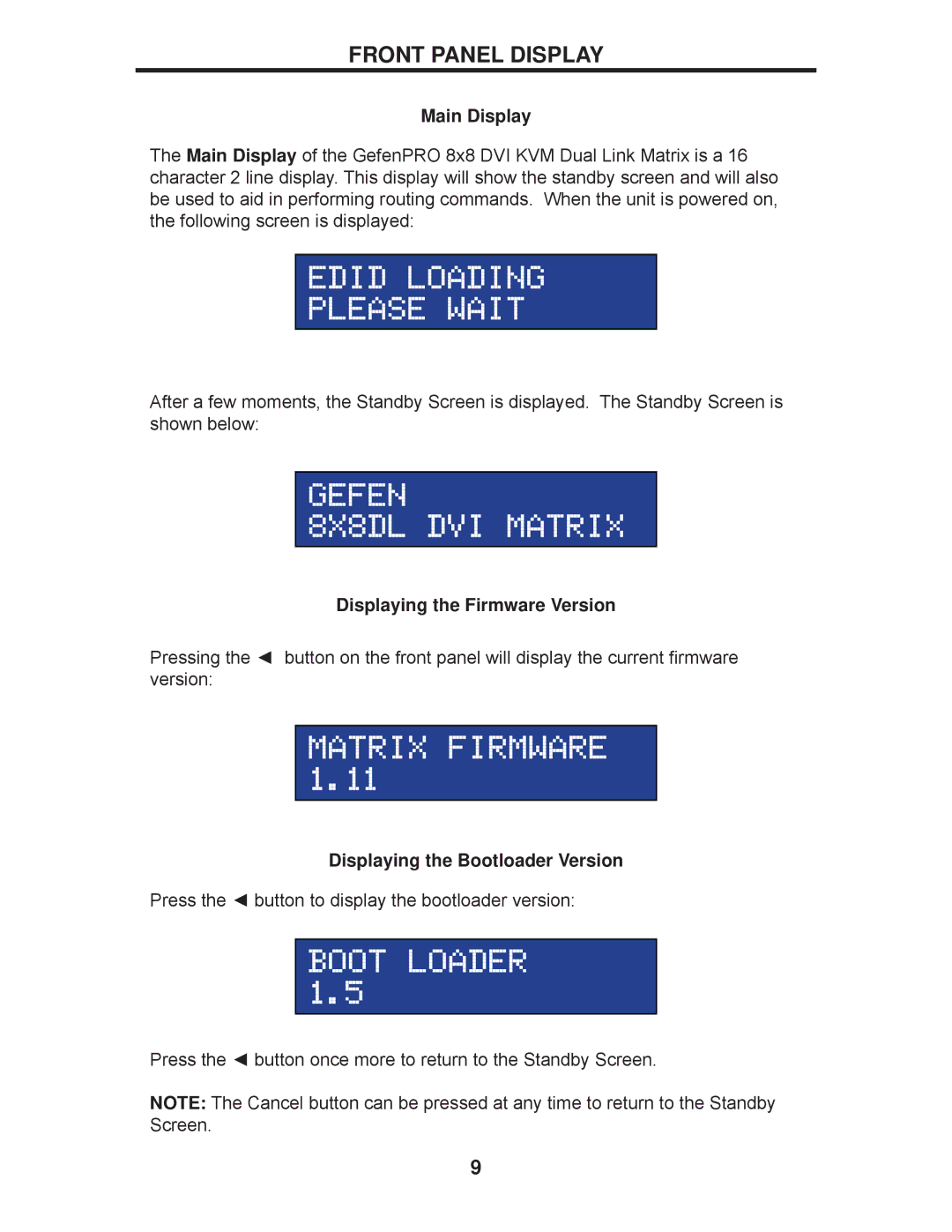FRONT PANEL DISPLAY
Main Display
The Main Display of the GefenPRO 8x8 DVI KVM Dual Link Matrix is a 16 character 2 line display. This display will show the standby screen and will also be used to aid in performing routing commands. When the unit is powered on, the following screen is displayed:
After a few moments, the Standby Screen is displayed. The Standby Screen is shown below:
Displaying the Firmware Version
Pressing the ◄ button on the front panel will display the current firmware version:
Displaying the Bootloader Version
Press the ◄ button to display the bootloader version:
Press the ◄ button once more to return to the Standby Screen.
NOTE: The Cancel button can be pressed at any time to return to the Standby Screen.
9