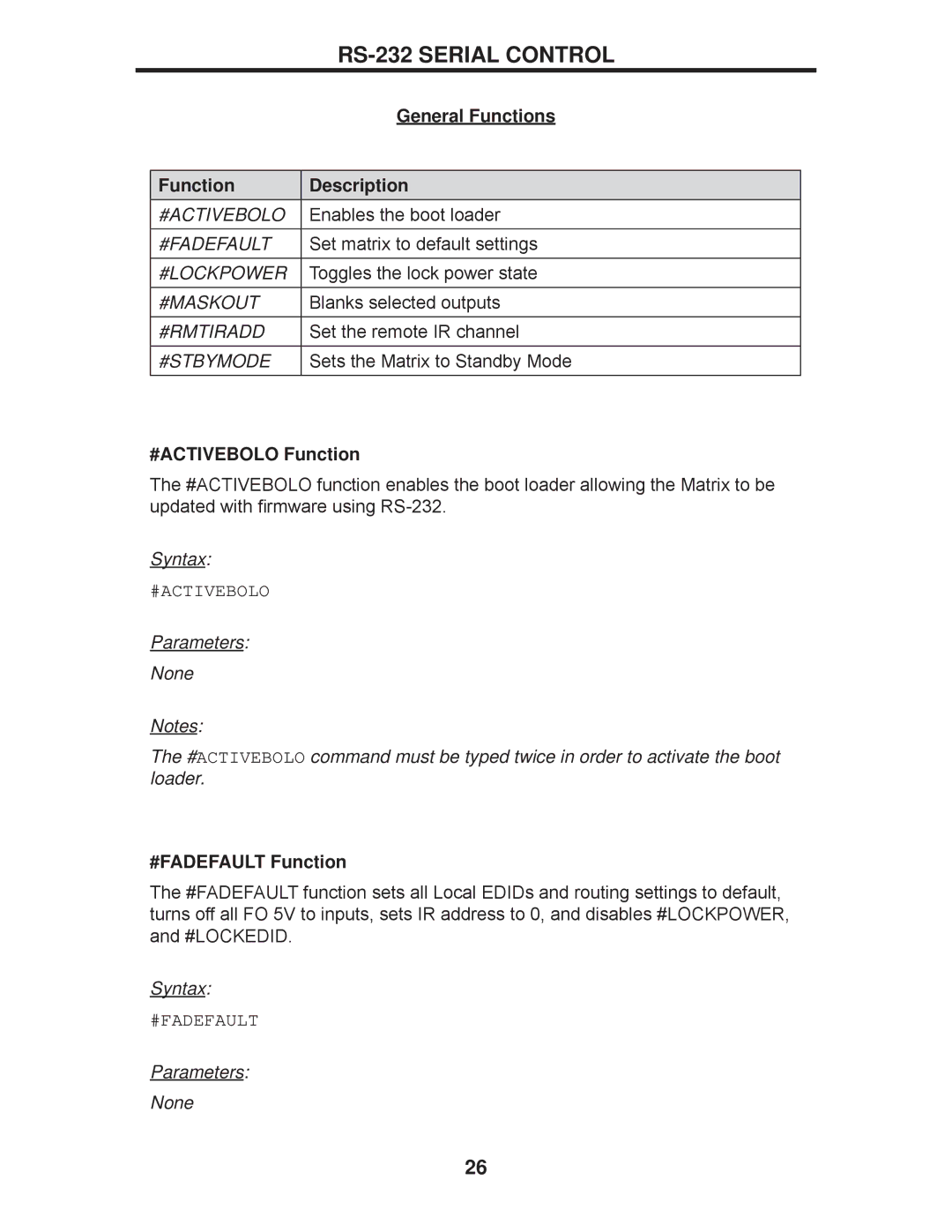RS-232 SERIAL CONTROL
| General Functions |
|
|
Function | Description |
#ACTIVEBOLO | Enables the boot loader |
|
|
#FADEFAULT | Set matrix to default settings |
|
|
#LOCKPOWER | Toggles the lock power state |
|
|
#MASKOUT | Blanks selected outputs |
#RMTIRADD | Set the remote IR channel |
#STBYMODE | Sets the Matrix to Standby Mode |
#ACTIVEBOLO Function
The #ACTIVEBOLO function enables the boot loader allowing the Matrix to be updated with firmware using
Syntax:
#ACTIVEBOLO
Parameters:
None
Notes:
The #ACTIVEBOLO command must be typed twice in order to activate the boot loader.
#FADEFAULT Function
The #FADEFAULT function sets all Local EDIDs and routing settings to default, turns off all FO 5V to inputs, sets IR address to 0, and disables #LOCKPOWER, and #LOCKEDID.
Syntax:
#FADEFAULT
Parameters:
None
26