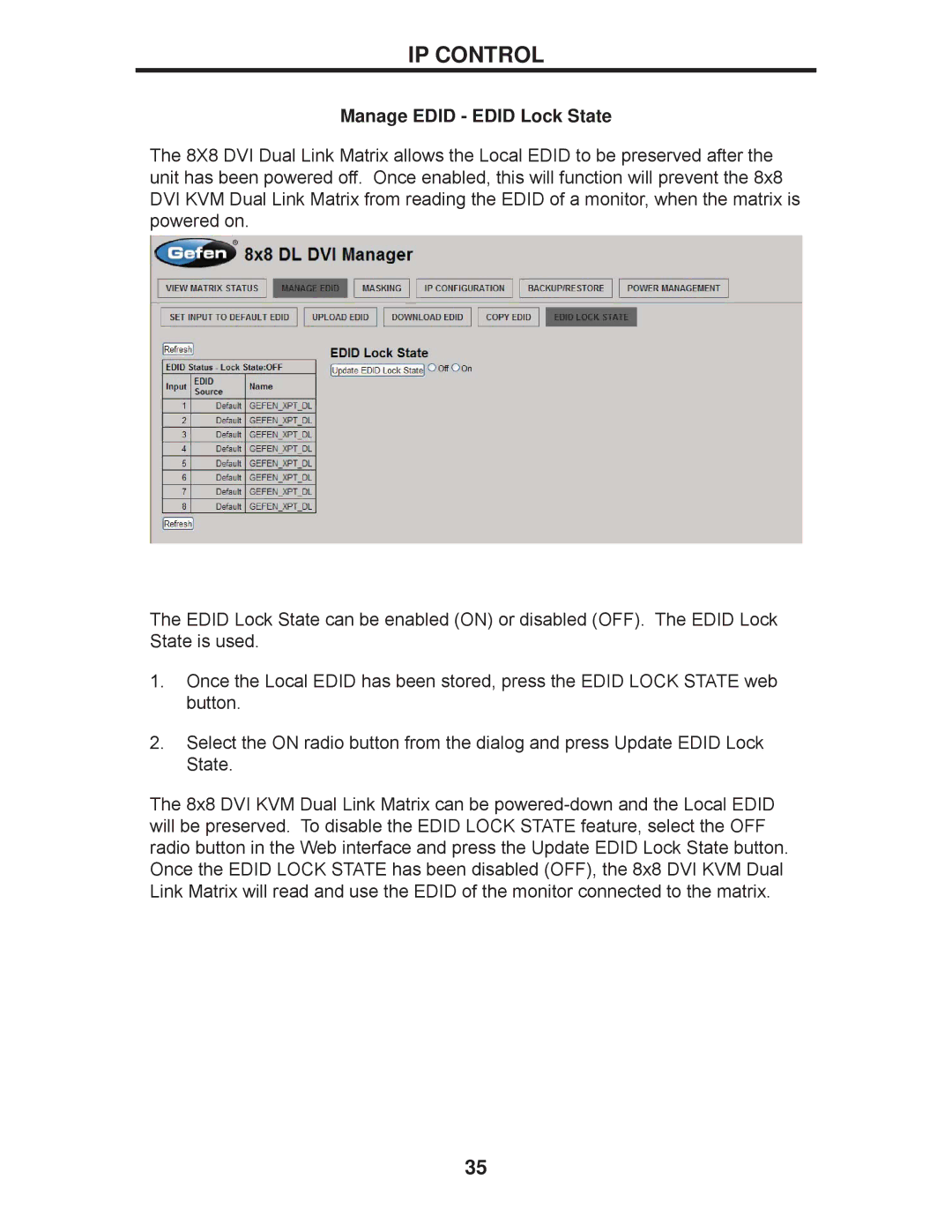IP CONTROL
Manage EDID - EDID Lock State
The 8X8 DVI Dual Link Matrix allows the Local EDID to be preserved after the unit has been powered off. Once enabled, this will function will prevent the 8x8 DVI KVM Dual Link Matrix from reading the EDID of a monitor, when the matrix is powered on.
The EDID Lock State can be enabled (ON) or disabled (OFF). The EDID Lock State is used.
1.Once the Local EDID has been stored, press the EDID LOCK STATE web button.
2.Select the ON radio button from the dialog and press Update EDID Lock State.
The 8x8 DVI KVM Dual Link Matrix can be
35