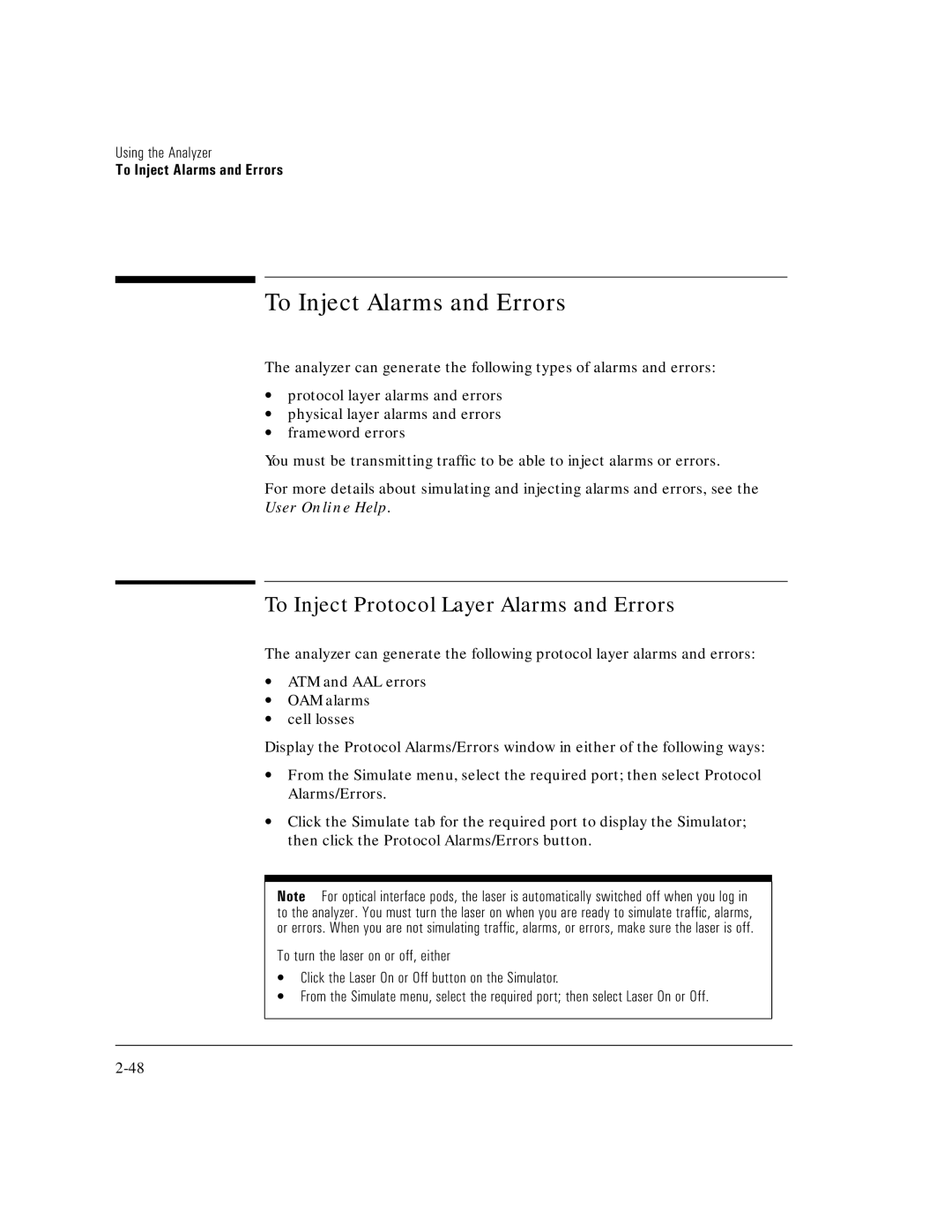Using the Analyzer
To Inject Alarms and Errors
To Inject Alarms and Errors
The analyzer can generate the following types of alarms and errors:
∙protocol layer alarms and errors
∙physical layer alarms and errors
∙frameword errors
You must be transmitting traffic to be able to inject alarms or errors.
For more details about simulating and injecting alarms and errors, see the User Online Help.
To Inject Protocol Layer Alarms and Errors
The analyzer can generate the following protocol layer alarms and errors:
∙ATM and AAL errors
∙OAM alarms
∙cell losses
Display the Protocol Alarms/Errors window in either of the following ways:
∙From the Simulate menu, select the required port; then select Protocol Alarms/Errors.
∙Click the Simulate tab for the required port to display the Simulator; then click the Protocol Alarms/Errors button.
Note For optical interface pods, the laser is automatically switched off when you log in to the analyzer. You must turn the laser on when you are ready to simulate traffic, alarms, or errors. When you are not simulating traffic, alarms, or errors, make sure the laser is off.
To turn the laser on or off, either
∙Click the Laser On or Off button on the Simulator.
∙From the Simulate menu, select the required port; then select Laser On or Off.