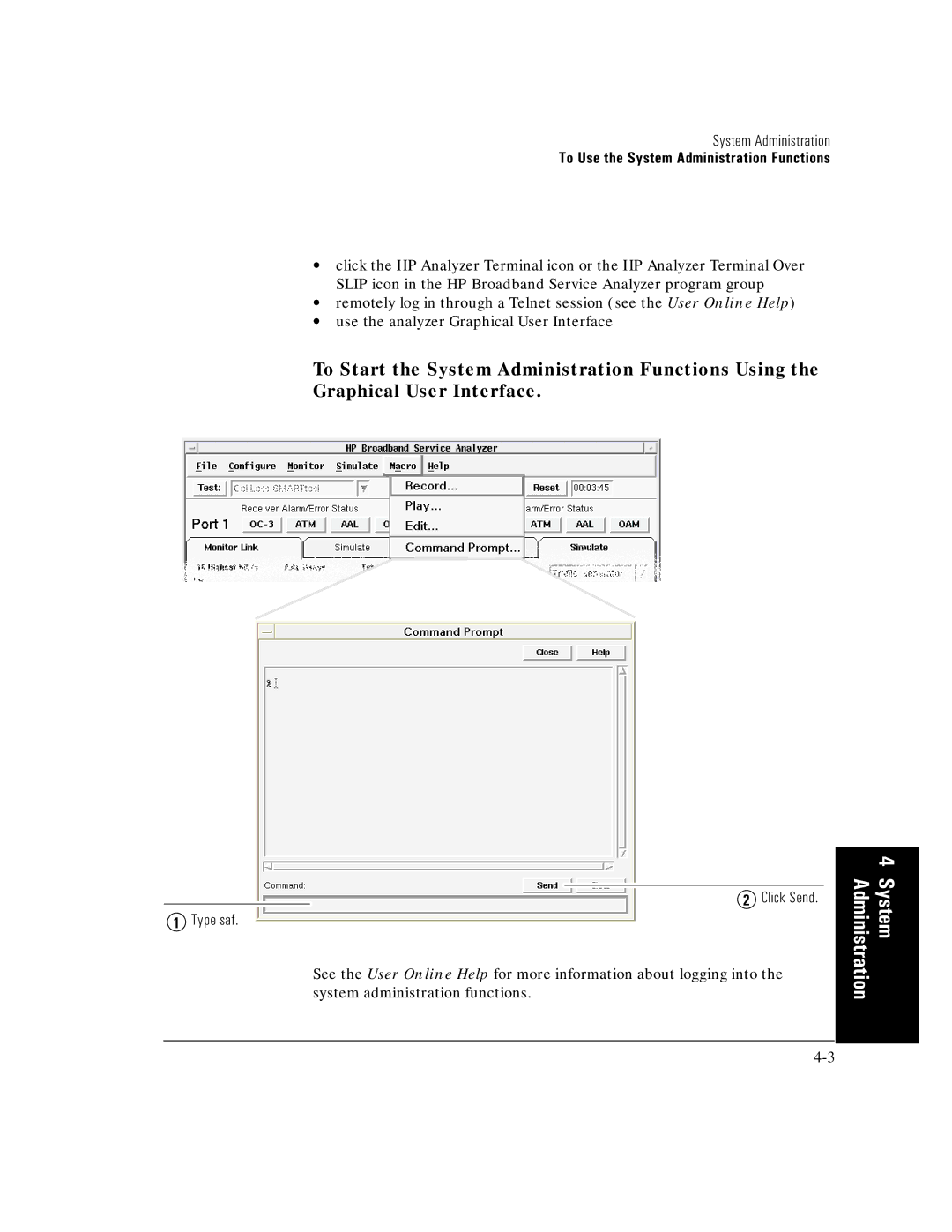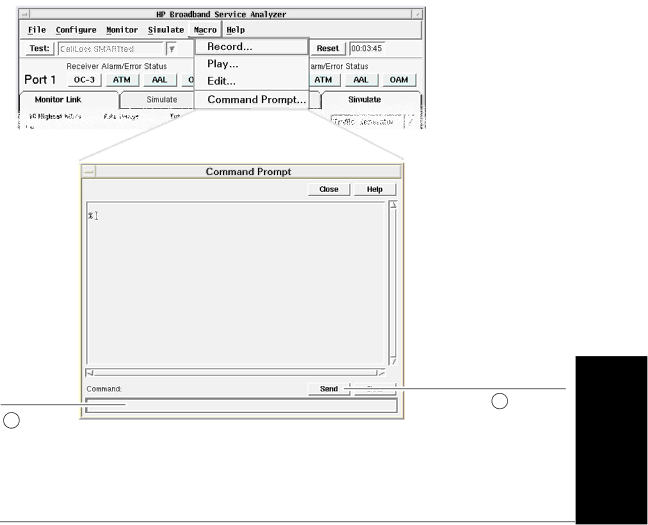
1Type saf.
System Administration
To Use the System Administration Functions
∙click the HP Analyzer Terminal icon or the HP Analyzer Terminal Over SLIP icon in the HP Broadband Service Analyzer program group
∙remotely log in through a Telnet session (see the User Online Help)
∙use the analyzer Graphical User Interface
To Start the System Administration Functions Using the Graphical User Interface.
2 Click Send.
See the User Online Help for more information about logging into the system administration functions.
| 4 |
Administration | System |