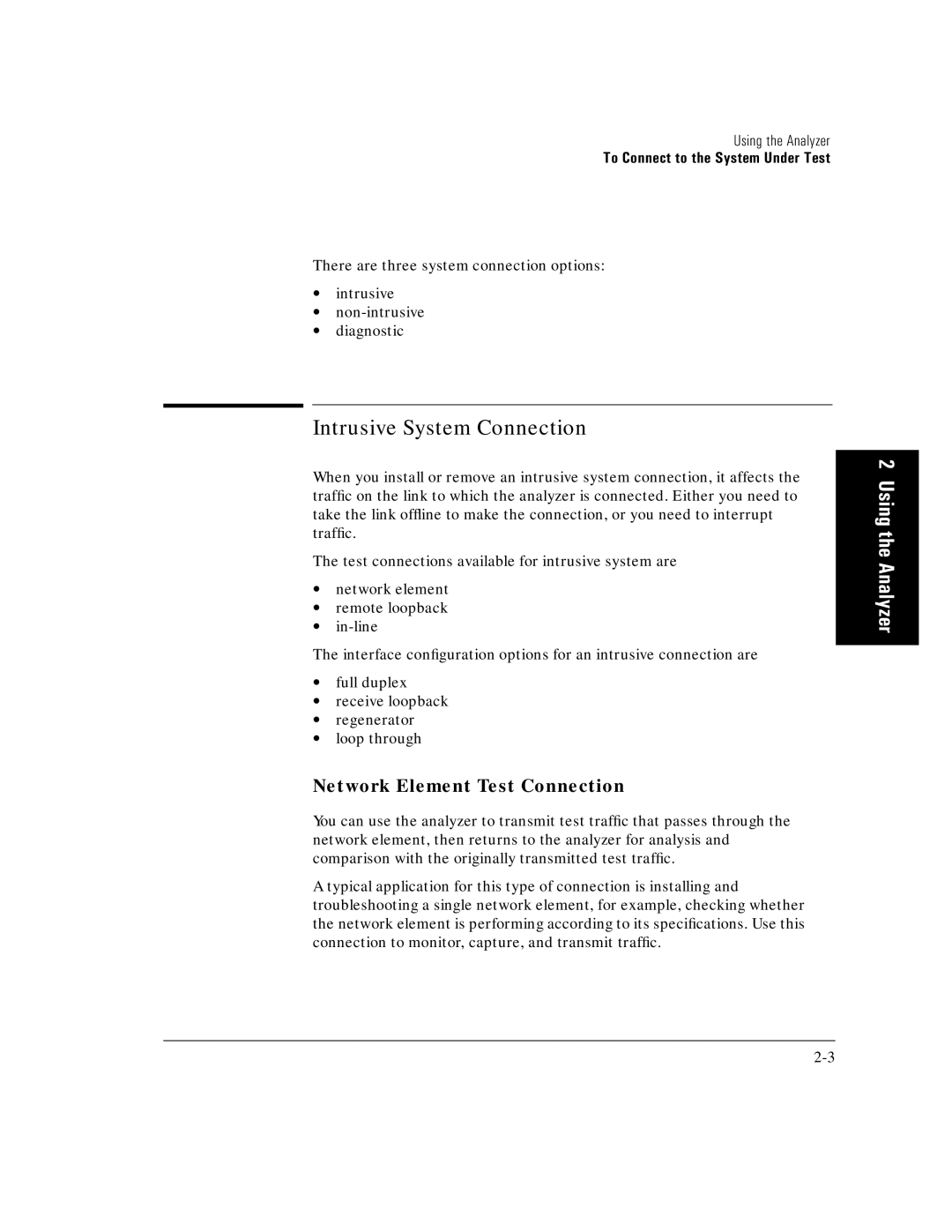Using the Analyzer
To Connect to the System Under Test
There are three system connection options:
∙intrusive
∙
∙diagnostic
Intrusive System Connection
When you install or remove an intrusive system connection, it affects the traffic on the link to which the analyzer is connected. Either you need to take the link offline to make the connection, or you need to interrupt traffic.
The test connections available for intrusive system are
∙network element
∙remote loopback
∙
The interface configuration options for an intrusive connection are
∙full duplex
∙receive loopback
∙regenerator
∙loop through
Network Element Test Connection
You can use the analyzer to transmit test traffic that passes through the network element, then returns to the analyzer for analysis and comparison with the originally transmitted test traffic.
A typical application for this type of connection is installing and troubleshooting a single network element, for example, checking whether the network element is performing according to its specifications. Use this connection to monitor, capture, and transmit traffic.
2 Using the Analyzer