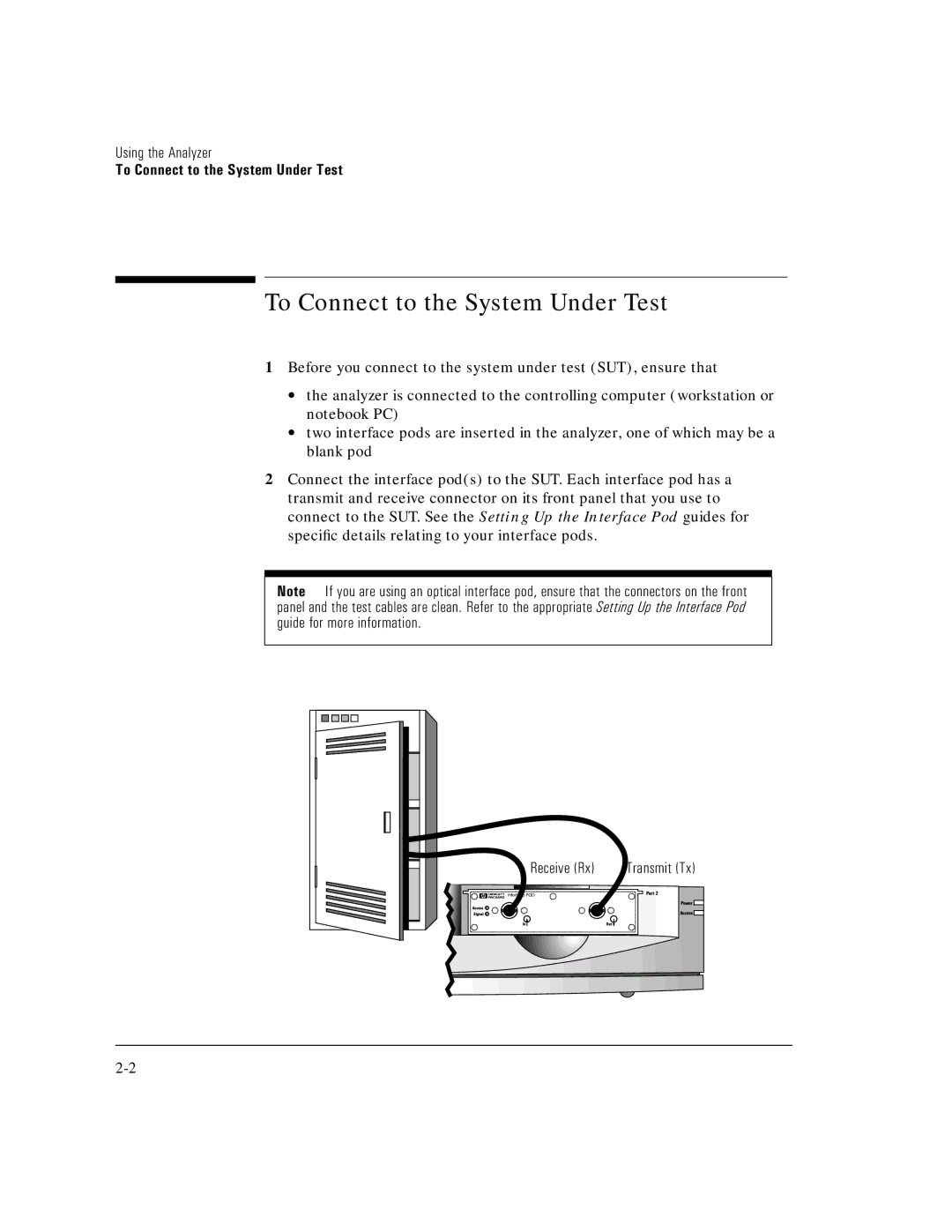Using the Analyzer
To Connect to the System Under Test
To Connect to the System Under Test
1Before you connect to the system under test (SUT), ensure that
∙the analyzer is connected to the controlling computer (workstation or notebook PC)
∙two interface pods are inserted in the analyzer, one of which may be a blank pod
2Connect the interface pod(s) to the SUT. Each interface pod has a transmit and receive connector on its front panel that you use to connect to the SUT. See the Setting Up the Interface Pod guides for specific details relating to your interface pods.
Note If you are using an optical interface pod, ensure that the connectors on the front panel and the test cables are clean. Refer to the appropriate Setting Up the Interface Pod guide for more information.
|
|
|
| Receive (Rx) | Transmit (Tx) | |||||
|
|
|
|
|
|
|
|
|
|
|
|
|
|
|
|
|
|
|
|
|
|
|
|
|
|
|
|
|
|
|
|
|
|
|
|
|
|
|
|
|
|
|
|
|
|
|
|
|
|
|
|
|
|
|
|
|
|
|
|
|
|
|
|
|
|
|
|
|
|
|
|
|
|
|
|
|
|
|
|
|
|
|
|
|
|
|
|
|
|
|
|
|
|
|
|
|
|
|