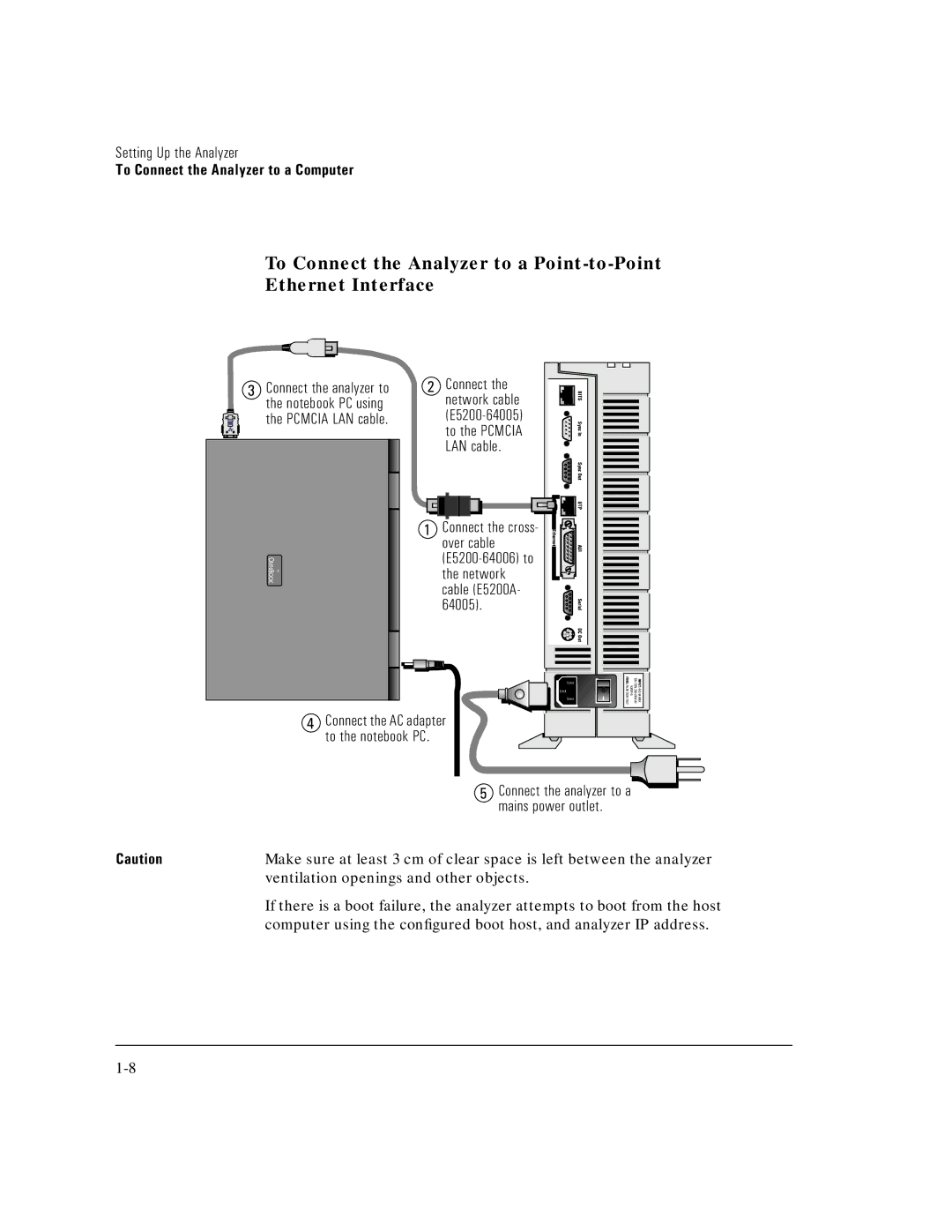Setting Up the Analyzer
To Connect the Analyzer to a Computer
To Connect the Analyzer to a
Ethernet Interface
3 Connect the analyzer to | 2 Connect the |
the notebook PC using | network cable |
the PCMCIA LAN cable. | |
| to the PCMCIA |
LAN cable.
1 Connect the cross- over cable
4Connect the AC adapter
to the notebook PC.
| 5 Connect the analyzer to a |
| mains power outlet. |
Caution | Make sure at least 3 cm of clear space is left between the analyzer |
| ventilation openings and other objects. |
| If there is a boot failure, the analyzer attempts to boot from the host |
| computer using the configured boot host, and analyzer IP address. |