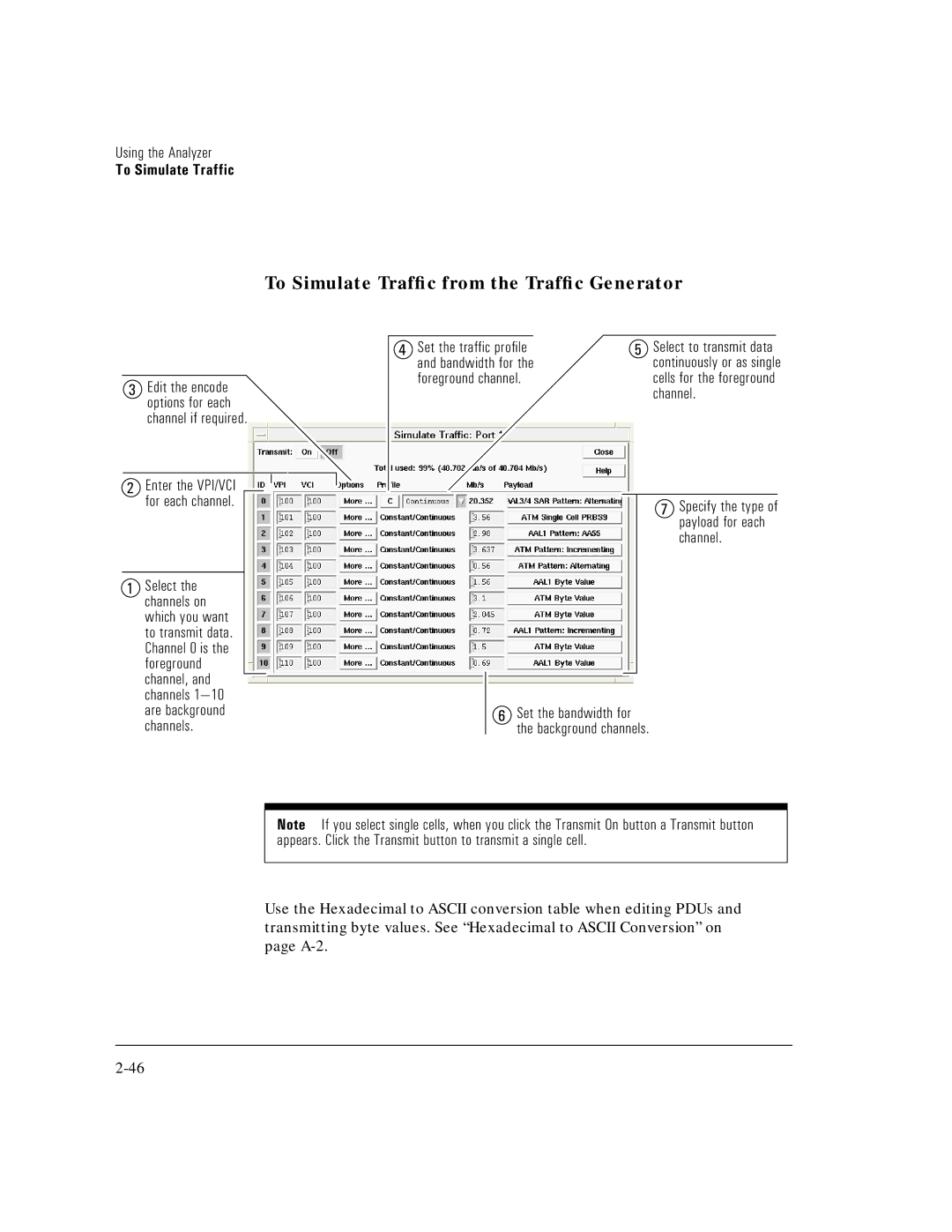Using the Analyzer
To Simulate Traffic
To Simulate Traffic from the Traffic Generator
3Edit the encode options for each channel if required.
2 | Enter the VPI/VCI |
|
|
| for each channel. |
|
|
|
|
|
|
1 | Select the |
|
|
| channels on |
|
|
| which you want |
|
|
| to transmit data. |
|
|
| Channel 0 is the |
|
|
| foreground |
|
|
| channel, and |
|
|
|
|
| |
| channels |
|
|
4Set the traffic profile and bandwidth for the foreground channel.
5Select to transmit data continuously or as single cells for the foreground channel.
7Specify the type of payload for each channel.
are background |
channels. |
6Set the bandwidth for the background channels.
Note If you select single cells, when you click the Transmit On button a Transmit button appears. Click the Transmit button to transmit a single cell.
Use the Hexadecimal to ASCII conversion table when editing PDUs and transmitting byte values. See “Hexadecimal to ASCII Conversion” on page