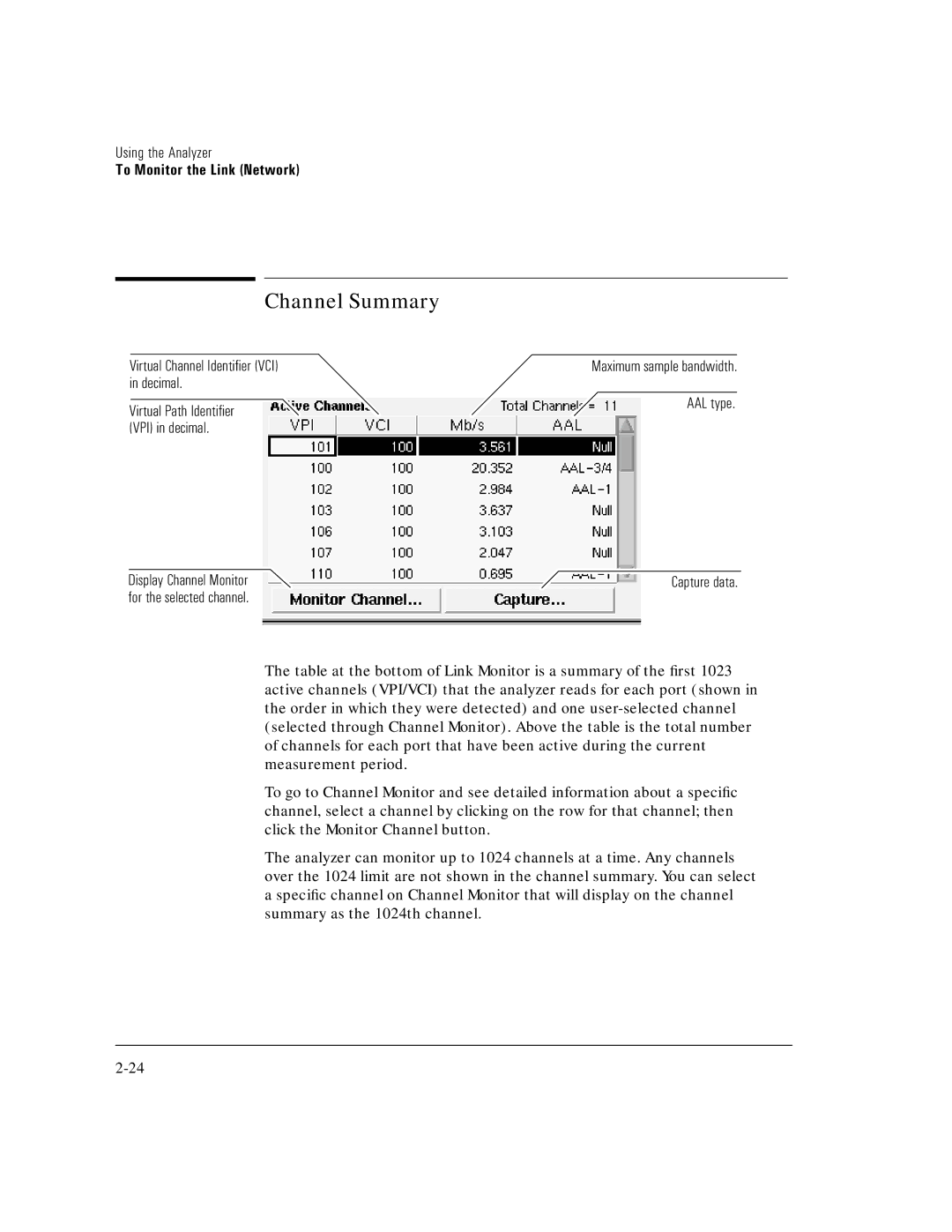Using the Analyzer
To Monitor the Link (Network)
Channel Summary
Virtual Channel Identifier (VCI) |
| Maximum sample bandwidth. |
in decimal. |
|
|
| AAL type. | |
Virtual Path Identifier |
| |
|
| |
(VPI) in decimal. |
|
|
Display Channel Monitor | Capture data. |
for the selected channel. |
|
The table at the bottom of Link Monitor is a summary of the first 1023 active channels (VPI/VCI) that the analyzer reads for each port (shown in the order in which they were detected) and one
To go to Channel Monitor and see detailed information about a specific channel, select a channel by clicking on the row for that channel; then click the Monitor Channel button.
The analyzer can monitor up to 1024 channels at a time. Any channels over the 1024 limit are not shown in the channel summary. You can select a specific channel on Channel Monitor that will display on the channel summary as the 1024th channel.