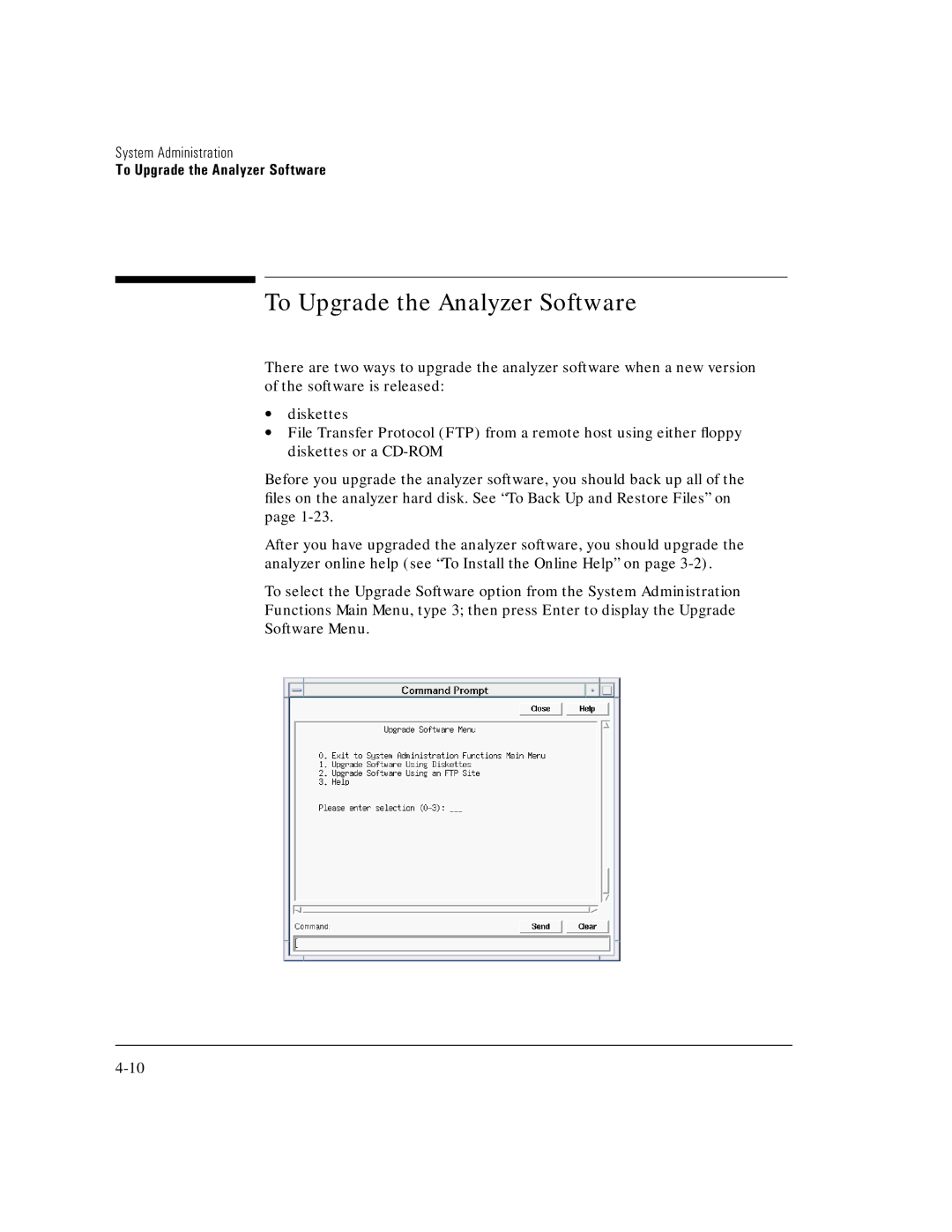System Administration
To Upgrade the Analyzer Software
To Upgrade the Analyzer Software
There are two ways to upgrade the analyzer software when a new version of the software is released:
∙diskettes
∙File Transfer Protocol (FTP) from a remote host using either floppy diskettes or a
Before you upgrade the analyzer software, you should back up all of the files on the analyzer hard disk. See “To Back Up and Restore Files” on page
After you have upgraded the analyzer software, you should upgrade the analyzer online help (see “To Install the Online Help” on page
To select the Upgrade Software option from the System Administration
Functions Main Menu, type 3; then press Enter to display the Upgrade
Software Menu.