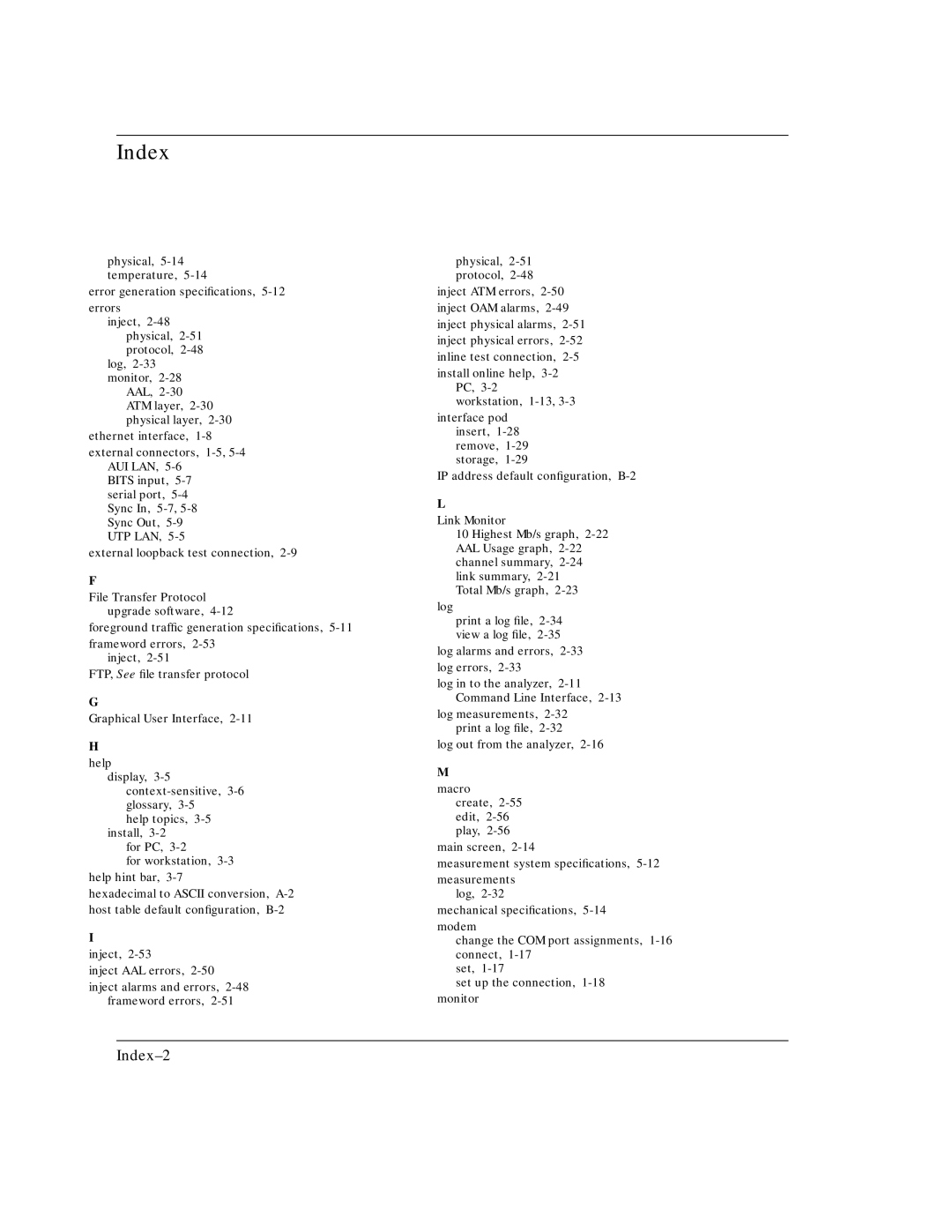Index
physical,
error generation specifications,
inject,
log,
AAL,
ethernet interface,
AUI LAN,
external loopback test connection,
F
File Transfer Protocol upgrade software,
foreground traffic generation specifications,
inject,
FTP, See file transfer protocol
G
Graphical User Interface,
H help
display,
help topics,
for PC,
for workstation,
hexadecimal to ASCII conversion,
I
inject,
inject AAL errors,
frameword errors, 2-51
physical, 2-51 protocol, 2-48
inject ATM errors,
PC,
workstation,
insert,
IP address default configuration,
L
Link Monitor
10 Highest Mb/s graph,
Total Mb/s graph,
log
print a log file,
log alarms and errors, 2-33 log errors, 2-33
log in to the analyzer,
log measurements,
log out from the analyzer,
M
macro create,
main screen,
measurement system specifications,
log,
mechanical specifications,
change the COM port assignments,
set,
set up the connection,