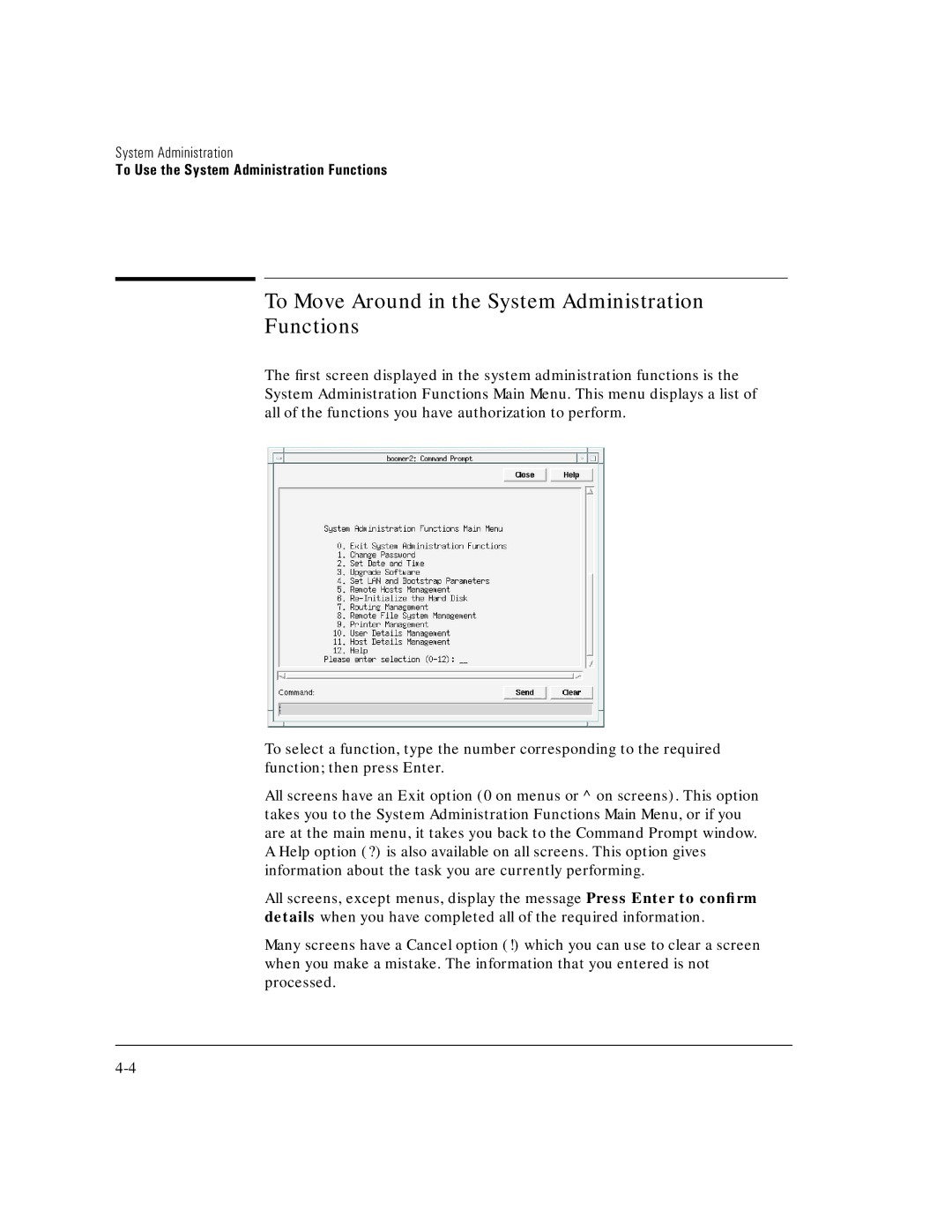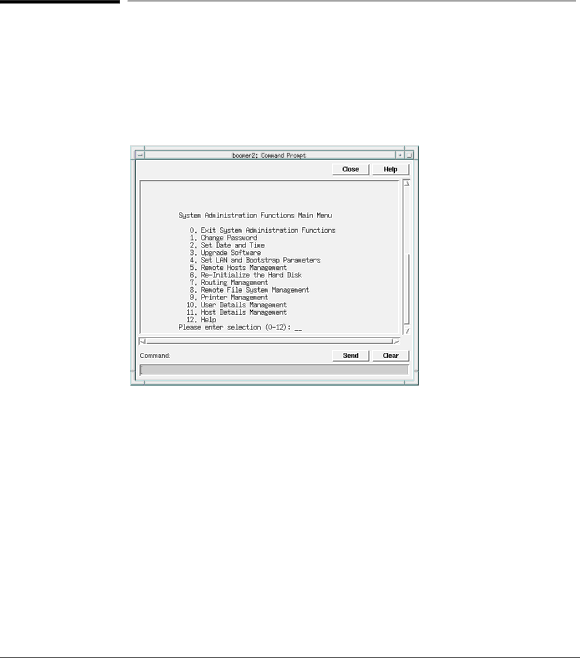
System Administration
To Use the System Administration Functions
To Move Around in the System Administration
Functions
The first screen displayed in the system administration functions is the System Administration Functions Main Menu. This menu displays a list of all of the functions you have authorization to perform.
To select a function, type the number corresponding to the required function; then press Enter.
All screens have an Exit option (0 on menus or ^ on screens). This option takes you to the System Administration Functions Main Menu, or if you are at the main menu, it takes you back to the Command Prompt window. A Help option (?) is also available on all screens. This option gives information about the task you are currently performing.
All screens, except menus, display the message Press Enter to confirm details when you have completed all of the required information.
Many screens have a Cancel option (!) which you can use to clear a screen when you make a mistake. The information that you entered is not processed.