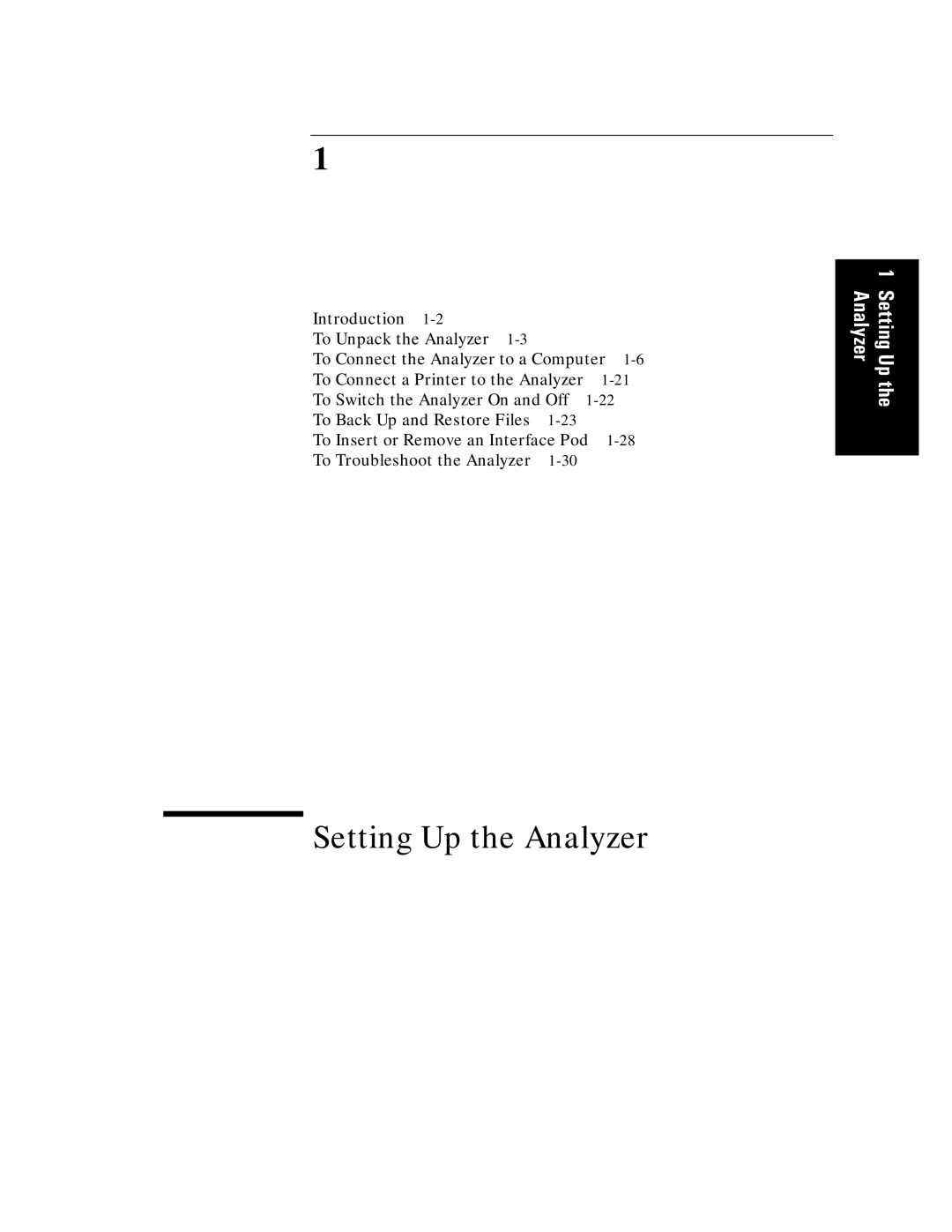1
Introduction
To Unpack the Analyzer
To Connect the Analyzer to a Computer
To Connect a Printer to the Analyzer | ||
To Switch the Analyzer On and Off | ||
To Back Up and Restore Files |
| |
To Insert or Remove an Interface Pod | ||
To Troubleshoot the Analyzer |
| |
Setting Up the Analyzer
1 Setting Up the Analyzer