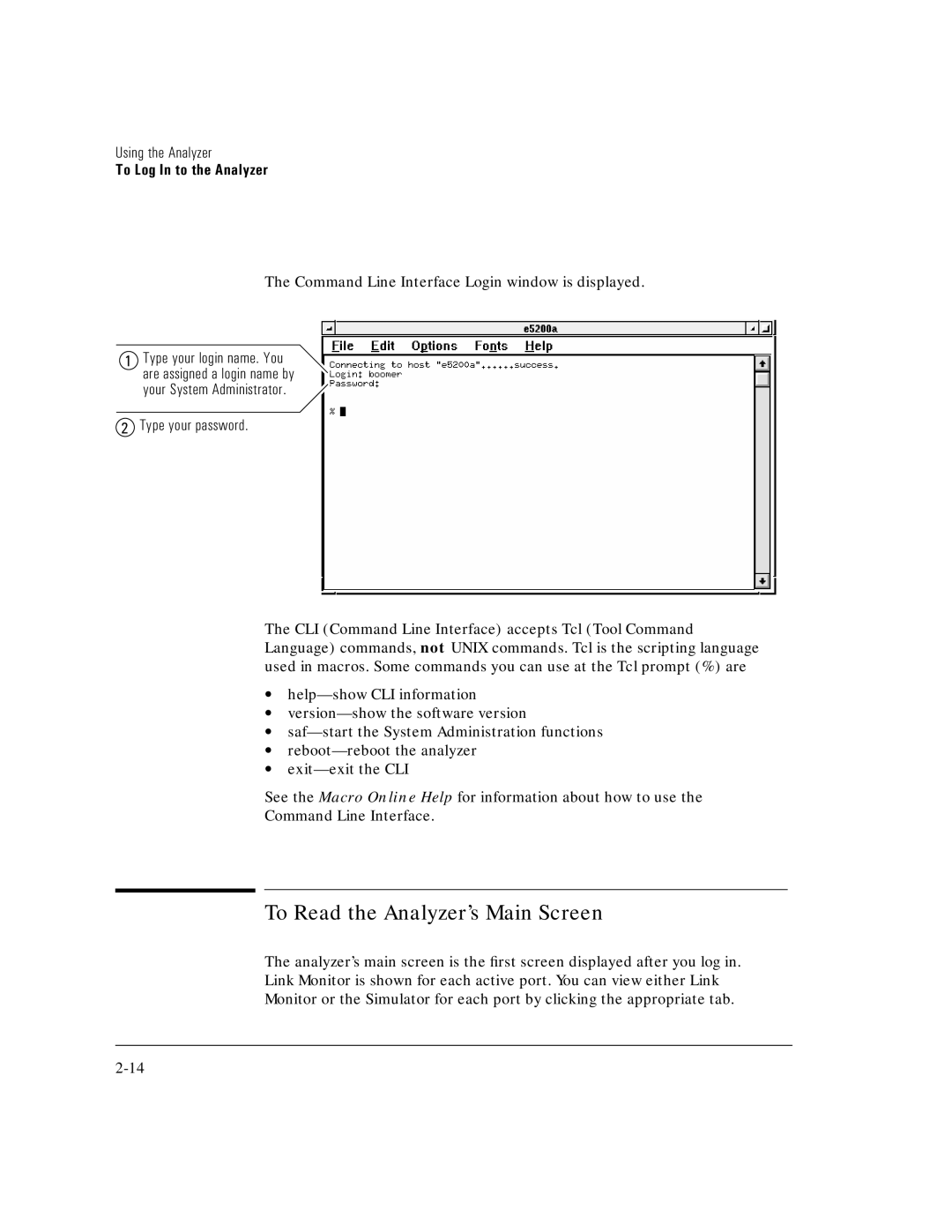Using the Analyzer
To Log In to the Analyzer
The Command Line Interface Login window is displayed.
1Type your login name. You are assigned a login name by your System Administrator.
2Type your password.
The CLI (Command Line Interface) accepts Tcl (Tool Command Language) commands, not UNIX commands. Tcl is the scripting language used in macros. Some commands you can use at the Tcl prompt (%) are
∙
∙
∙
∙
∙
See the Macro Online Help for information about how to use the
Command Line Interface.
To Read the Analyzer’s Main Screen
The analyzer’s main screen is the first screen displayed after you log in.
Link Monitor is shown for each active port. You can view either Link
Monitor or the Simulator for each port by clicking the appropriate tab.