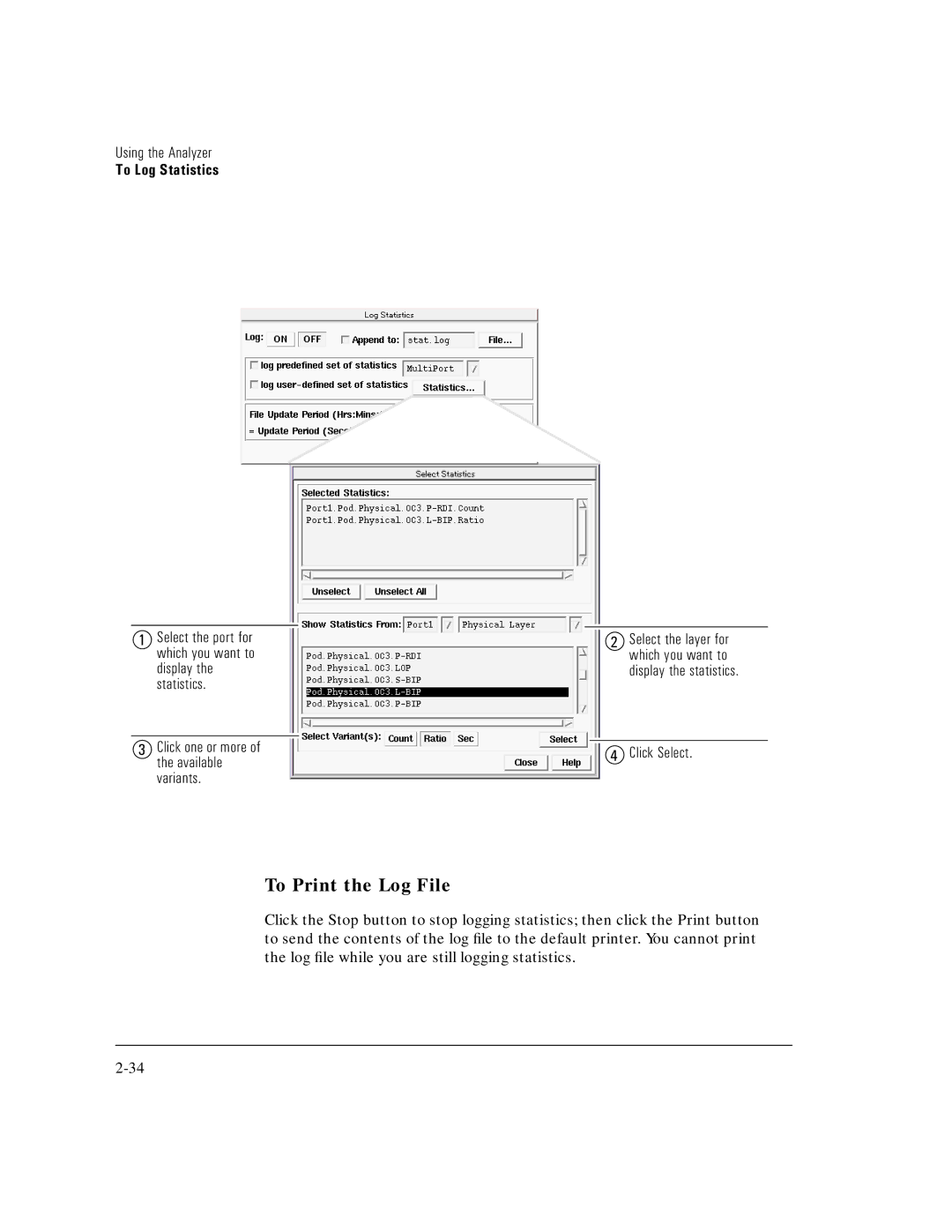Using the Analyzer
To Log Statistics
1Select the port for which you want to display the statistics.
3Click one or more of the available variants.
2Select the layer for which you want to display the statistics.
4Click Select.
To Print the Log File
Click the Stop button to stop logging statistics; then click the Print button to send the contents of the log file to the default printer. You cannot print the log file while you are still logging statistics.