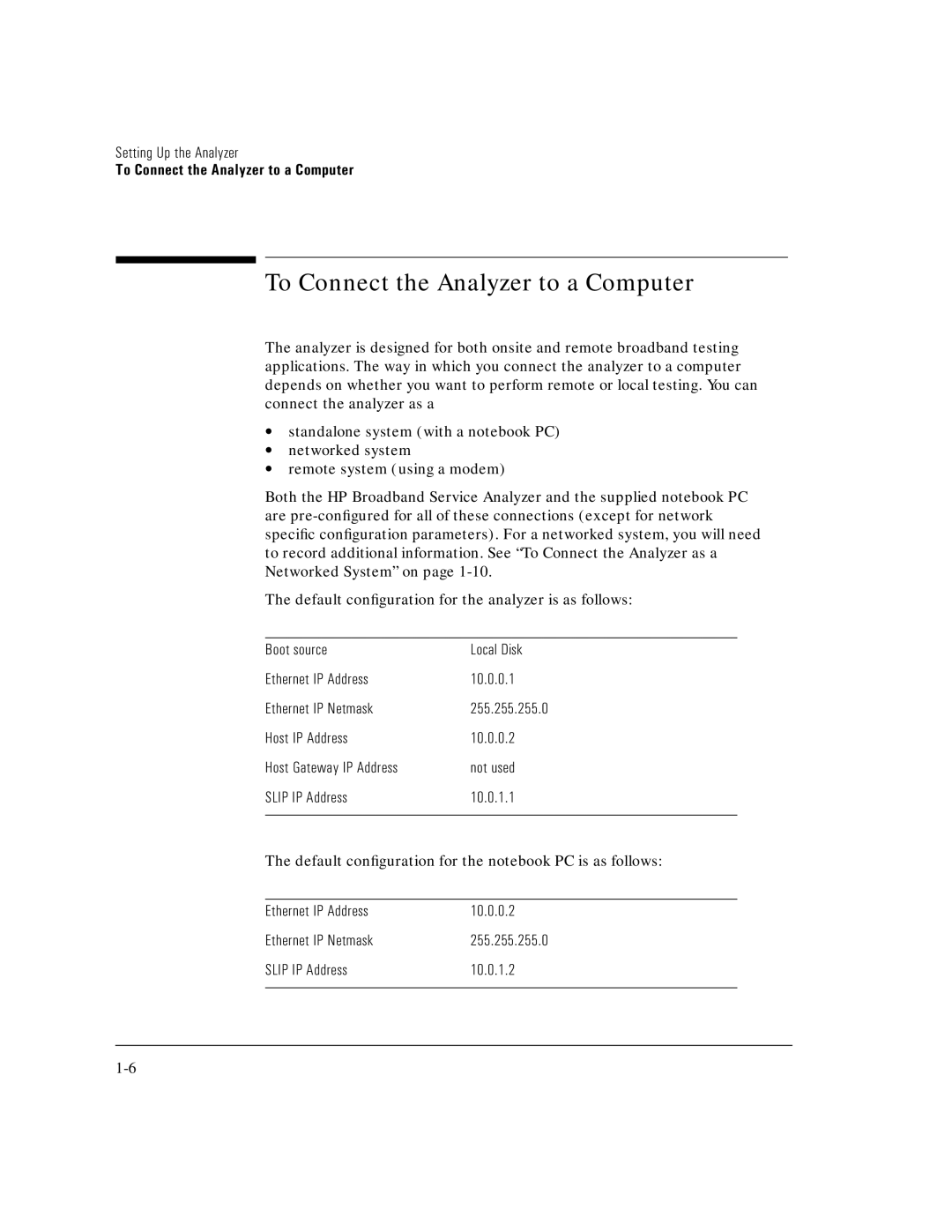Setting Up the Analyzer
To Connect the Analyzer to a Computer
To Connect the Analyzer to a Computer
The analyzer is designed for both onsite and remote broadband testing applications. The way in which you connect the analyzer to a computer depends on whether you want to perform remote or local testing. You can connect the analyzer as a
∙standalone system (with a notebook PC)
∙networked system
∙remote system (using a modem)
Both the HP Broadband Service Analyzer and the supplied notebook PC are
The default configuration for the analyzer is as follows:
Boot source | Local Disk |
Ethernet IP Address | 10.0.0.1 |
Ethernet IP Netmask | 255.255.255.0 |
Host IP Address | 10.0.0.2 |
Host Gateway IP Address | not used |
SLIP IP Address | 10.0.1.1 |
|
|
The default configuration for the notebook PC is as follows:
Ethernet IP Address | 10.0.0.2 |
Ethernet IP Netmask | 255.255.255.0 |
SLIP IP Address | 10.0.1.2 |
|
|