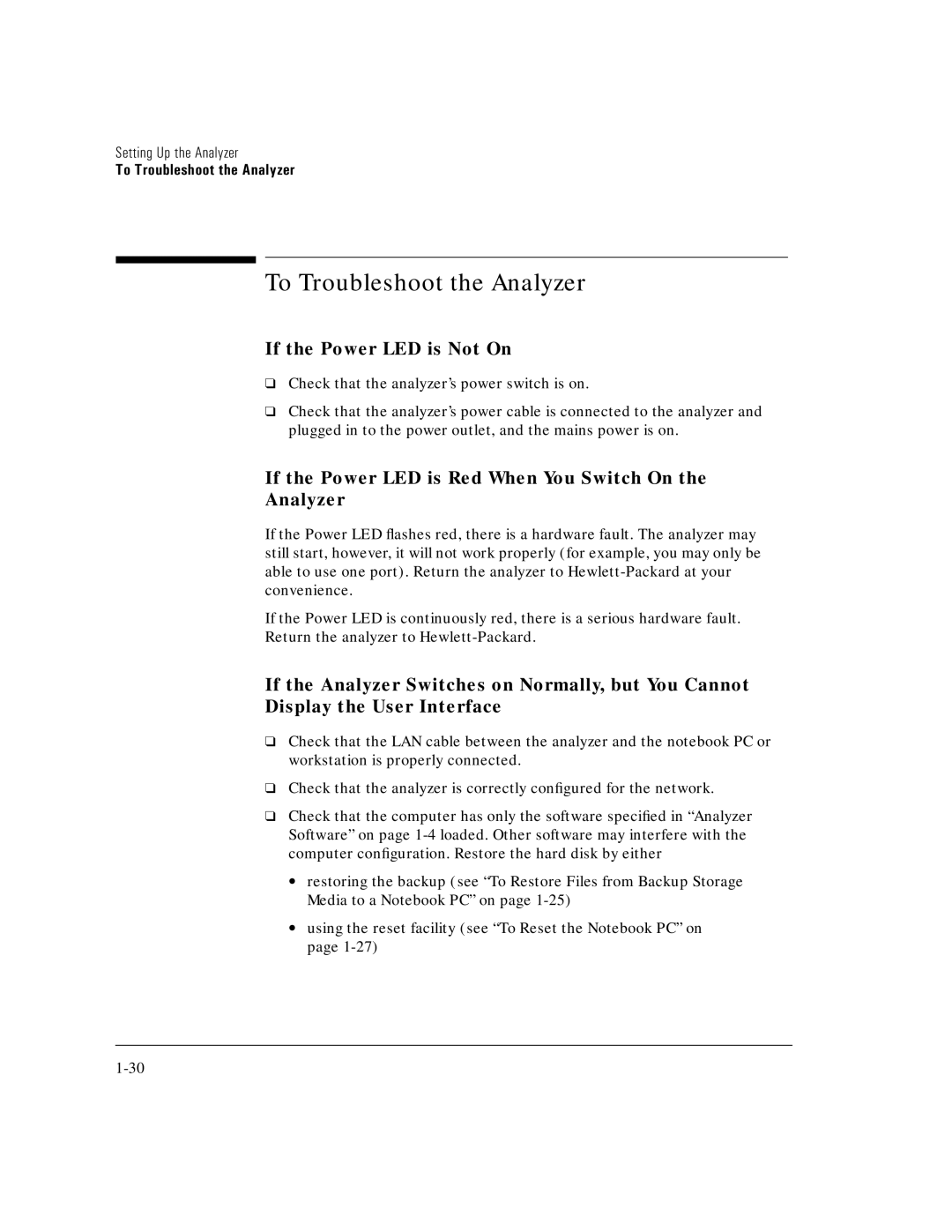Setting Up the Analyzer
To Troubleshoot the Analyzer
To Troubleshoot the Analyzer
If the Power LED is Not On
❑Check that the analyzer’s power switch is on.
❑Check that the analyzer’s power cable is connected to the analyzer and plugged in to the power outlet, and the mains power is on.
If the Power LED is Red When You Switch On the
Analyzer
If the Power LED flashes red, there is a hardware fault. The analyzer may still start, however, it will not work properly (for example, you may only be able to use one port). Return the analyzer to
If the Power LED is continuously red, there is a serious hardware fault.
Return the analyzer to
If the Analyzer Switches on Normally, but You Cannot
Display the User Interface
❑Check that the LAN cable between the analyzer and the notebook PC or workstation is properly connected.
❑Check that the analyzer is correctly configured for the network.
❑Check that the computer has only the software specified in “Analyzer Software” on page
∙restoring the backup (see “To Restore Files from Backup Storage Media to a Notebook PC” on page
∙using the reset facility (see “To Reset the Notebook PC” on page