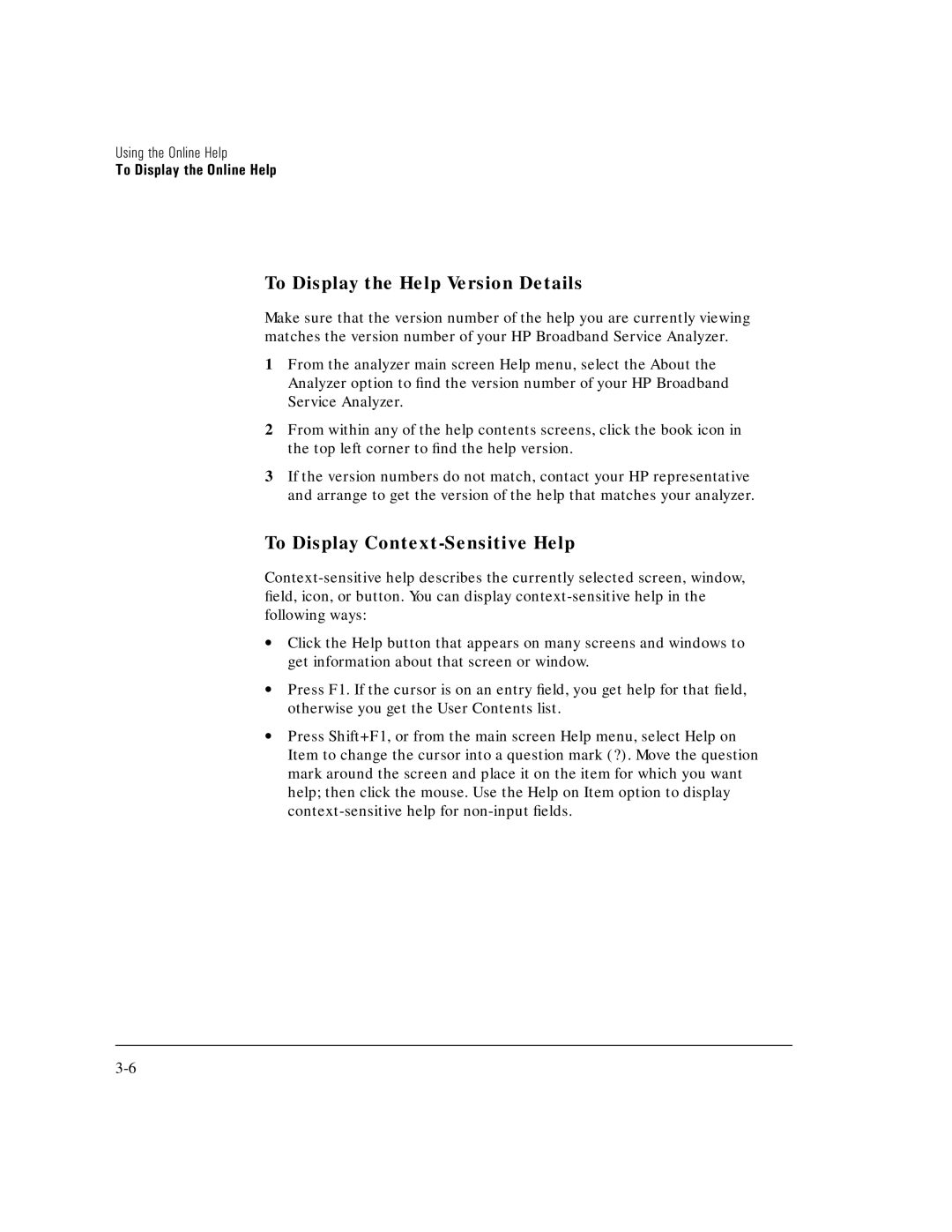Using the Online Help
To Display the Online Help
To Display the Help Version Details
Make sure that the version number of the help you are currently viewing matches the version number of your HP Broadband Service Analyzer.
1From the analyzer main screen Help menu, select the About the Analyzer option to find the version number of your HP Broadband Service Analyzer.
2From within any of the help contents screens, click the book icon in the top left corner to find the help version.
3If the version numbers do not match, contact your HP representative and arrange to get the version of the help that matches your analyzer.
To Display Context-Sensitive Help
∙Click the Help button that appears on many screens and windows to get information about that screen or window.
∙Press F1. If the cursor is on an entry field, you get help for that field, otherwise you get the User Contents list.
∙Press Shift+F1, or from the main screen Help menu, select Help on Item to change the cursor into a question mark (?). Move the question mark around the screen and place it on the item for which you want help; then click the mouse. Use the Help on Item option to display