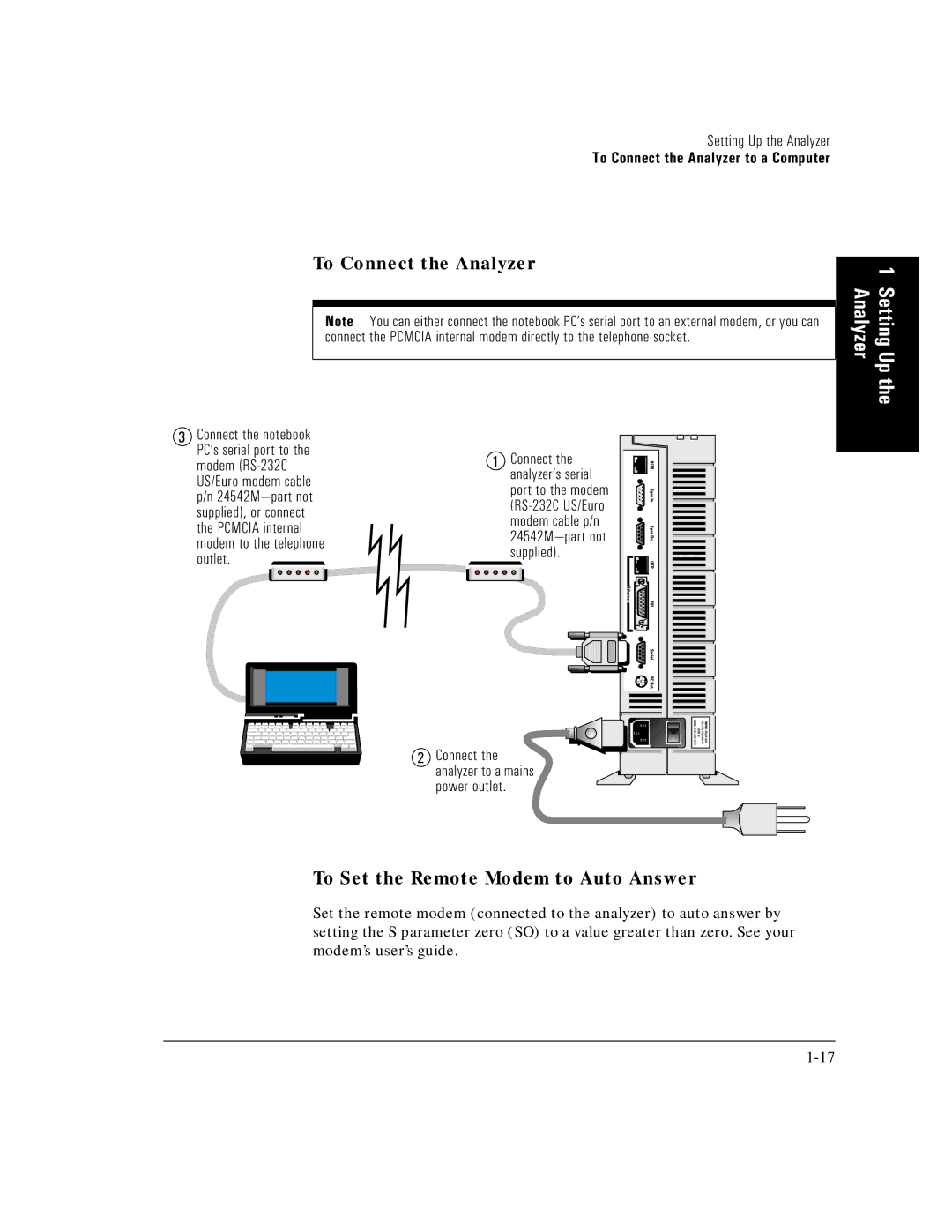Setting Up the Analyzer
To Connect the Analyzer to a Computer
To Connect the Analyzer
Note You can either connect the notebook PC’s serial port to an external modem, or you can connect the PCMCIA internal modem directly to the telephone socket.
3 | Connect the notebook |
|
|
| PC’s serial port to the | 1 | Connect the |
| modem | ||
| US/Euro modem cable |
| analyzer’s serial |
|
| port to the modem | |
| p/n |
| |
|
| ||
| supplied), or connect |
| |
|
| modem cable p/n | |
| the PCMCIA internal |
| |
|
| ||
| modem to the telephone |
| |
|
| supplied). | |
| outlet. |
| |
|
|
|
2 Connect the analyzer to a mains power outlet.
1 Setting Up the Analyzer
To Set the Remote Modem to Auto Answer
Set the remote modem (connected to the analyzer) to auto answer by setting the S parameter zero (SO) to a value greater than zero. See your modem’s user’s guide.