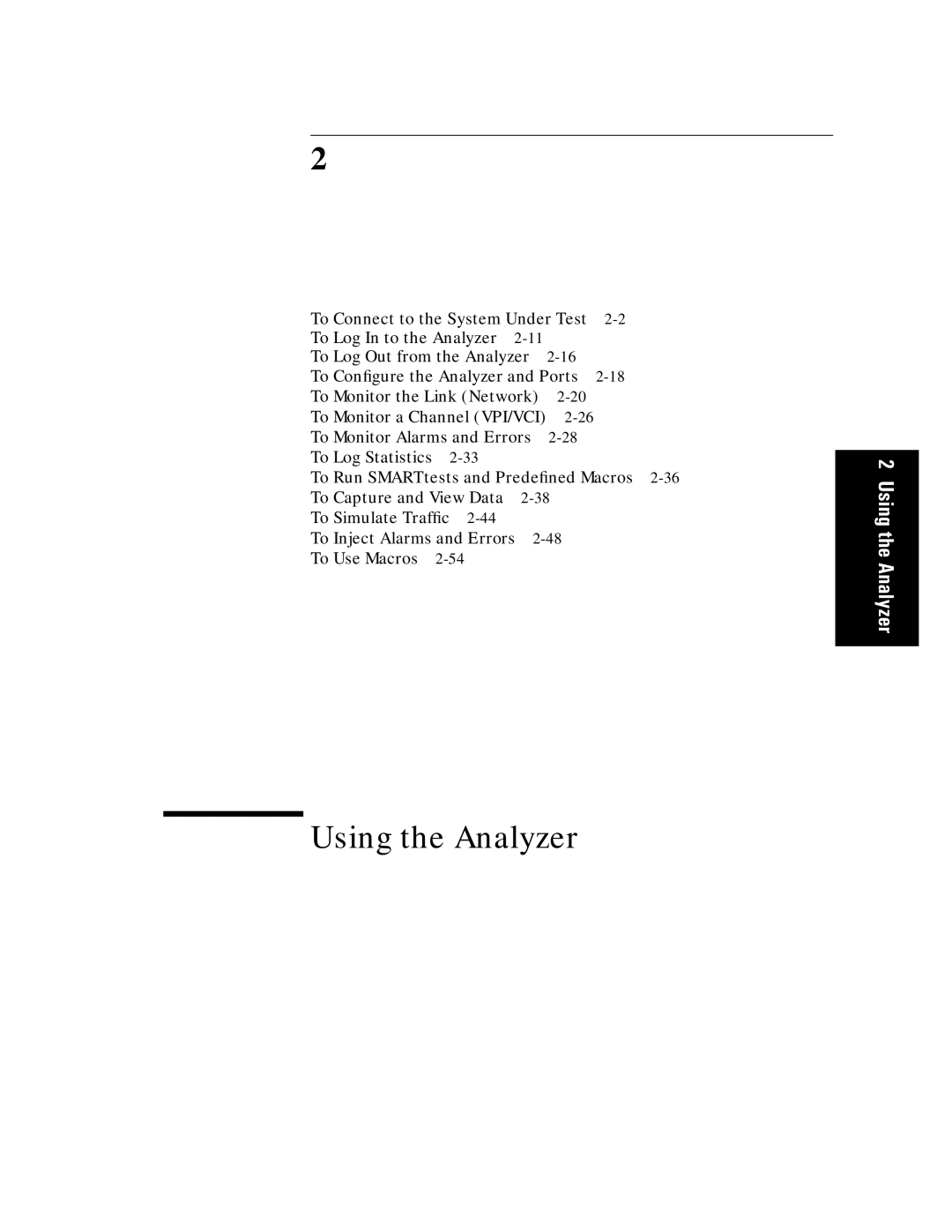2
To Connect to the System Under Test | ||||
To Log In to the Analyzer |
|
| ||
To Log Out from the Analyzer |
| |||
To Configure the Analyzer and Ports | ||||
To Monitor the Link (Network) |
| |||
To Monitor a Channel (VPI/VCI) |
| |||
To Monitor Alarms and Errors |
| |||
To Log Statistics |
|
|
| |
To Run SMARTtests and Predefined Macros | ||||
To Capture and View Data |
| |||
To Simulate Traffic |
|
|
| |
To Inject Alarms and Errors |
| |||
To Use Macros |
|
|
| |
Using the Analyzer
2 Using the Analyzer