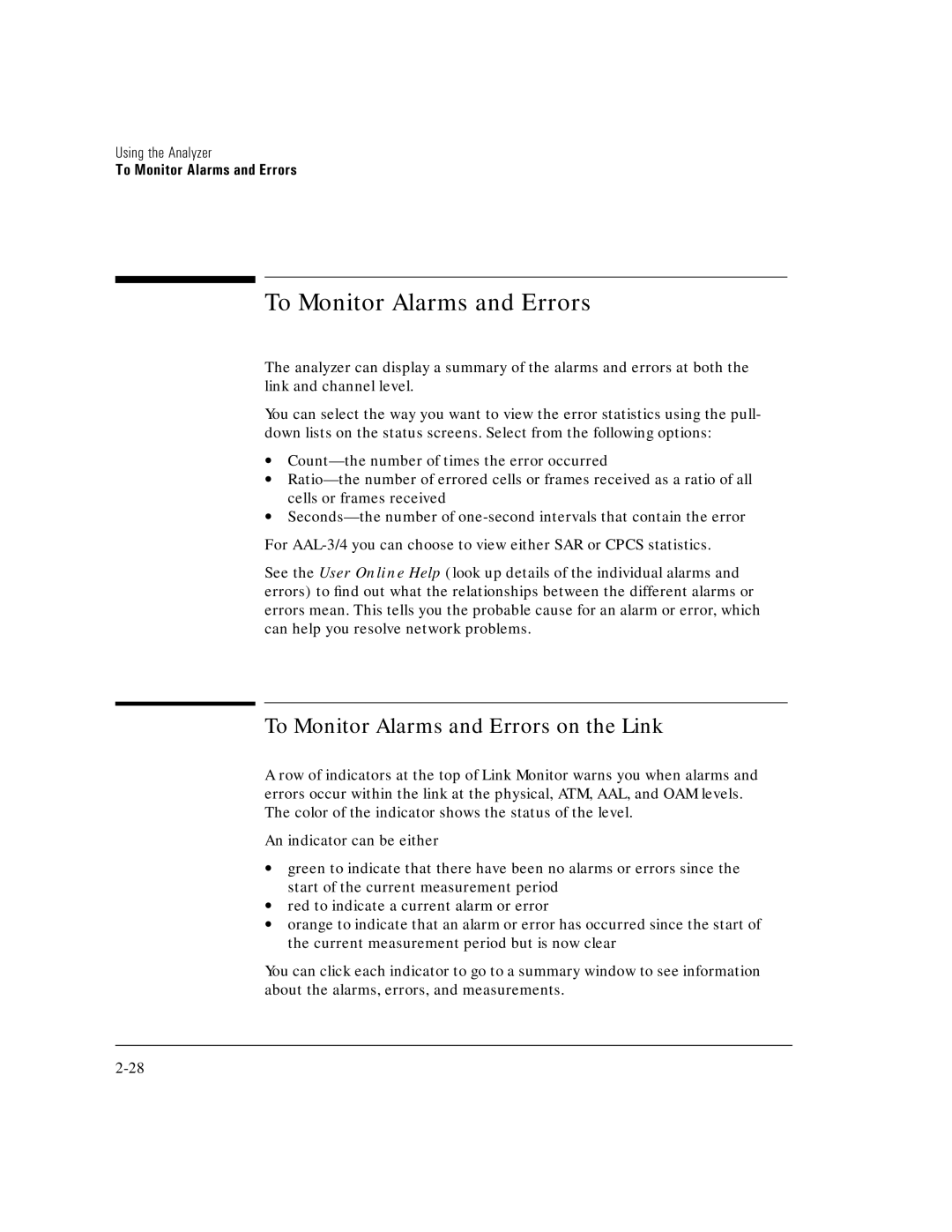Using the Analyzer
To Monitor Alarms and Errors
To Monitor Alarms and Errors
The analyzer can display a summary of the alarms and errors at both the link and channel level.
You can select the way you want to view the error statistics using the pull- down lists on the status screens. Select from the following options:
∙
∙
∙
For
See the User Online Help (look up details of the individual alarms and errors) to find out what the relationships between the different alarms or errors mean. This tells you the probable cause for an alarm or error, which can help you resolve network problems.
To Monitor Alarms and Errors on the Link
A row of indicators at the top of Link Monitor warns you when alarms and errors occur within the link at the physical, ATM, AAL, and OAM levels. The color of the indicator shows the status of the level.
An indicator can be either
∙green to indicate that there have been no alarms or errors since the start of the current measurement period
∙red to indicate a current alarm or error
∙orange to indicate that an alarm or error has occurred since the start of the current measurement period but is now clear
You can click each indicator to go to a summary window to see information about the alarms, errors, and measurements.