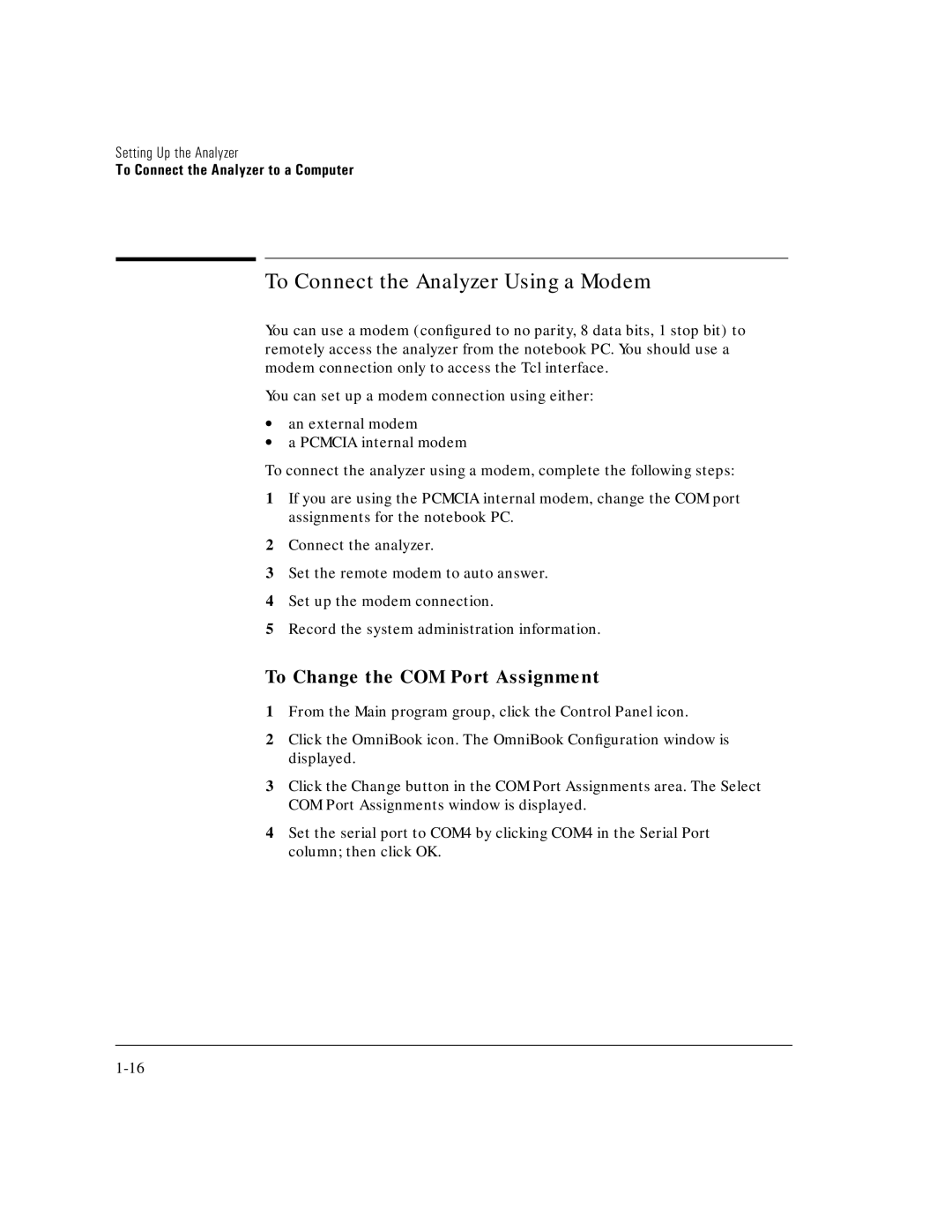Setting Up the Analyzer
To Connect the Analyzer to a Computer
To Connect the Analyzer Using a Modem
You can use a modem (configured to no parity, 8 data bits, 1 stop bit) to remotely access the analyzer from the notebook PC. You should use a modem connection only to access the Tcl interface.
You can set up a modem connection using either:
∙an external modem
∙a PCMCIA internal modem
To connect the analyzer using a modem, complete the following steps:
1If you are using the PCMCIA internal modem, change the COM port assignments for the notebook PC.
2Connect the analyzer.
3Set the remote modem to auto answer.
4Set up the modem connection.
5Record the system administration information.
To Change the COM Port Assignment
1From the Main program group, click the Control Panel icon.
2Click the OmniBook icon. The OmniBook Configuration window is displayed.
3Click the Change button in the COM Port Assignments area. The Select COM Port Assignments window is displayed.
4Set the serial port to COM4 by clicking COM4 in the Serial Port column; then click OK.