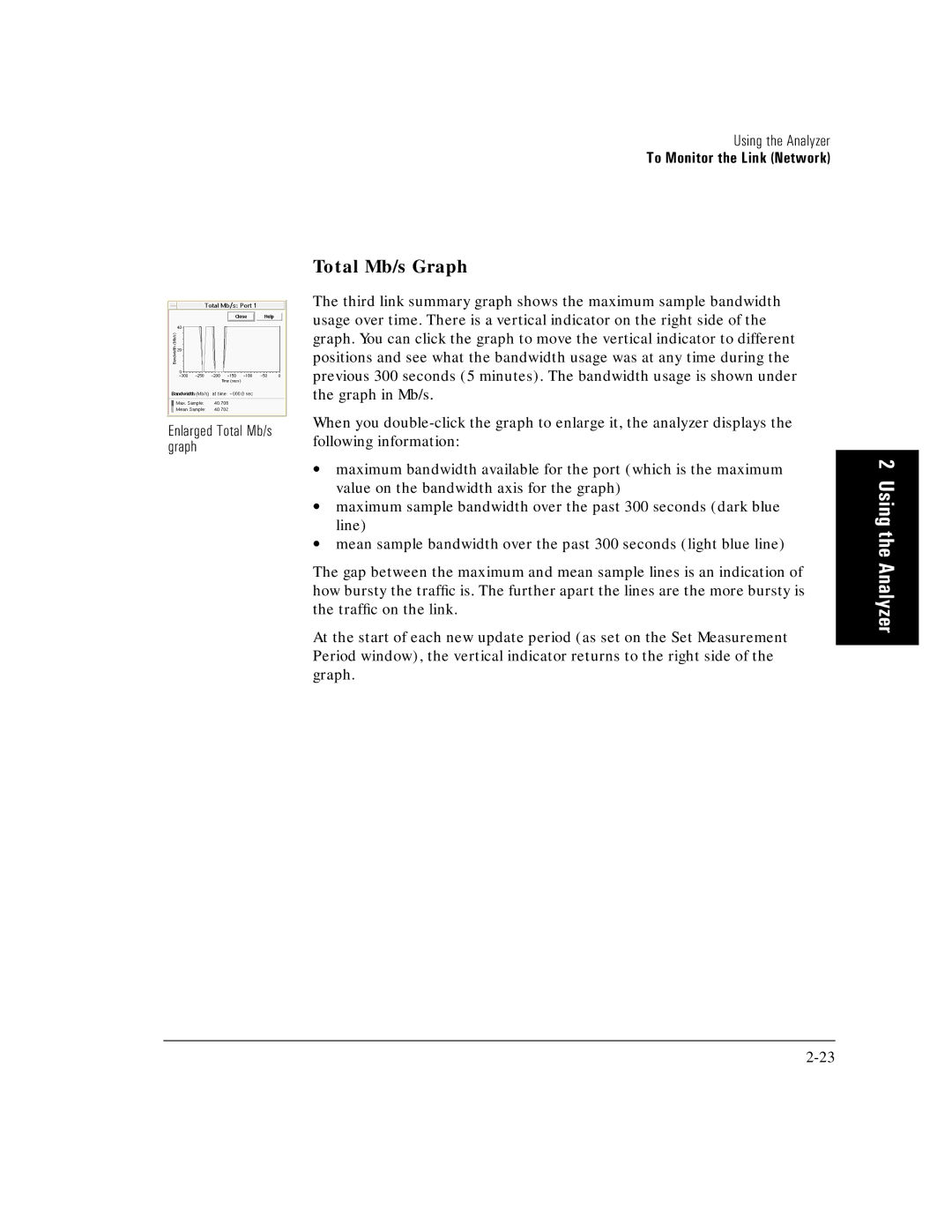Using the Analyzer
To Monitor the Link (Network)
Enlarged Total Mb/s graph
Total Mb/s Graph
The third link summary graph shows the maximum sample bandwidth usage over time. There is a vertical indicator on the right side of the graph. You can click the graph to move the vertical indicator to different positions and see what the bandwidth usage was at any time during the previous 300 seconds (5 minutes). The bandwidth usage is shown under the graph in Mb/s.
When you
∙maximum bandwidth available for the port (which is the maximum value on the bandwidth axis for the graph)
∙maximum sample bandwidth over the past 300 seconds (dark blue line)
∙mean sample bandwidth over the past 300 seconds (light blue line)
The gap between the maximum and mean sample lines is an indication of how bursty the traffic is. The further apart the lines are the more bursty is the traffic on the link.
At the start of each new update period (as set on the Set Measurement Period window), the vertical indicator returns to the right side of the graph.