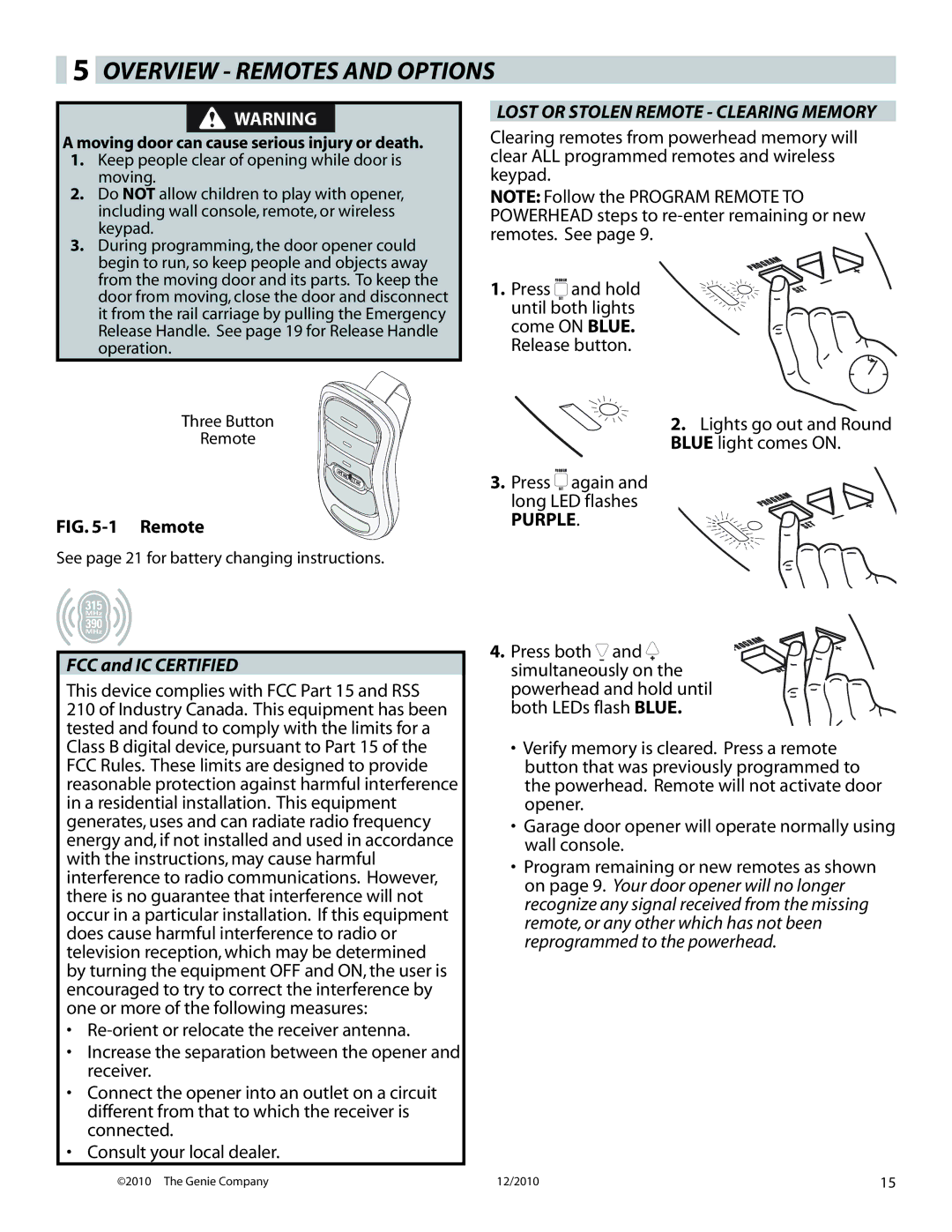3024H, 3024 specifications
The Genie 3024 and 3024H are part of Genie’s renowned line of compact scissor lifts, designed primarily for vertical access to elevated workspaces in various environments. With a remarkable blend of performance and ease of use, these models cater to the needs of contractors, maintenance crews, and facility managers alike.One of the standout features of the Genie 3024 and 3024H is their impressive working height, which reaches up to 30 feet. This elevates the platform’s capabilities, allowing operators to complete tasks efficiently in tight spaces. The platform itself is spacious, providing ample room for tools and materials, which enhances productivity on the job site.
Both models are equipped with Genie’s patented Fast Mast technology, enabling users to elevate the platform quickly to the desired height while keeping the base on the ground. This feature significantly reduces downtime, making it easier for operators to complete tasks efficiently without unnecessary delays. This characteristic is especially beneficial in industries where time is of the essence.
The Genie 3024 and 3024H also come with a robust electric drive and hydraulic system, ensuring smooth and reliable operation both indoors and outdoors. Their compact size and tight turning radius allow them to navigate through narrow aisles and doorways with ease, making them ideal for use in warehouses, retail spaces, and smaller construction sites.
The models are designed with safety and stability in mind. They include features such as non-slip surfaces on the platform, automatic cut-off systems, and guardrails to ensure secure usage during operation. Additionally, the units are equipped with integrated wheel brakes that enhance safety when the lifts are stationed in elevated positions.
The Genie 3024H variant offers added flexibility with its high-capacity battery system, providing extended work cycles without the interruption of recharging. This makes the 3024H particularly suitable for extended job sites and projects where access to power might be limited.
In summary, the Genie 3024 and 3024H scissor lifts deliver an array of features that enhance both performance and safety, making them invaluable tools for anyone needing reliable vertical lift solutions. With a focus on compact design, quick operational capabilities, and enhanced safety measures, these models exemplify Genie’s commitment to meeting the evolving needs of the construction and maintenance industries.