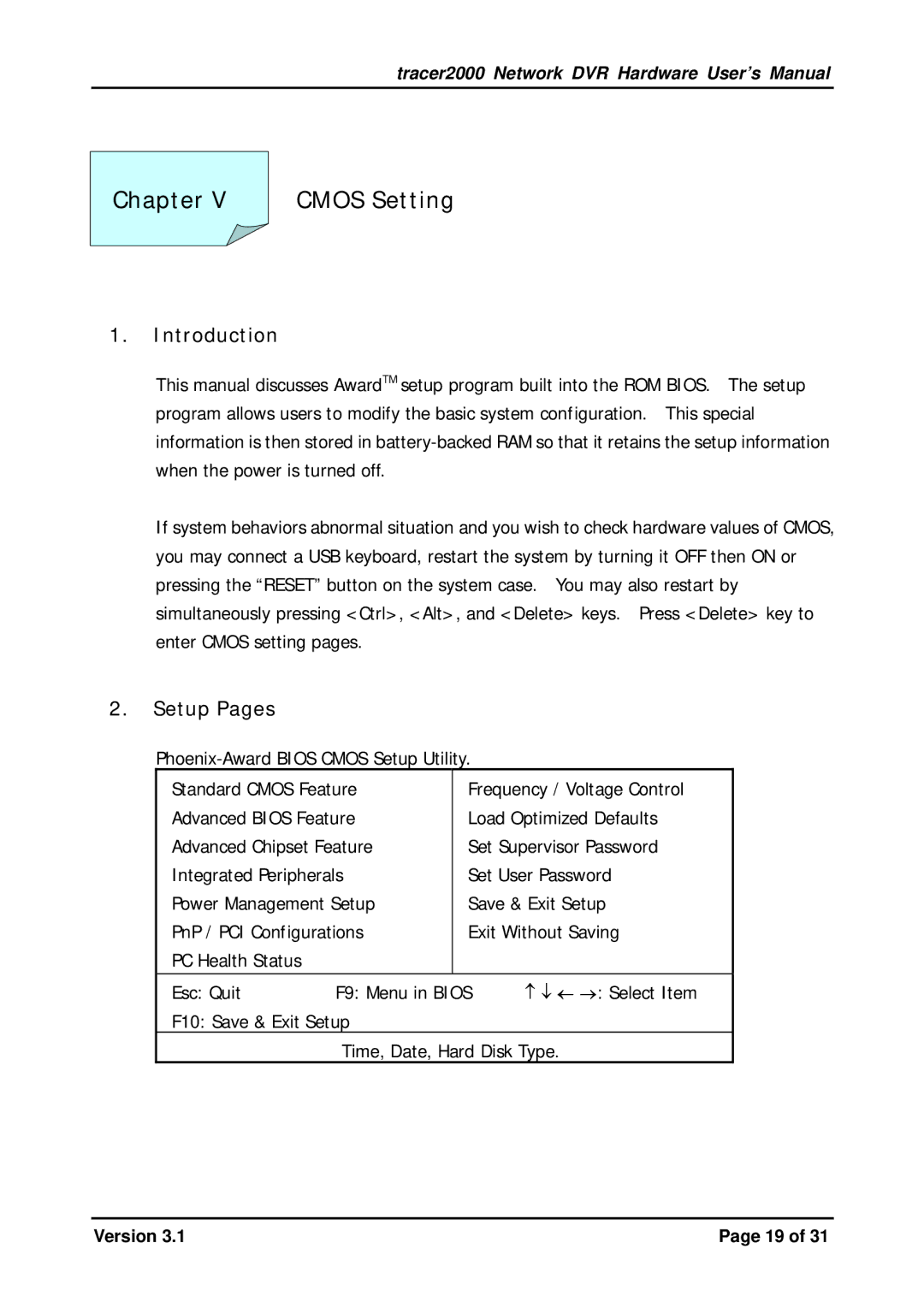tracer2000 Network DVR Hardware User’s Manual
Chapter V | CMOS Setting |
1.Introduction
This manual discusses AwardTM setup program built into the ROM BIOS. The setup program allows users to modify the basic system configuration. This special information is then stored in
If system behaviors abnormal situation and you wish to check hardware values of CMOS, you may connect a USB keyboard, restart the system by turning it OFF then ON or pressing the “RESET” button on the system case. You may also restart by simultaneously pressing <Ctrl>, <Alt>, and <Delete> keys. Press <Delete> key to enter CMOS setting pages.
2.Setup Pages
Standard CMOS Feature | Frequency / Voltage Control | ||
Advanced BIOS Feature | Load Optimized Defaults | ||
Advanced Chipset Feature | Set Supervisor Password | ||
Integrated Peripherals | Set User Password | ||
Power Management Setup | Save & Exit Setup | ||
PnP / PCI Configurations | Exit Without Saving | ||
PC Health Status |
|
|
|
|
|
|
|
Esc: Quit | F9: Menu in BIOS | ↑ ↓ ← →: Select Item | |
F10: Save & Exit Setup |
|
| |
| Time, Date, Hard Disk Type. | ||
Version 3.1 | Page 19 of 31 |