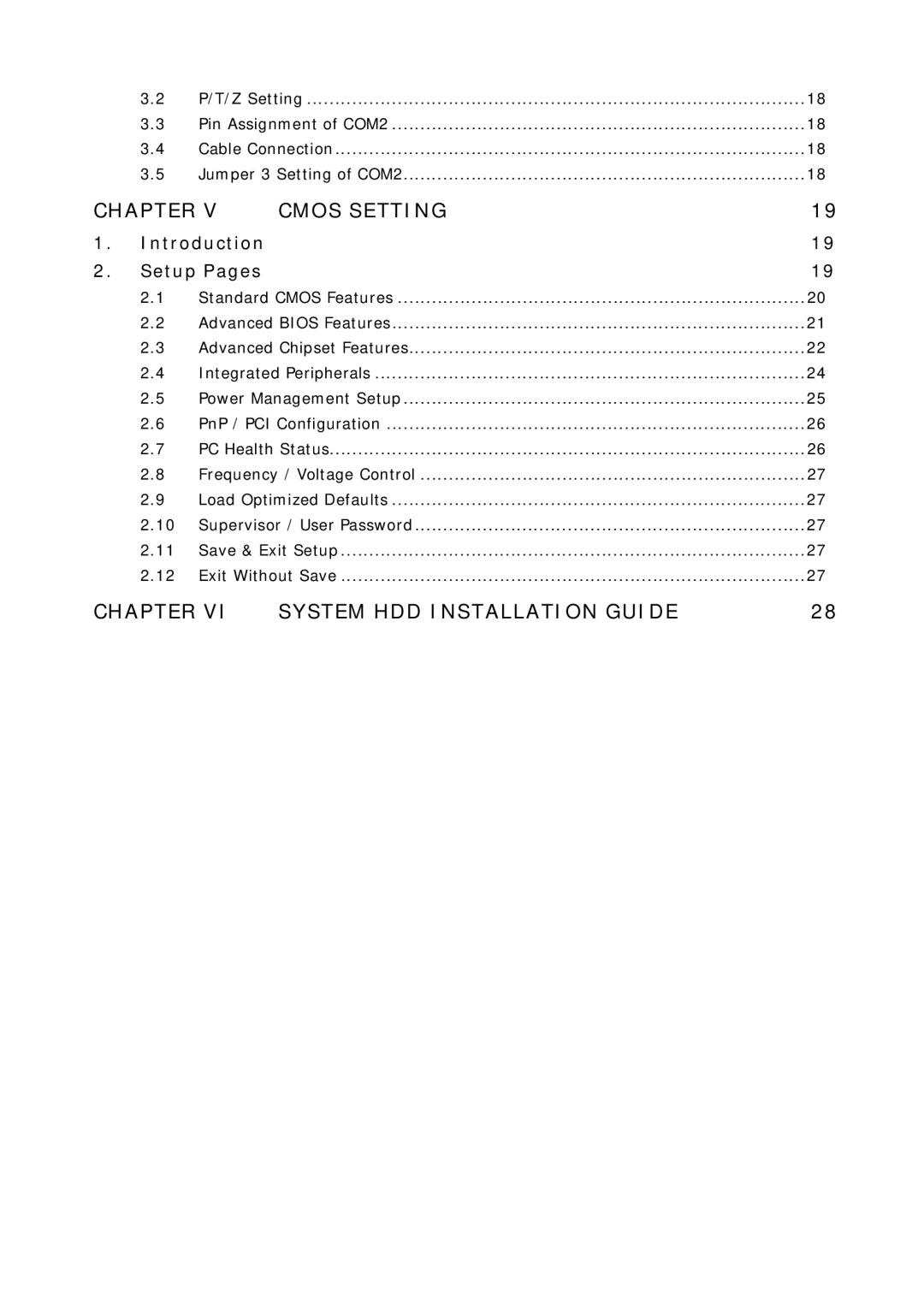3.2 | P/T/Z Setting | 18 |
3.3 | Pin Assignment of COM2 | 18 |
3.4 | Cable Connection | 18 |
3.5 | Jumper 3 Setting of COM2 | 18 |
CHAPTER V | CMOS SETTING | 19 | ||
1. | Introduction |
| 19 | |
2. | Setup Pages |
| 19 | |
| 2.1 | Standard CMOS Features | 20 | |
| 2.2 | Advanced BIOS Features | 21 | |
| 2.3 | Advanced Chipset Features | 22 | |
| 2.4 | Integrated Peripherals | 24 | |
| 2.5 | Power Management Setup | 25 | |
| 2.6 | PnP / PCI Configuration | 26 | |
| 2.7 | PC Health Status | 26 | |
| 2.8 | Frequency / Voltage Control | 27 | |
| 2.9 | Load Optimized Defaults | 27 | |
| 2.10 | Supervisor / User Password | 27 | |
| 2.11 | Save & Exit Setup | 27 | |
| 2.12 | Exit Without Save | 27 | |
CHAPTER VI | SYSTEM HDD INSTALLATION GUIDE | 28 | ||