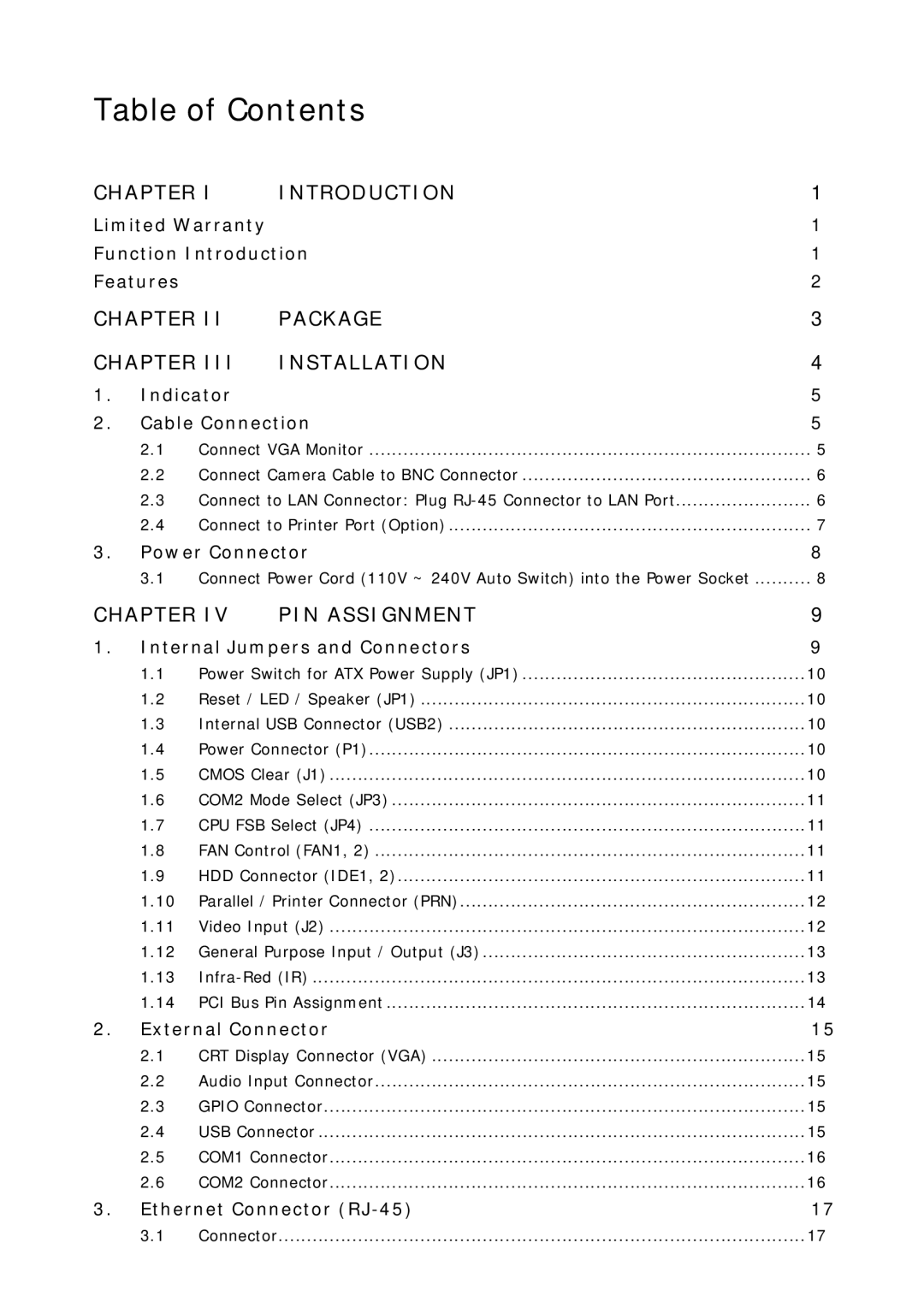Table of Contents
CHAPTER I | INTRODUCTION | 1 | ||
Limited Warranty |
| 1 | ||
Function Introduction | 1 | |||
Features |
|
| 2 | |
CHAPTER II | PACKAGE | 3 | ||
CHAPTER III | INSTALLATION | 4 | ||
1. | Indicator |
| 5 | |
2. | Cable Connection | 5 | ||
| 2.1 | Connect VGA Monitor | 5 | |
| 2.2 | Connect Camera Cable to BNC Connector | 6 | |
| 2.3 | Connect to LAN Connector: Plug | 6 | |
| 2.4 | Connect to Printer Port (Option) | 7 | |
3. | Power Connector | 8 | ||
| 3.1 | Connect Power Cord (110V ~ 240V Auto Switch) into the Power Socket | 8 | |
CHAPTER IV | PIN ASSIGNMENT | 9 | ||
1. Internal Jumpers and Connectors | 9 | |||
| 1.1 | Power Switch for ATX Power Supply (JP1) | 10 | |
| 1.2 | Reset / LED / Speaker (JP1) | 10 | |
| 1.3 | Internal USB Connector (USB2) | 10 | |
| 1.4 | Power Connector (P1) | 10 | |
| 1.5 | CMOS Clear (J1) | 10 | |
| 1.6 | COM2 Mode Select (JP3) | 11 | |
| 1.7 | CPU FSB Select (JP4) | 11 | |
| 1.8 | FAN Control (FAN1, 2) | 11 | |
| 1.9 | HDD Connector (IDE1, 2) | 11 | |
| 1.10 | Parallel / Printer Connector (PRN) | 12 | |
| 1.11 | Video Input (J2) | 12 | |
| 1.12 | General Purpose Input / Output (J3) | 13 | |
| 1.13 | 13 | ||
| 1.14 | PCI Bus Pin Assignment | 14 | |
2. | External Connector | 15 | ||
| 2.1 | CRT Display Connector (VGA) | 15 | |
| 2.2 | Audio Input Connector | 15 | |
| 2.3 | GPIO Connector | 15 | |
| 2.4 | USB Connector | 15 | |
| 2.5 | COM1 Connector | 16 | |
| 2.6 | COM2 Connector | 16 | |
3. | Ethernet Connector | 17 | ||
| 3.1 | Connector | ............................................................................................. | 17 |