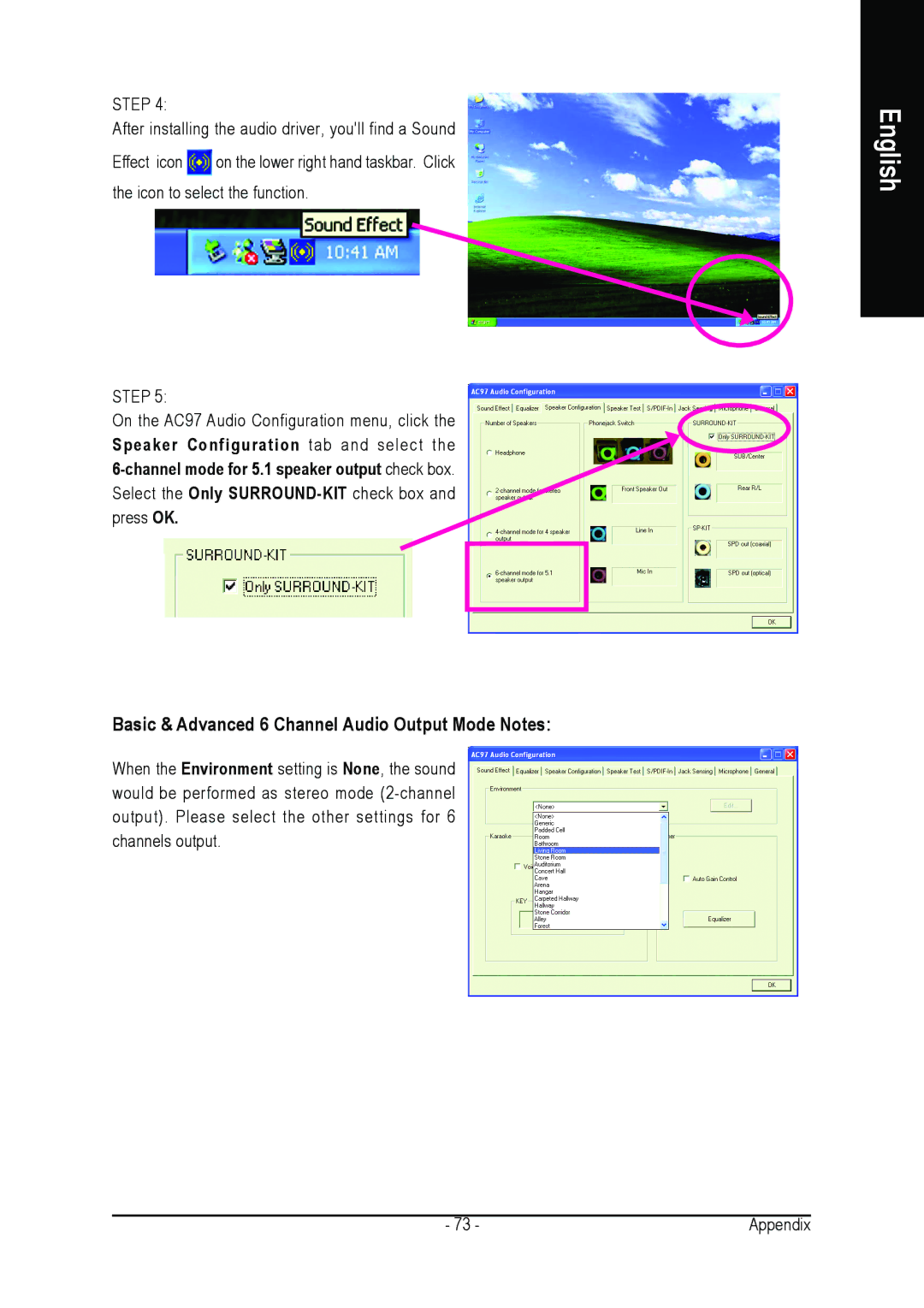STEP 4:
After installing the audio driver, you'll find a Sound
Effect icon ![]() on the lower right hand taskbar. Click the icon to select the function.
on the lower right hand taskbar. Click the icon to select the function.
STEP 5:
On the AC97 Audio Configuration menu, click the Speaker Configuration tab and select the
Basic & Advanced 6 Channel Audio Output Mode Notes:
When the Environment setting is None, the sound would be performed as stereo mode
English
- 73 - | Appendix |