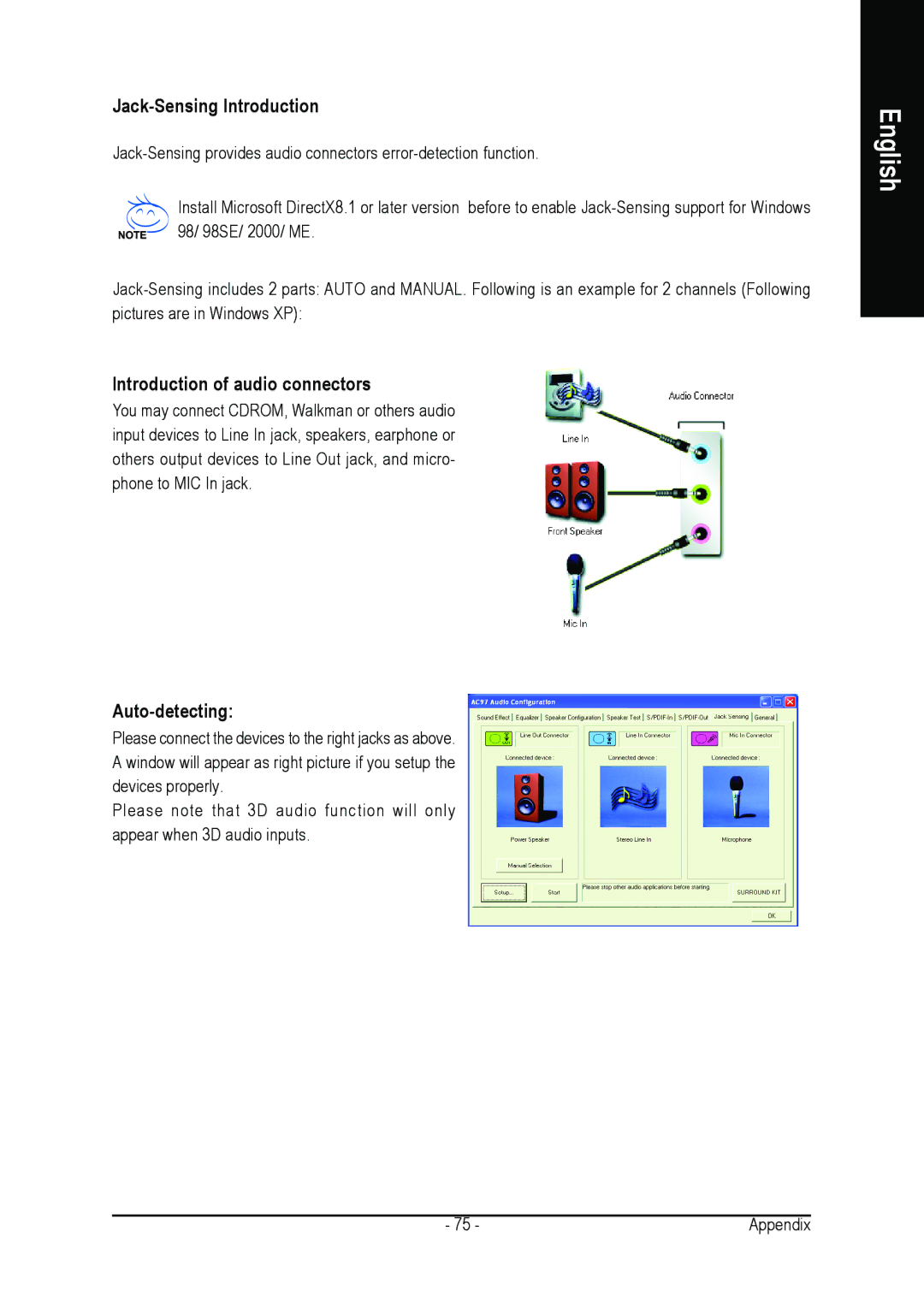Jack-Sensing Introduction
Install Microsoft DirectX8.1 or later version before to enable
Introduction of audio connectors
You may connect CDROM, Walkman or others audio input devices to Line In jack, speakers, earphone or others output devices to Line Out jack, and micro- phone to MIC In jack.
Auto-detecting:
Please connect the devices to the right jacks as above. A window will appear as right picture if you setup the devices properly.
Please note that 3D audio function will only appear when 3D audio inputs.
English
- 75 - | Appendix |