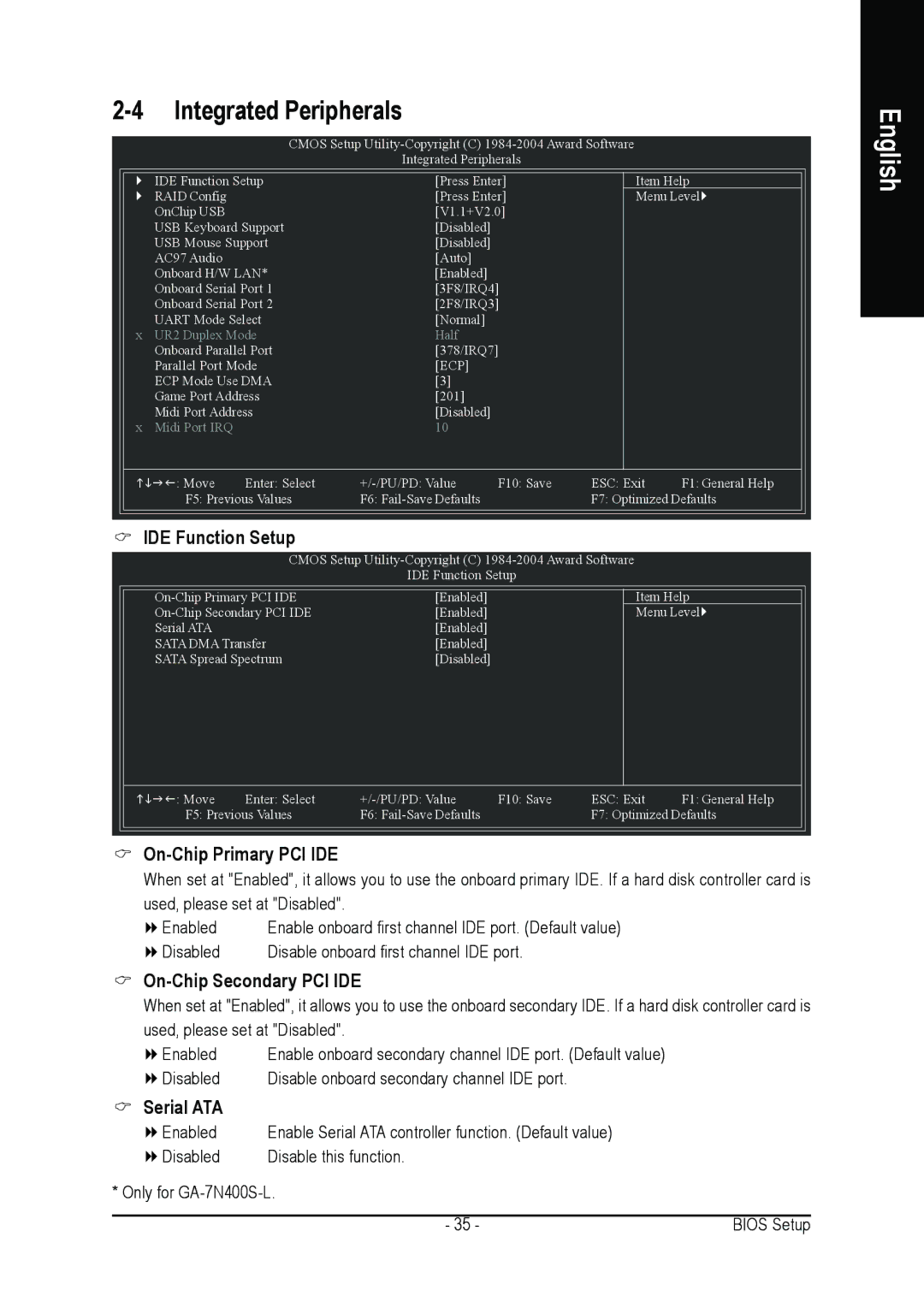Integrated Peripherals |
|
|
| |||
|
|
|
| |||
|
| CMOS Setup |
| |||
|
|
| Integrated Peripherals |
|
| |
` | IDE Function Setup | [Press Enter] | Item Help | |||
` | RAID Config |
| [Press Enter] | Menu Level` | ||
| OnChip USB |
| [V1.1+V2.0] |
|
| |
| USB Keyboard Support | [Disabled] |
|
|
| |
| USB Mouse Support | [Disabled] |
|
|
| |
| AC97 Audio |
| [Auto] |
|
|
|
| Onboard H/W LAN* | [Enabled] |
|
|
| |
| Onboard Serial Port 1 | [3F8/IRQ4] |
|
| ||
| Onboard Serial Port 2 | [2F8/IRQ3] |
|
| ||
| UART Mode Select | [Normal] |
|
|
| |
x | UR2 Duplex Mode | Half |
|
|
| |
| Onboard Parallel Port | [378/IRQ7] |
|
| ||
| Parallel Port Mode | [ECP] |
|
|
| |
| ECP Mode Use DMA | [3] |
|
|
| |
| Game Port Address | [201] |
|
|
| |
| Midi Port Address | [Disabled] |
|
|
| |
x | Midi Port IRQ |
| 10 |
|
|
|
KLJI: Move | Enter: Select | F10: Save | ESC: Exit | F1: General Help | ||
| F5: Previous Values | F6: |
| F7: Optimized Defaults | ||
|
|
|
|
|
| |
| IDE Function Setup |
|
|
|
| |
|
| CMOS Setup |
| |||
|
|
| IDE Function Setup |
|
| |
| [Enabled] |
| Item Help | |||
| [Enabled] |
| Menu Level` | |||
| Serial ATA |
| [Enabled] |
|
|
|
| SATA DMA Transfer | [Enabled] |
|
|
| |
| SATA Spread Spectrum | [Disabled] |
|
|
| |
KLJI: Move | Enter: Select | F10: Save | ESC: Exit | F1: General Help | ||
| F5: Previous Values | F6: |
| F7: Optimized Defaults | ||
On-Chip Primary PCI IDE
When set at "Enabled", it allows you to use the onboard primary IDE. If a hard disk controller card is used, please set at "Disabled".
Enabled | Enable onboard first channel IDE port. (Default value) |
Disabled | Disable onboard first channel IDE port. |
On-Chip Secondary PCI IDE
When set at "Enabled", it allows you to use the onboard secondary IDE. If a hard disk controller card is used, please set at "Disabled".
Enabled | Enable onboard secondary channel IDE port. (Default value) |
Disabled | Disable onboard secondary channel IDE port. |
Serial ATA
Enabled | Enable Serial ATA controller function. (Default value) |
|
Disabled | Disable this function. |
|
* Only for |
| |
|
|
|
| - 35 - | BIOS Setup |
English