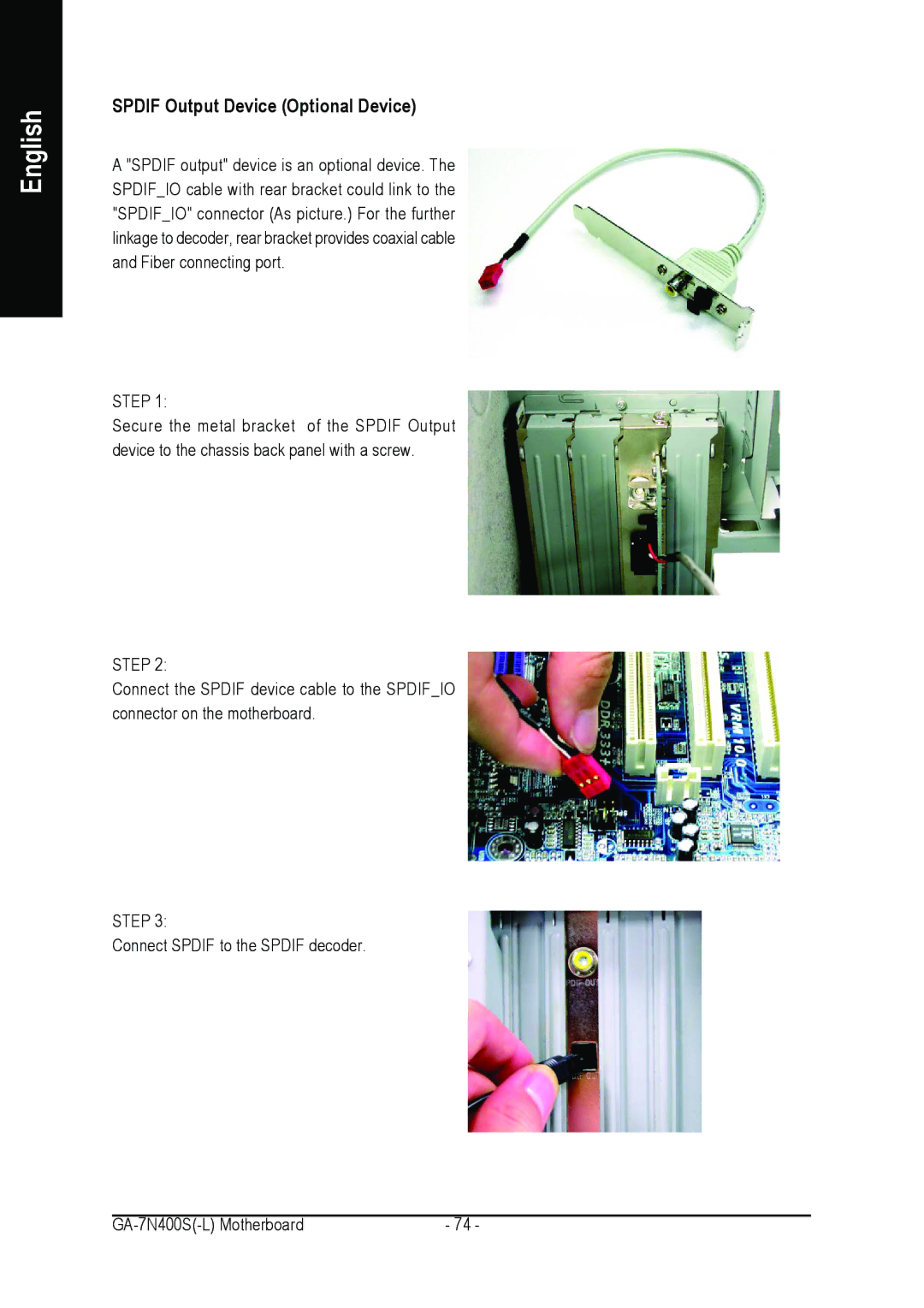English
SPDIF Output Device (Optional Device)
A "SPDIF output" device is an optional device. The SPDIF_IO cable with rear bracket could link to the "SPDIF_IO" connector (As picture.) For the further linkage to decoder, rear bracket provides coaxial cable and Fiber connecting port.
STEP 1:
Secure the metal bracket of the SPDIF Output device to the chassis back panel with a screw.
STEP 2:
Connect the SPDIF device cable to the SPDIF_IO connector on the motherboard.
STEP 3:
Connect SPDIF to the SPDIF decoder.
- 74 - |