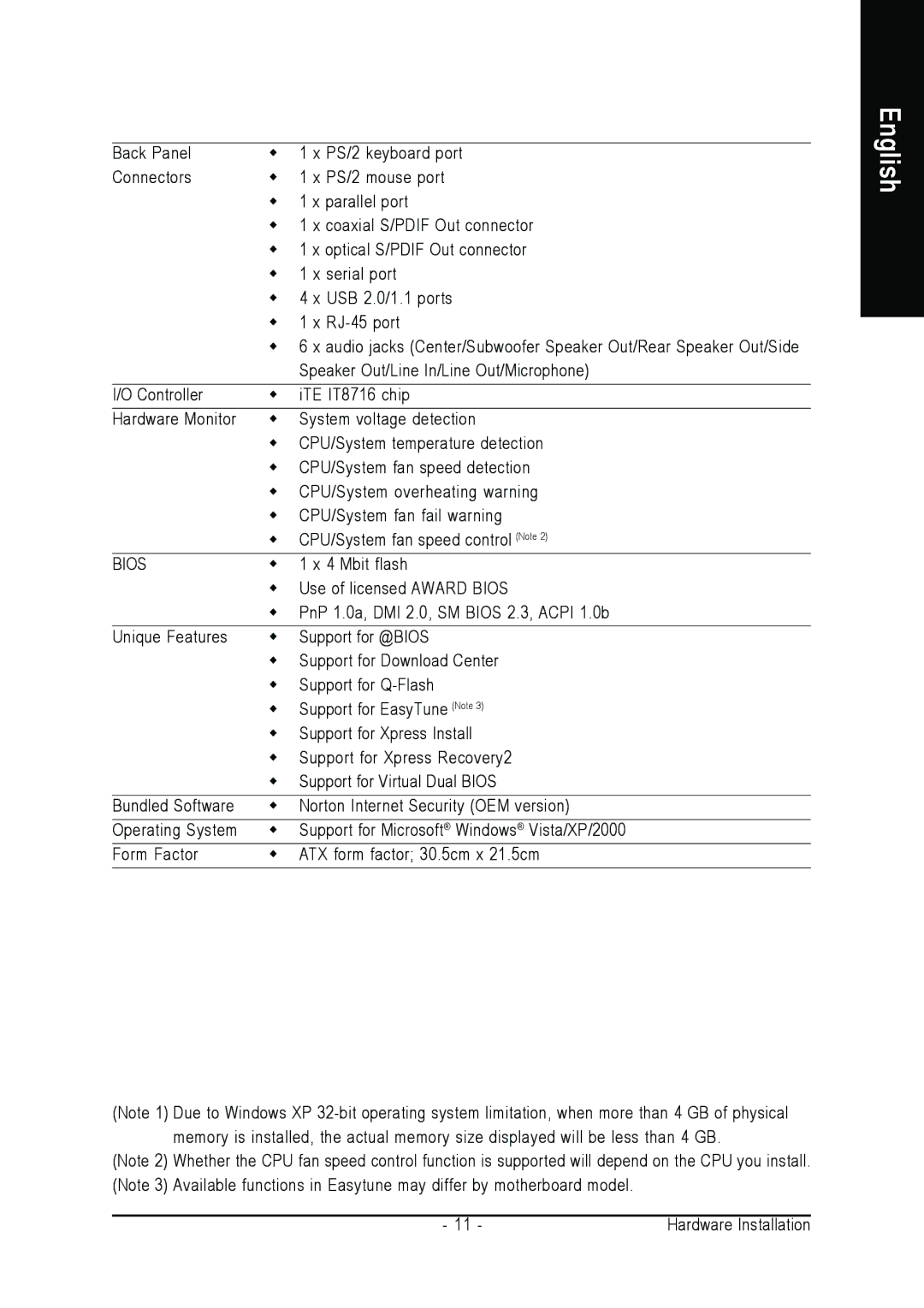Back Panel | | 1 x PS/2 keyboard port |
Connectors | | 1 x PS/2 mouse port |
| 1 x parallel port | |
| 1 x coaxial S/PDIF Out connector | |
| 1 x optical S/PDIF Out connector | |
| 1 x serial port | |
| 4 x USB 2.0/1.1 ports | |
| 1 x | |
| 6 x audio jacks (Center/Subwoofer Speaker Out/Rear Speaker Out/Side | |
|
| Speaker Out/Line In/Line Out/Microphone) |
I/O Controller | | iTE IT8716 chip |
Hardware Monitor | | System voltage detection |
| | CPU/System temperature detection |
| CPU/System fan speed detection | |
| | CPU/System overheating warning |
| CPU/System fan fail warning | |
| CPU/System fan speed control (Note 2) | |
BIOS | | 1 x 4 Mbit flash |
| Use of licensed AWARD BIOS | |
| PnP 1.0a, DMI 2.0, SM BIOS 2.3, ACPI 1.0b | |
Unique Features | | Support for @BIOS |
| Support for Download Center | |
| Support for | |
| Support for EasyTune (Note 3) | |
| Support for Xpress Install | |
| Support for Xpress Recovery2 | |
| Support for Virtual Dual BIOS | |
Bundled Software | | Norton Internet Security (OEM version) |
Operating System | | Support for Microsoft® Windows® Vista/XP/2000 |
Form Factor | | ATX form factor; 30.5cm x 21.5cm |
(Note 1) Due to Windows XP
(Note 2) Whether the CPU fan speed control function is supported will depend on the CPU you install. (Note 3) Available functions in Easytune may differ by motherboard model.
- 11 - | Hardware Installation |
English