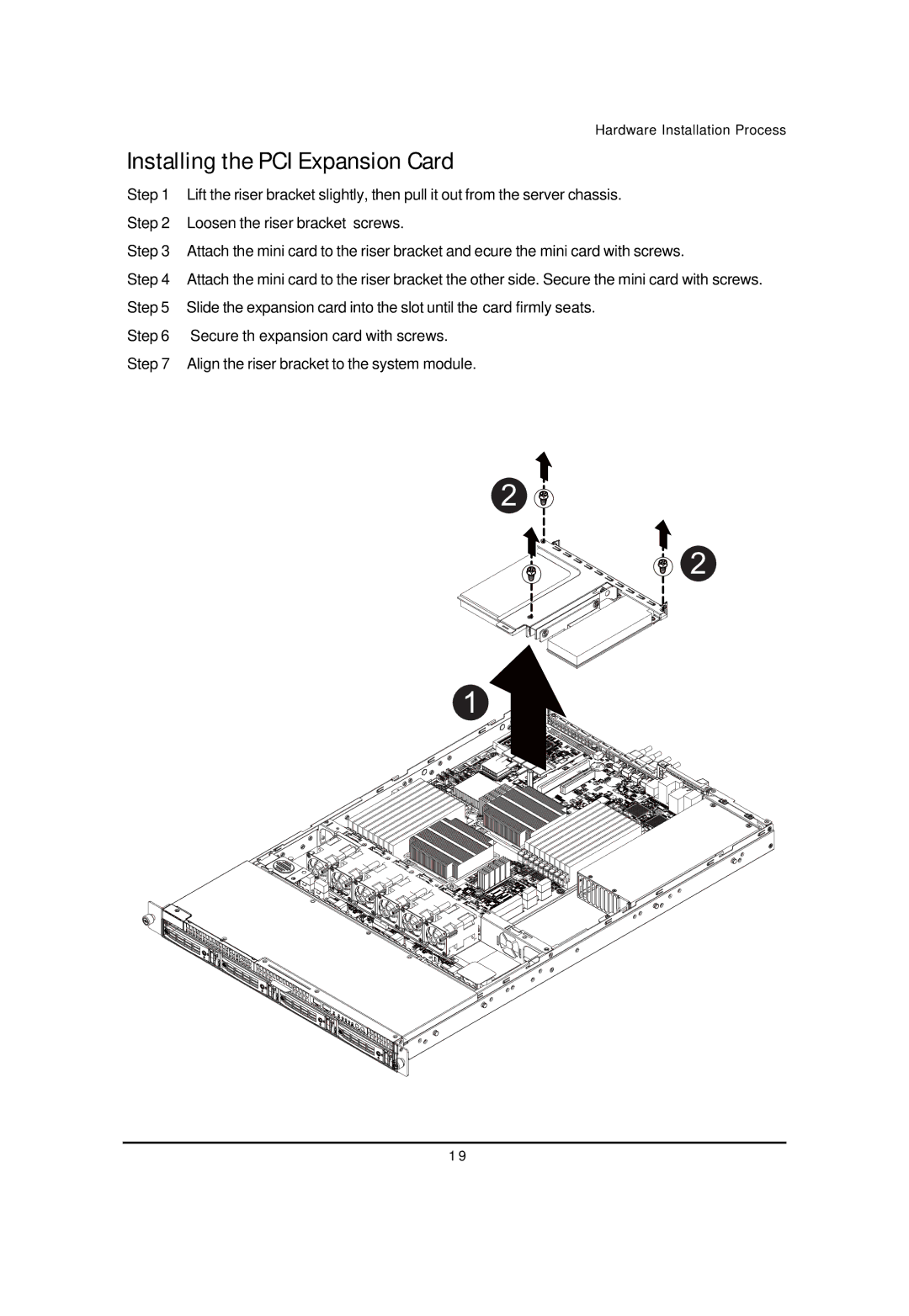Hardware Installation Process
Installing the PCI Expansion Card
Step 1 Lift the riser bracket slightly, then pull it out from the server chassis. Step 2 Loosen the riser bracket screws.
Step 3 Attach the mini card to the riser bracket and ecure the mini card with screws.
Step 4 Attach the mini card to the riser bracket the other side. Secure the mini card with screws. Step 5 Slide the expansion card into the slot until the card firmly seats.
Step 6 Secure th expansion card with screws. Step 7 Align the riser bracket to the system module.
2
2
1
1 9