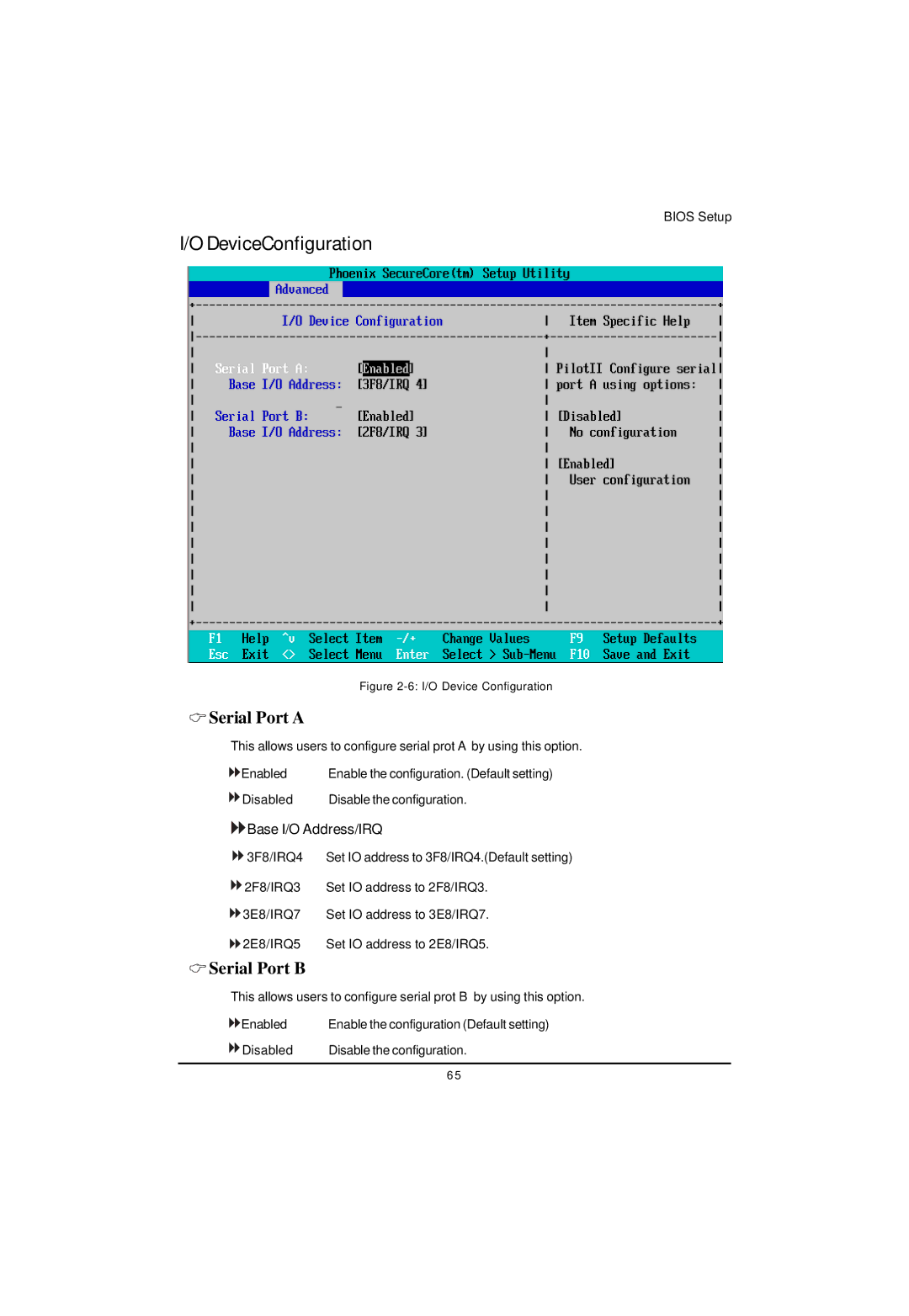BIOS Setup
I/O DeviceConfiguration
Figure 2-6: I/O Device Configuration
 Serial Port A
Serial Port A
This allows users to configure serial prot A by using this option.
Enabled | Enable the configuration. (Default setting) |
Disabled | Disable the configuration. |
Base I/O Address/IRQ | |
3F8/IRQ4 | Set IO address to 3F8/IRQ4.(Default setting) |
2F8/IRQ3 | Set IO address to 2F8/IRQ3. |
3E8/IRQ7 | Set IO address to 3E8/IRQ7. |
2E8/IRQ5 | Set IO address to 2E8/IRQ5. |
Serial Port B |
|
This allows users to configure serial prot B by using this option. | |
Enabled | Enable the configuration (Default setting) |
Disabled | Disable the configuration. |
6 5