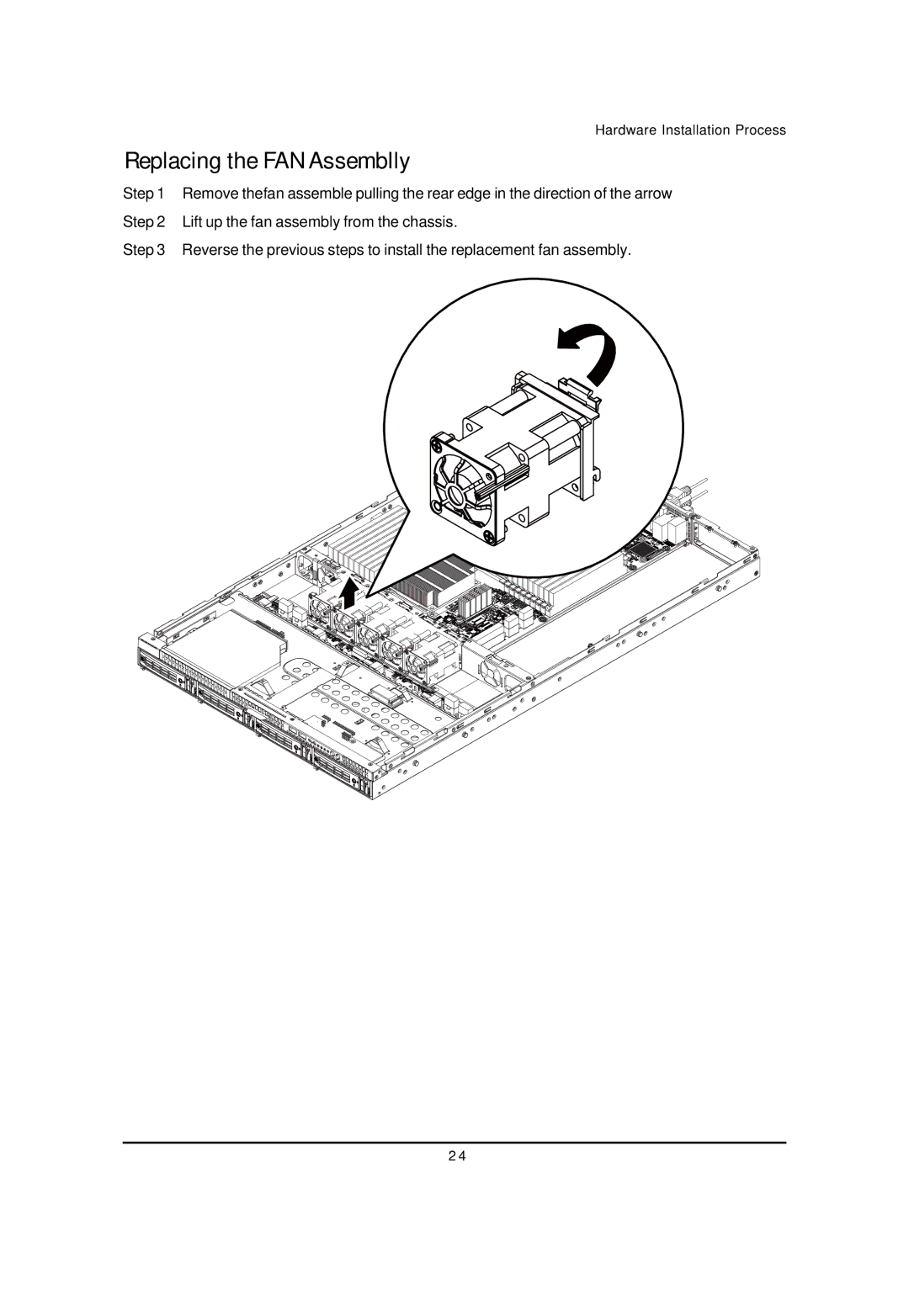Hardware Installation Process
Replacing the FAN Assemblly
Step 1 Remove thefan assemble pulling the rear edge in the direction of the arrow Step 2 Lift up the fan assembly from the chassis.
Step 3 Reverse the previous steps to install the replacement fan assembly.
2 4