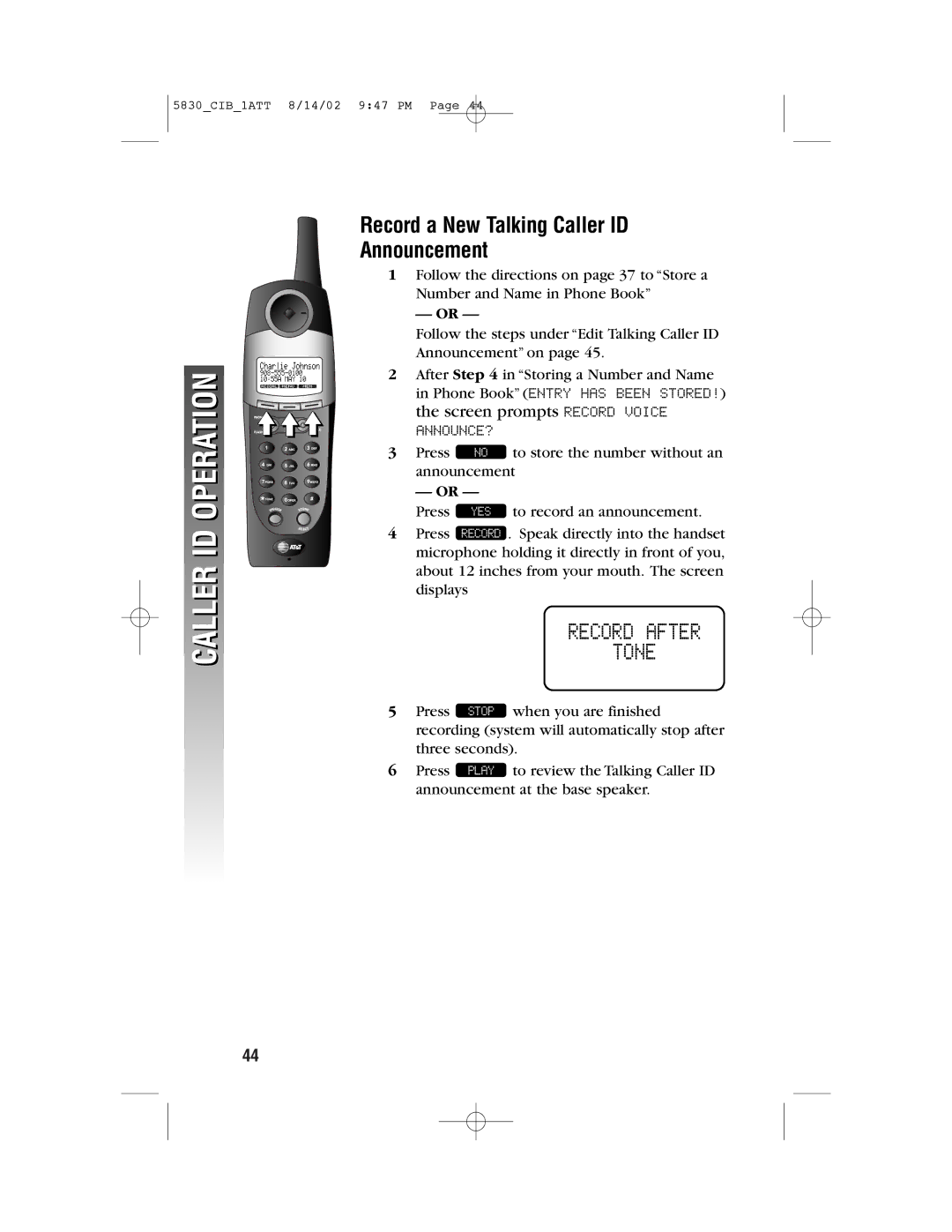5830_CIB_1ATT 8/14/02 9:47 PM Page 44
Record a New Talking Caller ID
Announcement
1Follow the directions on page 37 to “Store a Number and Name in Phone Book”
|
| — OR — |
| ||
|
| Follow the steps under “Edit Talking Caller ID | |||
|
| Announcement” on page 45. | |||
OPERATION | 2 After Step 4 in “Storing a Number and Name | ||||
i i | in Phone Book” (ENTRY HAS BEEN STORED!) | ||||
| |||||
| the screen prompts RECORD VOICE | ||||
| i | ANNOUNCE? |
| ||
| 3 | Press | NO | to store the number without an | |
|
| announcement | |||
|
| — OR — |
| ||
|
| Press | YES | to record an announcement. | |
CALLER ID
4Press RECORD . Speak directly into the handset microphone holding it directly in front of you, about 12 inches from your mouth. The screen displays
RECORD AFTER
TONE
5 | Press | STOP | when you are finished |
| recording (system will automatically stop after | ||
| three seconds). | ||
6 | Press | PLAY | to review the Talking Caller ID |
announcement at the base speaker.
44