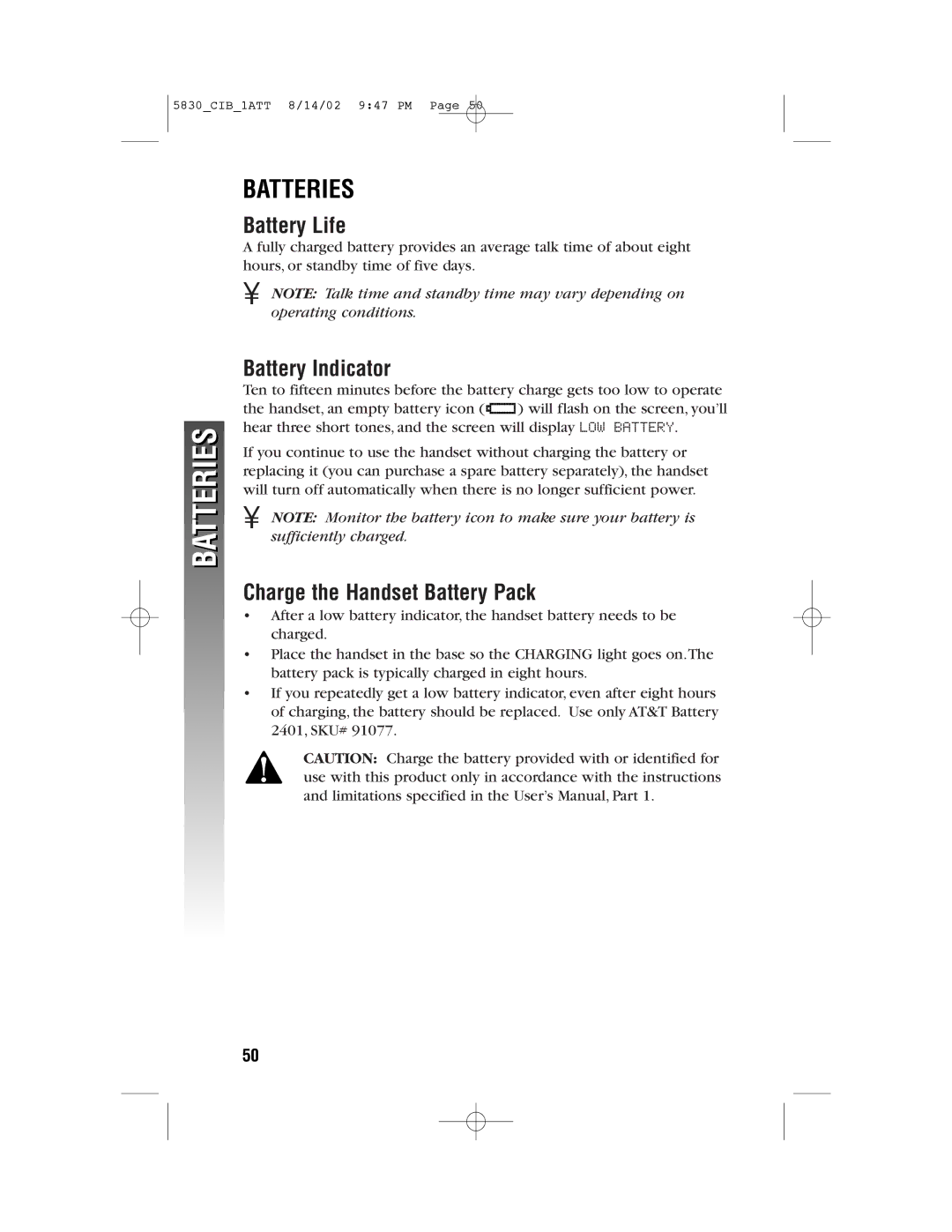5830_CIB_1ATT 8/14/02 9:47 PM Page 50
BATTERIES
BATTERIES
Battery Life
A fully charged battery provides an average talk time of about eight hours, or standby time of five days.
¥NOTE: Talk time and standby time may vary depending on operating conditions.
Battery Indicator
Ten to fifteen minutes before the battery charge gets too low to operate
the handset, an empty battery icon ( ![]()
![]()
![]()
![]()
![]()
![]()
![]()
![]()
![]()
![]()
![]()
![]()
![]()
![]()
![]()
![]()
![]() ) will flash on the screen, you’ll hear three short tones, and the screen will display LOW BATTERY.
) will flash on the screen, you’ll hear three short tones, and the screen will display LOW BATTERY.
If you continue to use the handset without charging the battery or replacing it (you can purchase a spare battery separately), the handset will turn off automatically when there is no longer sufficient power.
¥NOTE: Monitor the battery icon to make sure your battery is sufficiently charged.
Charge the Handset Battery Pack
•After a low battery indicator, the handset battery needs to be charged.
•Place the handset in the base so the CHARGING light goes on.The battery pack is typically charged in eight hours.
•If you repeatedly get a low battery indicator, even after eight hours of charging, the battery should be replaced. Use only AT&T Battery 2401, SKU# 91077.
CAUTION: Charge the battery provided with or identified for use with this product only in accordance with the instructions and limitations specified in the User’s Manual, Part 1.
50