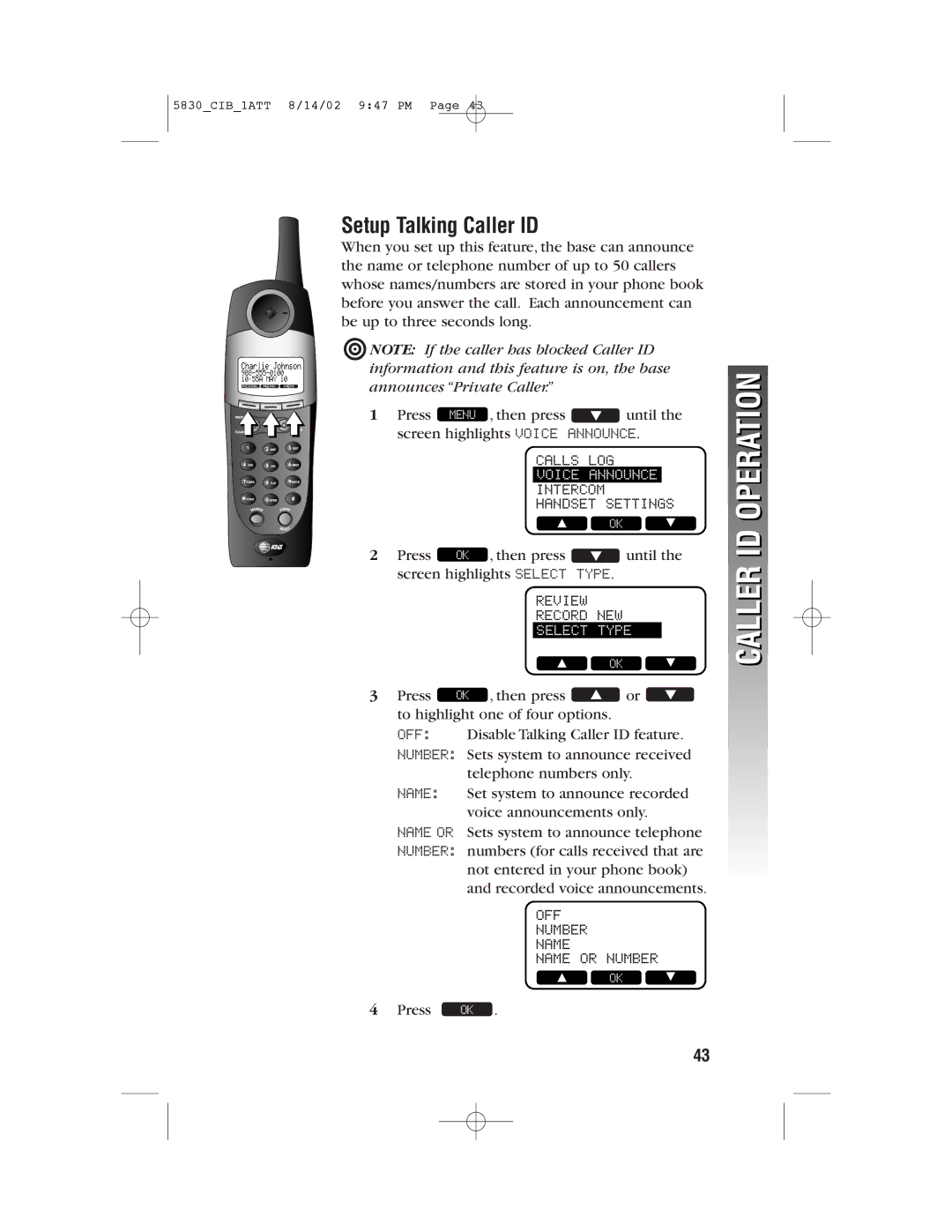5830_CIB_1ATT 8/14/02 9:47 PM Page 43
Setup Talking Caller ID
When you set up this feature, the base can announce the name or telephone number of up to 50 callers whose names/numbers are stored in your phone book before you answer the call. Each announcement can be up to three seconds long.
¥NOTE: If the caller has blocked Caller ID information and this feature is on, the base announces “Private Caller.”
iii | 1 | Press | MENU | , then press |
| until the |
| screen highlights VOICE ANNOUNCE. | |||||
|
|
|
| CALLS LOG |
| |
|
|
|
| VOICE ANNOUNCE | ||
|
|
|
| INTERCOM |
|
|
|
|
|
| HANDSET SETTINGS | ||
|
|
|
| ▲ | OK | ▼ |
| 2 | Press | OK | , then press |
| until the |
|
| screen highlights SELECT TYPE. |
| |||
|
|
|
| REVIEW |
|
|
|
|
|
| RECORD NEW |
| |
|
|
|
| SELECT TYPE | ||
|
|
|
| ▲ | OK | ▼ |
| 3 | Press | OK | , then press |
| or |
|
| to highlight one of four options. |
| |||
|
| OFF: | Disable Talking Caller ID feature. | |||
|
| NUMBER: Sets system to announce received | ||||
|
|
| telephone numbers only. | |||
|
| NAME: | Set system to announce recorded | |||
|
|
| voice announcements only. | |||
|
| NAME OR Sets system to announce telephone | ||||
|
| NUMBER: numbers (for calls received that are | ||||
|
|
| not entered in your phone book) | |||
|
|
| and recorded voice announcements. | |||
|
|
|
| OFF |
|
|
|
|
|
| NUMBER |
|
|
|
|
|
| NAME |
|
|
|
|
|
| NAME OR NUMBER | ||
|
|
|
| ▲ | OK | ▼ |
| 4 | Press | OK . |
|
| |
ID OPERATION |
CALLER
43