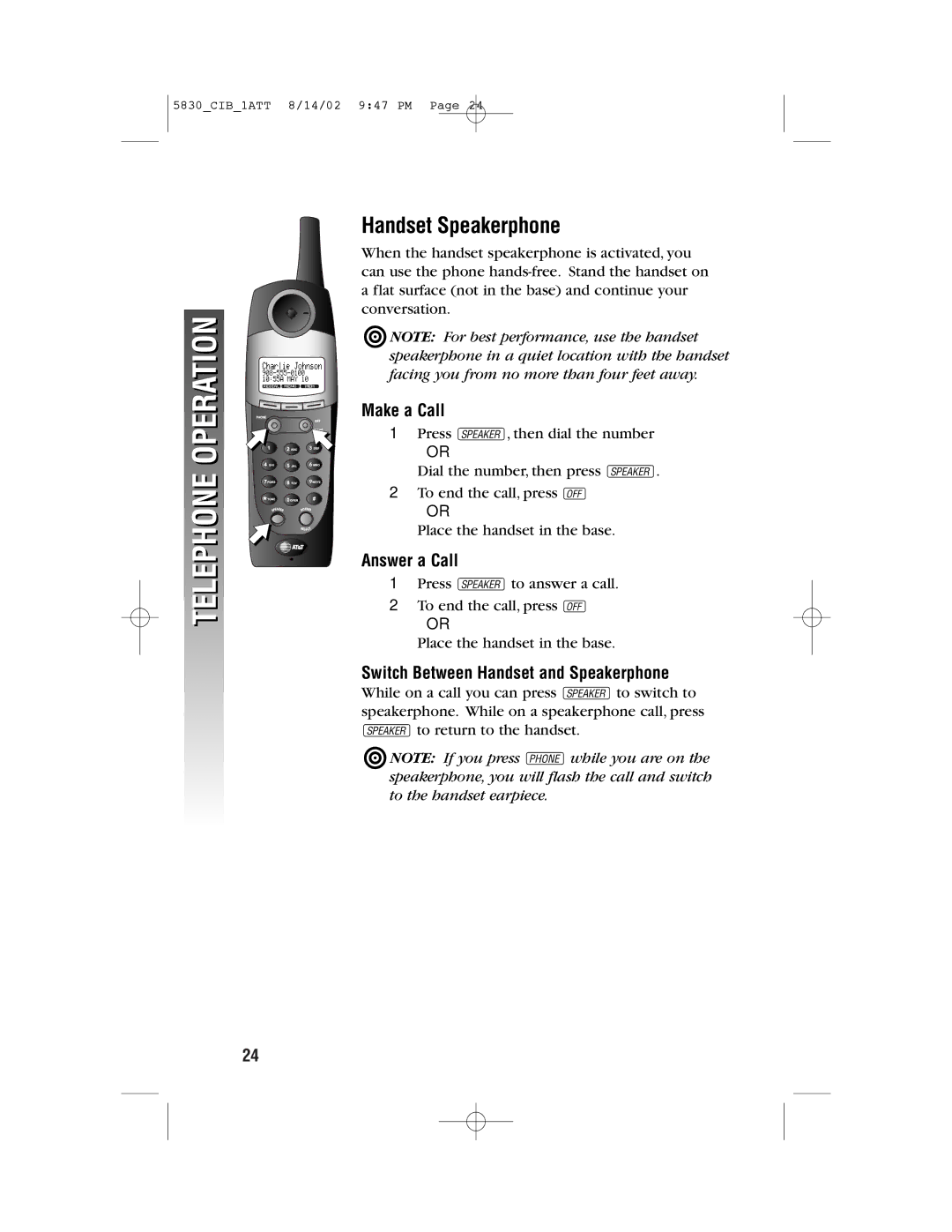5830_CIB_1ATT 8/14/02 9:47 PM Page 24
TELEPHONE OPERATION
j![]()
![]()
![]() p
p![]()
j![]()
![]()
Handset Speakerphone
When the handset speakerphone is activated, you can use the phone
¥NOTE: For best performance, use the handset speakerphone in a quiet location with the handset facing you from no more than four feet away.
Make a Call
1Press K, then dial the number
— OR —
Dial the number, then press K.
2To end the call, press O
— OR —
Place the handset in the base.
Answer a Call
1Press Kto answer a call.
2To end the call, press O
— OR —
Place the handset in the base.
Switch Between Handset and Speakerphone
While on a call you can press Kto switch to speakerphone. While on a speakerphone call, press
Kto return to the handset.
¥NOTE: If you press Pwhile you are on the speakerphone, you will flash the call and switch to the handset earpiece.
24