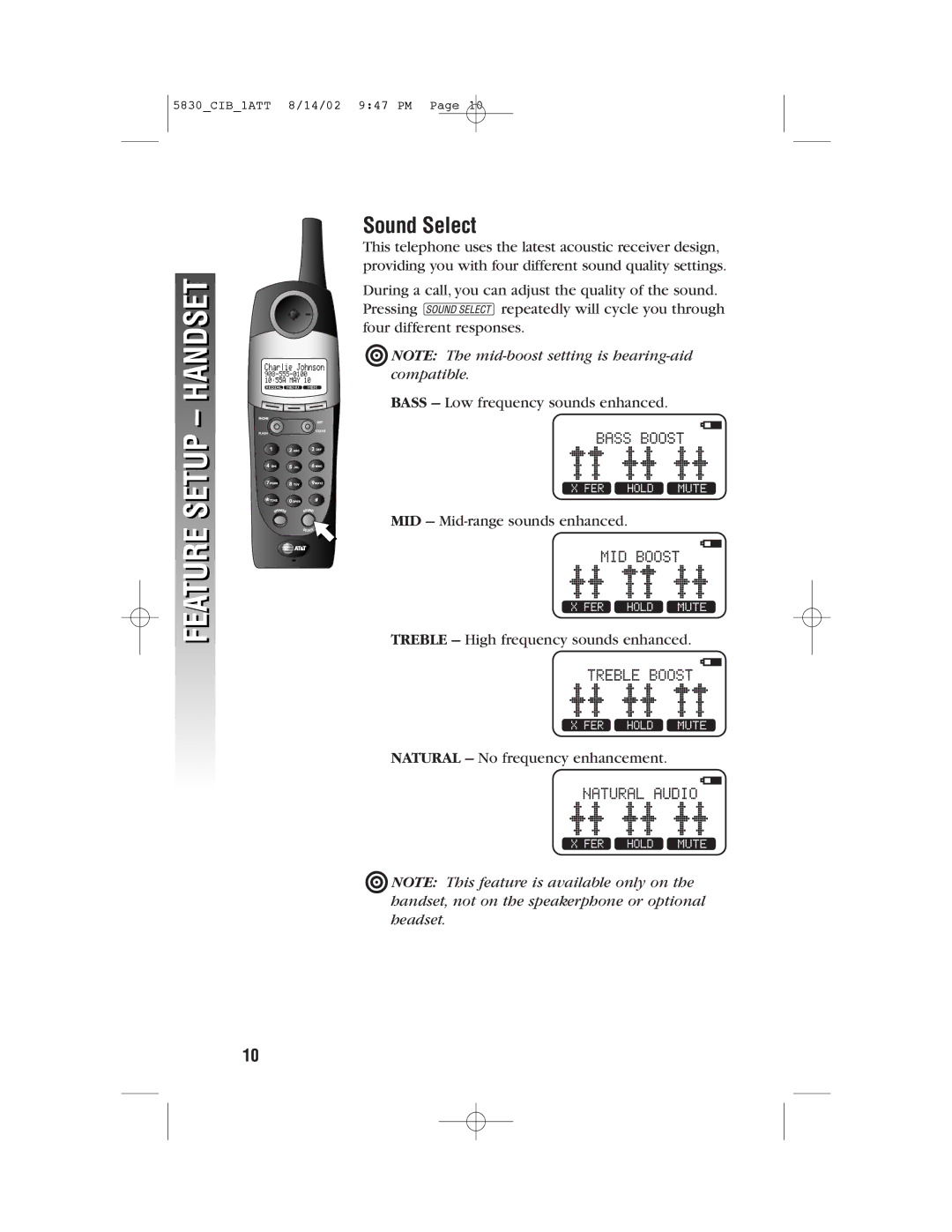5830_CIB_1ATT 8/14/02 9:47 PM Page 10
HANDSET |
FEATURE SETUP –
Sound Select
This telephone uses the latest acoustic receiver design, providing you with four different sound quality settings.
During a call, you can adjust the quality of the sound.
Pressing ![]() repeatedly will cycle you through four different responses.
repeatedly will cycle you through four different responses.
¥NOTE: The mid-boost setting is hearing-aid compatible.
BASS – Low frequency sounds enhanced.
![]() p MID –
p MID –
TREBLE – High frequency sounds enhanced.
NATURAL – No frequency enhancement.
¥NOTE: This feature is available only on the handset, not on the speakerphone or optional headset.
10