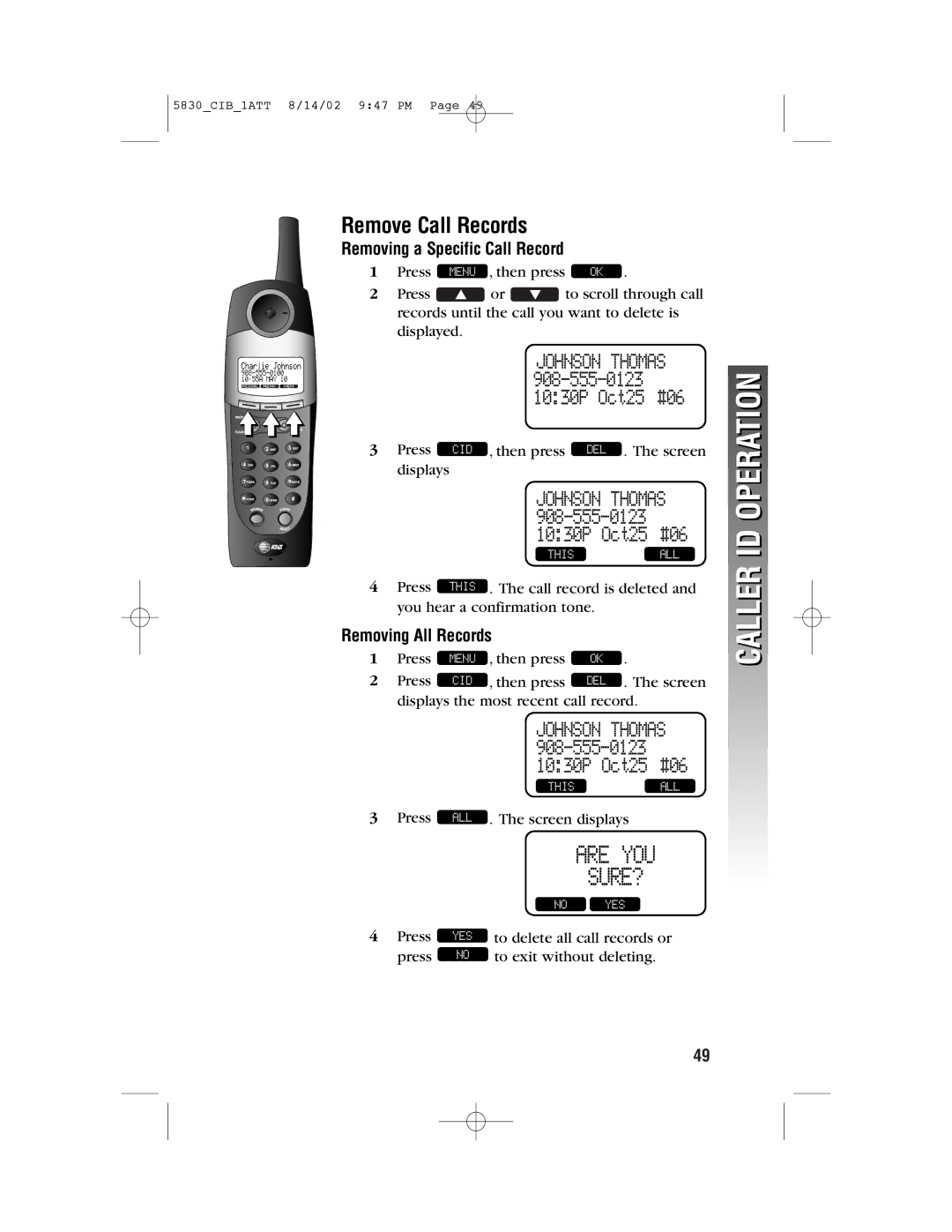5830_CIB_1ATT 8/14/02 9:47 PM Page 49
Remove Call Records
Removing a Specific Call Record
1 Press MENU , then press | OK . |
2Press ![]() or
or ![]() to scroll through call
to scroll through call
records until the call you want to delete is displayed.
JOHNSON THOMAS
i![]() ii
ii
3 Press CID , then press DEL . The screen displays
JOHNSON THOMAS
|
|
| THIS | ALL |
4 | Press | THIS | . The call record is deleted and | |
| you hear a confirmation tone. | |||
Removing All Records |
| |||
1 | Press | MENU | , then press | OK . |
2 | Press | CID | , then press | DEL . The screen |
| displays the most recent call record. | |||
|
|
| JOHNSON THOMAS | |
|
|
| ||
|
|
| 10:30P Oct25 #06 | |
|
|
| THIS | ALL |
3 | Press | ALL | . The screen displays | |
|
|
|
| ARE YOU |
|
|
|
| SURE? |
|
|
| NO | YES |
4 | Press | YES | to delete all call records or | |
| press | NO | to exit without deleting. | |
ID OPERATION |
CALLER
49