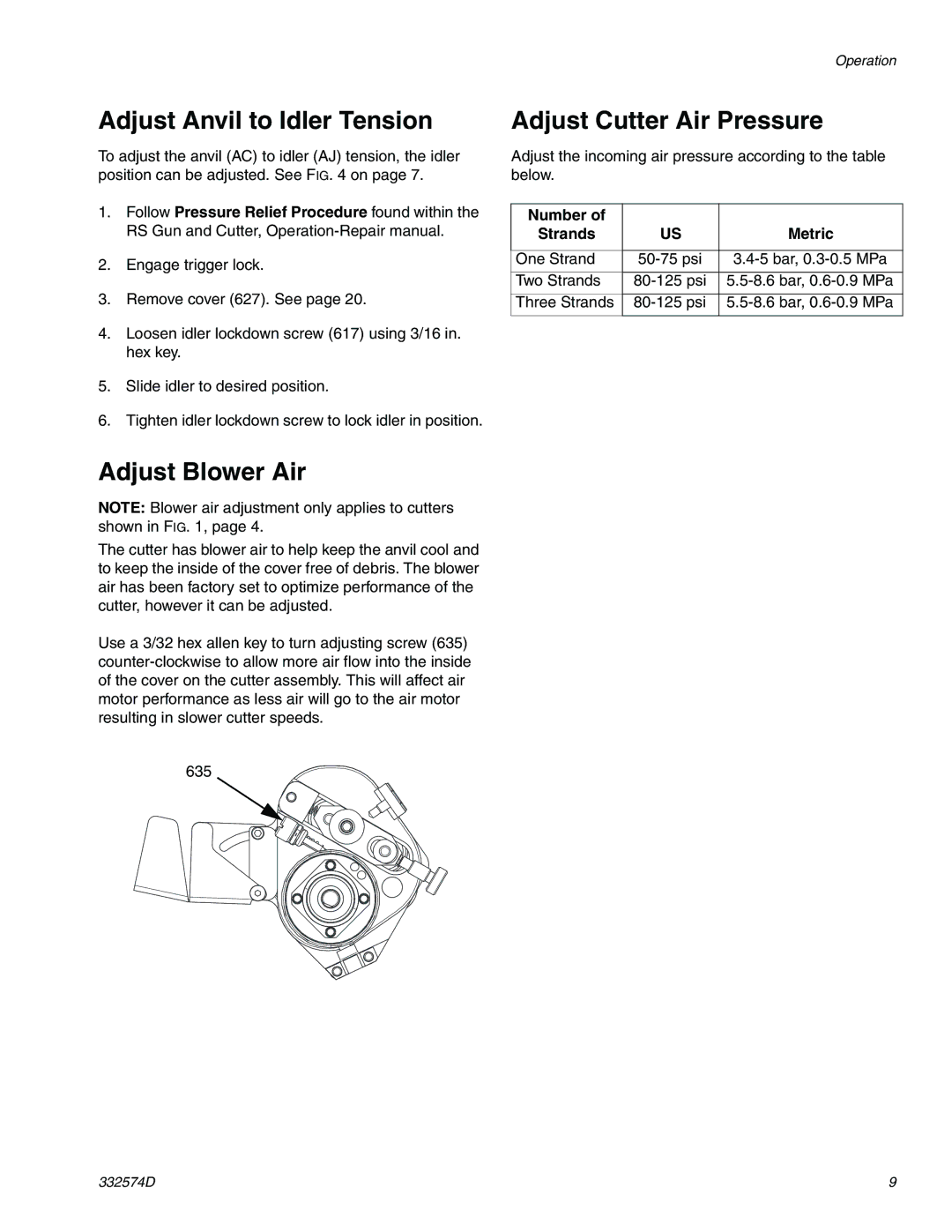Operation
Adjust Anvil to Idler Tension | Adjust Cutter Air Pressure |
To adjust the anvil (AC) to idler (AJ) tension, the idler position can be adjusted. See FIG. 4 on page 7.
1.Follow Pressure Relief Procedure found within the RS Gun and Cutter,
2.Engage trigger lock.
3.Remove cover (627). See page 20.
4.Loosen idler lockdown screw (617) using 3/16 in. hex key.
5.Slide idler to desired position.
6.Tighten idler lockdown screw to lock idler in position.
Adjust Blower Air
NOTE: Blower air adjustment only applies to cutters shown in FIG. 1, page 4.
The cutter has blower air to help keep the anvil cool and to keep the inside of the cover free of debris. The blower air has been factory set to optimize performance of the cutter, however it can be adjusted.
Use a 3/32 hex allen key to turn adjusting screw (635)
635
Adjust the incoming air pressure according to the table below.
Number of |
|
|
Strands | US | Metric |
|
|
|
One Strand | ||
|
|
|
Two Strands | ||
|
|
|
Three Strands | ||
|
|
|
332574D | 9 |