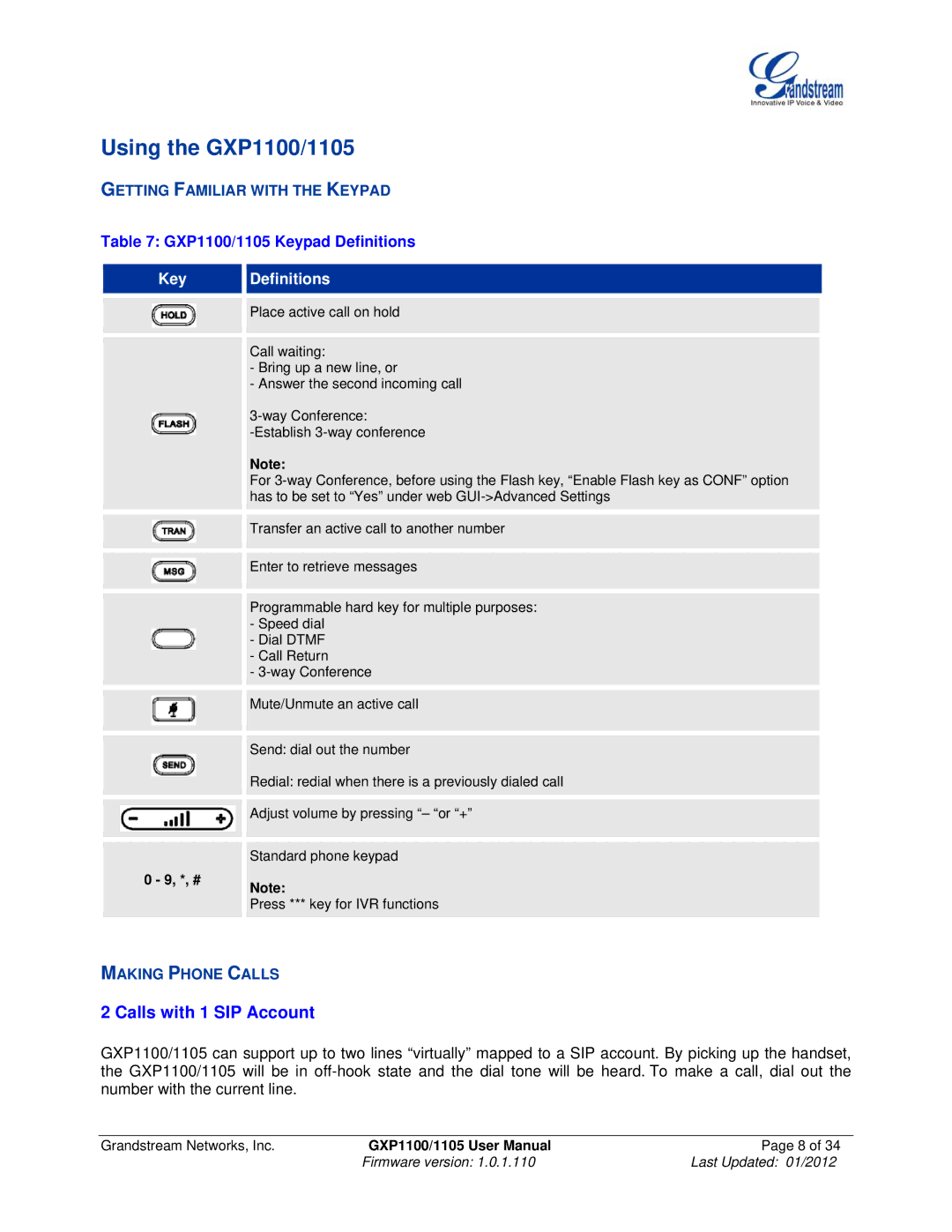Using the GXP1100/1105
GETTING FAMILIAR WITH THE KEYPAD
Table 7: GXP1100/1105 Keypad Definitions
| Key |
| Definitions |
|
|
|
|
|
|
|
|
|
|
|
|
|
| Place active call on hold |
|
|
|
|
|
|
|
|
|
|
|
Call waiting:
-Bring up a new line, or
-Answer the second incoming call
Note:
For
Transfer an active call to another number
Enter to retrieve messages
Programmable hard key for multiple purposes:
-Speed dial
-Dial DTMF
-Call Return
-
Mute/Unmute an active call
| Send: dial out the number |
| Redial: redial when there is a previously dialed call |
| Adjust volume by pressing “– “or “+” |
| Standard phone keypad |
0 - 9, *, # | Note: |
| |
| Press *** key for IVR functions |
MAKING PHONE CALLS
2 Calls with 1 SIP Account
GXP1100/1105 can support up to two lines “virtually” mapped to a SIP account. By picking up the handset, the GXP1100/1105 will be in
Grandstream Networks, Inc. | GXP1100/1105 User Manual | Page 8 of 34 |
| Firmware version: 1.0.1.110 | Last Updated: 01/2012 |