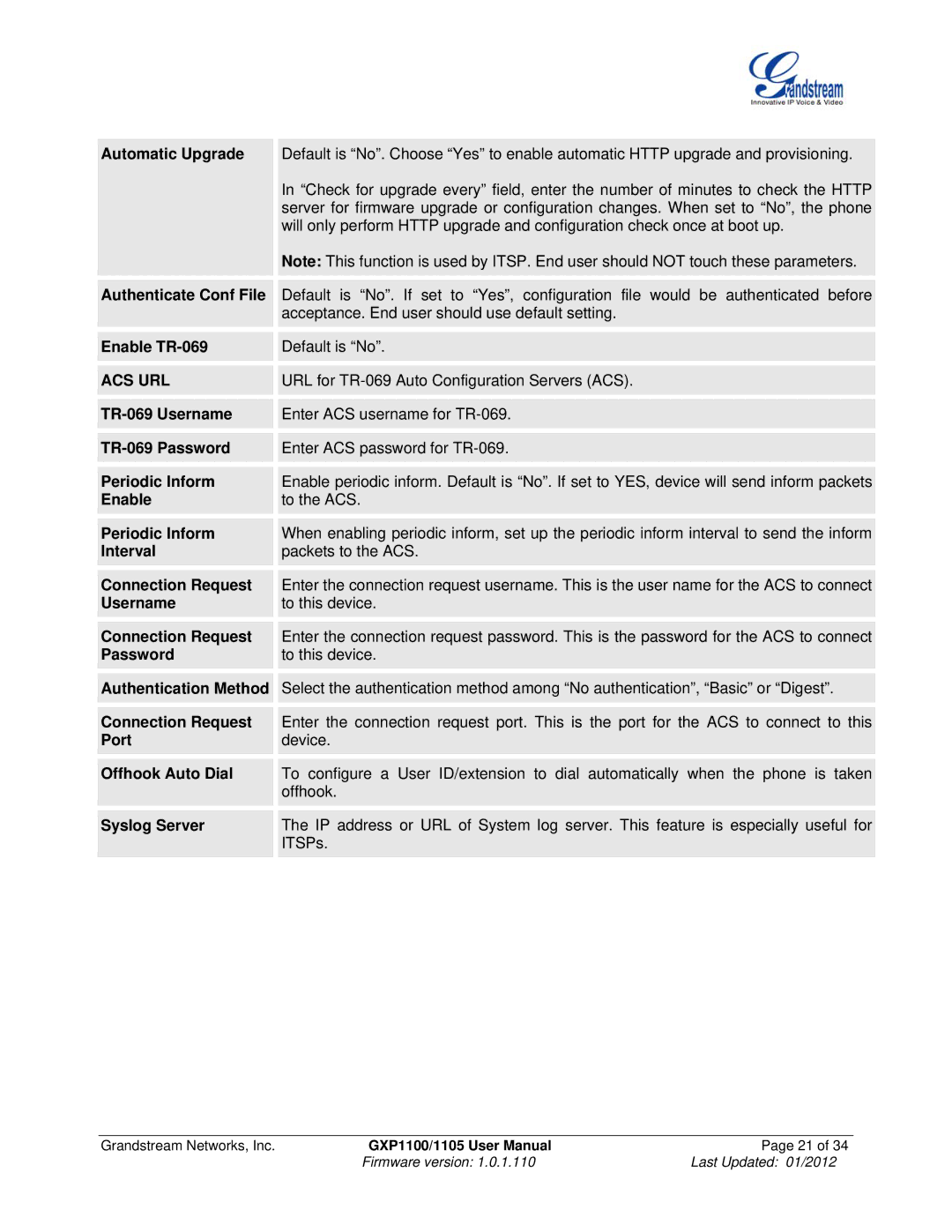Automatic Upgrade |
Authenticate Conf File |
Enable |
ACS URL |
Periodic Inform |
Enable |
Periodic Inform |
Interval |
Connection Request |
Username |
Connection Request |
Password |
Authentication Method |
Connection Request |
Port |
Offhook Auto Dial |
Syslog Server |
Default is “No”. Choose “Yes” to enable automatic HTTP upgrade and provisioning.
In “Check for upgrade every” field, enter the number of minutes to check the HTTP server for firmware upgrade or configuration changes. When set to “No”, the phone will only perform HTTP upgrade and configuration check once at boot up.
Note: This function is used by ITSP. End user should NOT touch these parameters.
Default is “No”. If set to “Yes”, configuration file would be authenticated before acceptance. End user should use default setting.
Default is “No”.
URL for
Enter ACS username for
Enter ACS password for
Enable periodic inform. Default is “No”. If set to YES, device will send inform packets to the ACS.
When enabling periodic inform, set up the periodic inform interval to send the inform packets to the ACS.
Enter the connection request username. This is the user name for the ACS to connect to this device.
Enter the connection request password. This is the password for the ACS to connect to this device.
Select the authentication method among “No authentication”, “Basic” or “Digest”.
Enter the connection request port. This is the port for the ACS to connect to this device.
To configure a User ID/extension to dial automatically when the phone is taken offhook.
The IP address or URL of System log server. This feature is especially useful for ITSPs.
Grandstream Networks, Inc. | GXP1100/1105 User Manual | Page 21 of 34 |
| Firmware version: 1.0.1.110 | Last Updated: 01/2012 |