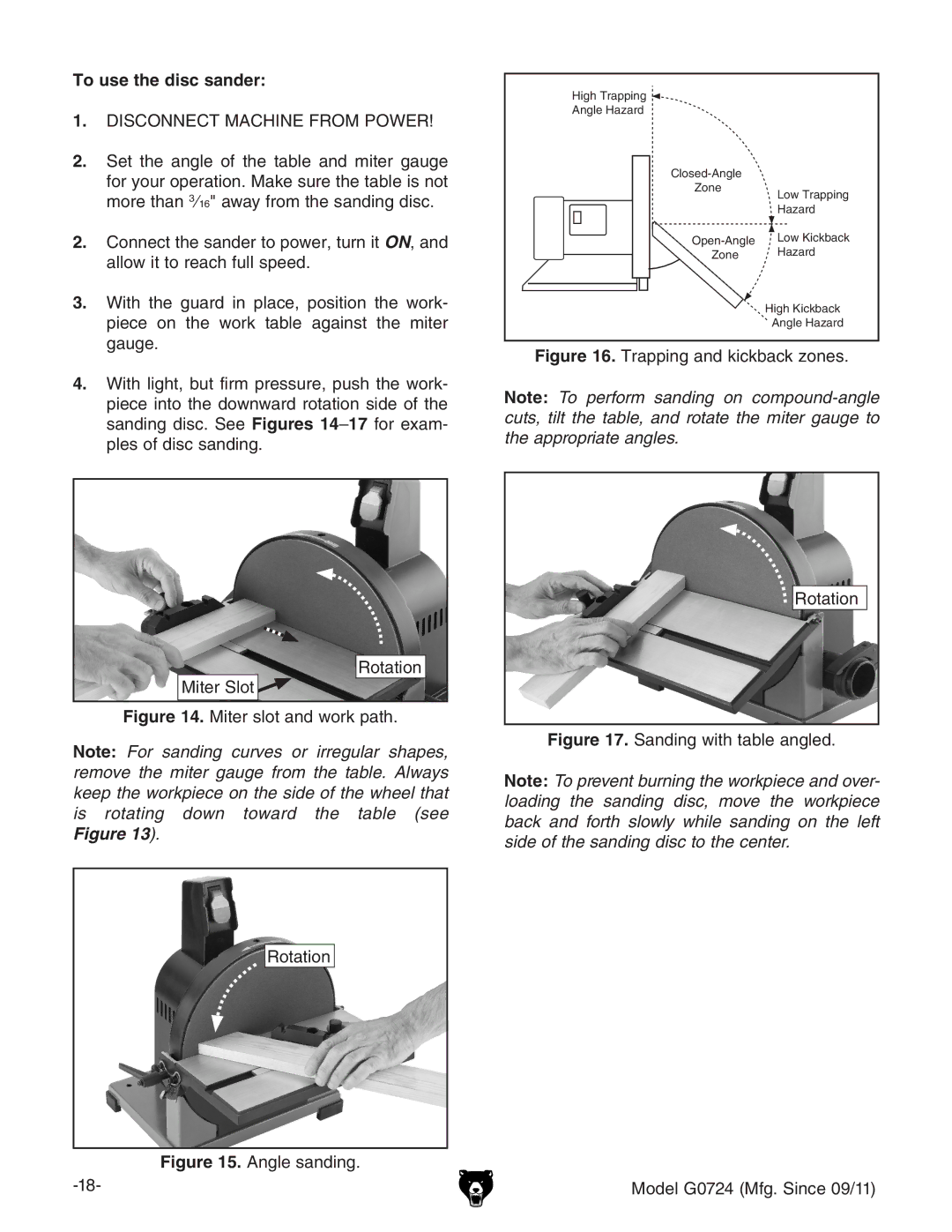To use the disc sander:
1.DISCONNECT MACHINE FROM POWER!
2.Set the angle of the table and miter gauge for your operation. Make sure the table is not more than 3⁄16" away from the sanding disc.
2.Connect the sander to power, turn it ON, and allow it to reach full speed.
3.With the guard in place, position the work- piece on the work table against the miter gauge.
4.With light, but firm pressure, push the work- piece into the downward rotation side of the sanding disc. See Figures
Rotation
Miter Slot
Figure 14. Miter slot and work path.
Note: For sanding curves or irregular shapes, remove the miter gauge from the table. Always keep the workpiece on the side of the wheel that is rotating down toward the table (see Figure 13).
Rotation
Figure 15. Angle sanding.
High Trapping ![]()
Angle Hazard
Zone | Low Trapping |
| |
| Hazard |
Low Kickback | |
Zone | Hazard |
High Kickback
Angle Hazard
Figure 16. Trapping and kickback zones.
Note: To perform sanding on
Rotation
Figure 17. Sanding with table angled.
Note: To prevent burning the workpiece and over- loading the sanding disc, move the workpiece back and forth slowly while sanding on the left side of the sanding disc to the center.