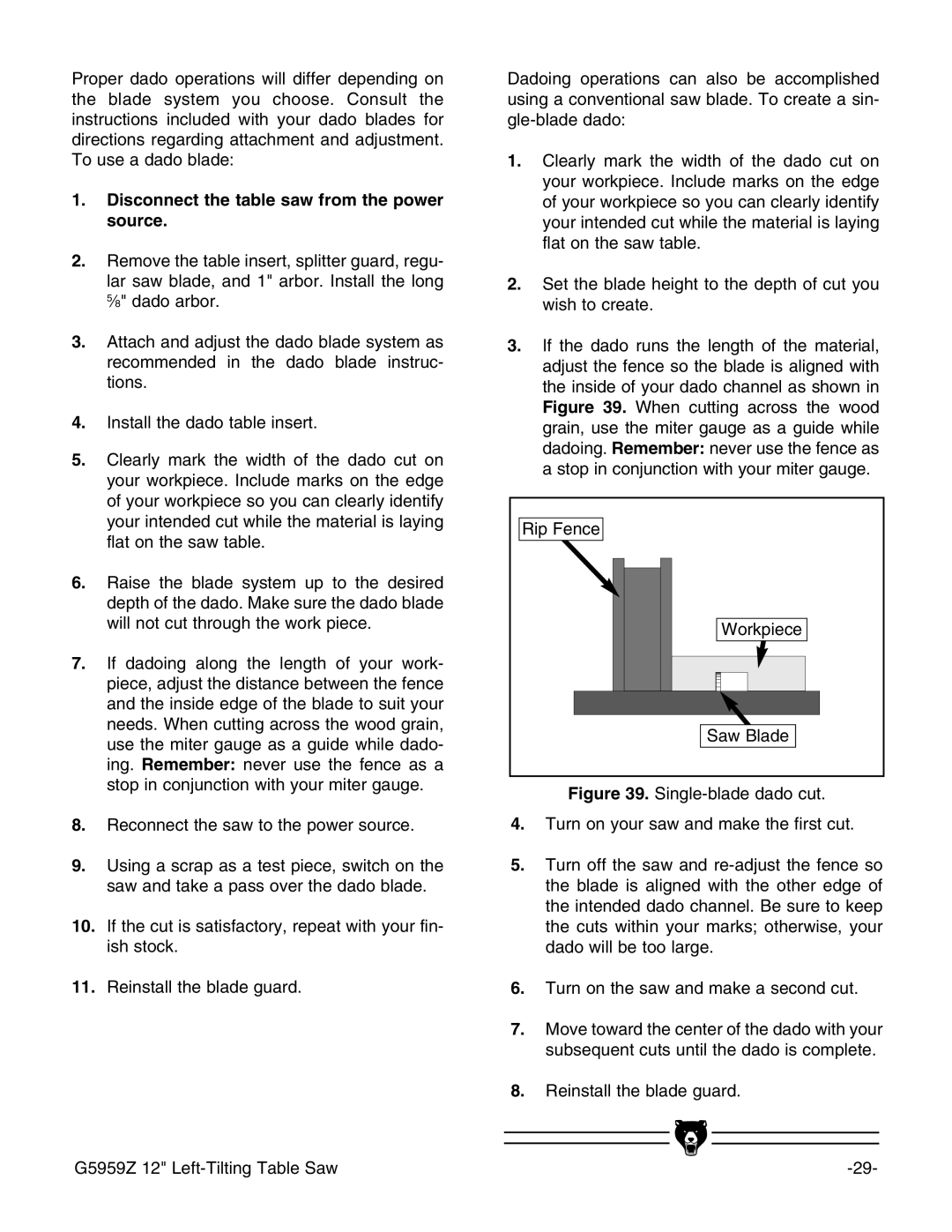Proper dado operations will differ depending on the blade system you choose. Consult the instructions included with your dado blades for directions regarding attachment and adjustment. To use a dado blade:
1.Disconnect the table saw from the power source.
2.Remove the table insert, splitter guard, regu- lar saw blade, and 1" arbor. Install the long 5Ú8" dado arbor.
3.Attach and adjust the dado blade system as recommended in the dado blade instruc- tions.
4.Install the dado table insert.
5.Clearly mark the width of the dado cut on your workpiece. Include marks on the edge of your workpiece so you can clearly identify your intended cut while the material is laying flat on the saw table.
6.Raise the blade system up to the desired depth of the dado. Make sure the dado blade will not cut through the work piece.
7.If dadoing along the length of your work- piece, adjust the distance between the fence and the inside edge of the blade to suit your needs. When cutting across the wood grain, use the miter gauge as a guide while dado- ing. Remember: never use the fence as a stop in conjunction with your miter gauge.
8.Reconnect the saw to the power source.
9.Using a scrap as a test piece, switch on the saw and take a pass over the dado blade.
10.If the cut is satisfactory, repeat with your fin- ish stock.
11.Reinstall the blade guard.
Dadoing operations can also be accomplished using a conventional saw blade. To create a sin-
1.Clearly mark the width of the dado cut on your workpiece. Include marks on the edge of your workpiece so you can clearly identify your intended cut while the material is laying flat on the saw table.
2.Set the blade height to the depth of cut you wish to create.
3.If the dado runs the length of the material, adjust the fence so the blade is aligned with the inside of your dado channel as shown in Figure 39. When cutting across the wood grain, use the miter gauge as a guide while dadoing. Remember: never use the fence as a stop in conjunction with your miter gauge.
Rip Fence |
Workpiece |
Saw Blade |
Figure 39. Single-blade dado cut.
4.Turn on your saw and make the first cut.
5.Turn off the saw and re-adjust the fence so the blade is aligned with the other edge of the intended dado channel. Be sure to keep the cuts within your marks; otherwise, your dado will be too large.
6.Turn on the saw and make a second cut.
7.Move toward the center of the dado with your subsequent cuts until the dado is complete.
8.Reinstall the blade guard.
|
|
|
|
|
|
|
|
|
|
|
|
G5959Z 12" | |||