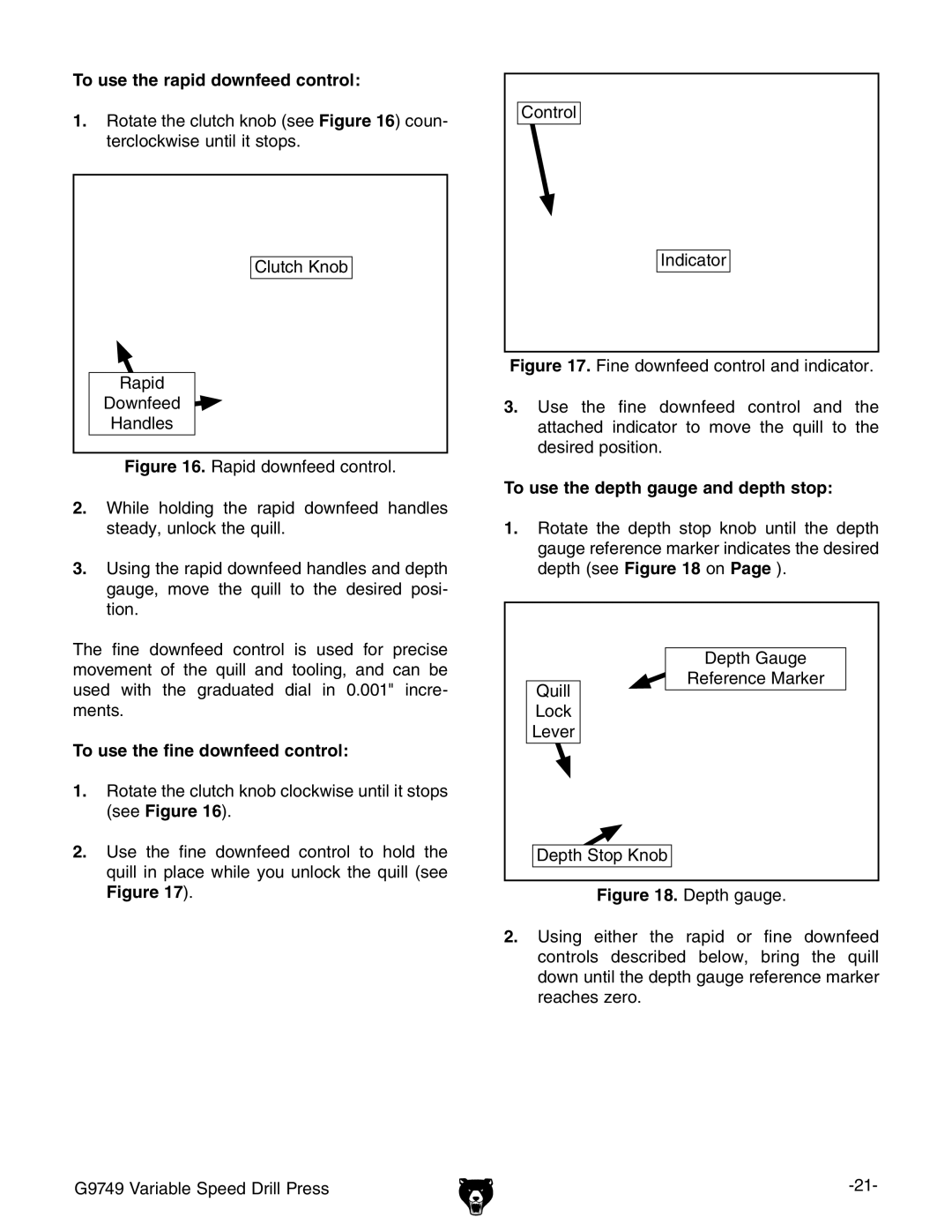To use the rapid downfeed control:
1.Rotate the clutch knob (see Figure 16) coun- terclockwise until it stops.
Clutch Knob
Rapid
Downfeed
Handles
Figure 16. Rapid downfeed control.
2.While holding the rapid downfeed handles steady, unlock the quill.
3.Using the rapid downfeed handles and depth gauge, move the quill to the desired posi- tion.
The fine downfeed control is used for precise movement of the quill and tooling, and can be used with the graduated dial in 0.001" incre- ments.
To use the fine downfeed control:
1.Rotate the clutch knob clockwise until it stops (see Figure 16).
2.Use the fine downfeed control to hold the quill in place while you unlock the quill (see Figure 17).
Control
Indicator
Figure 17. Fine downfeed control and indicator.
3.Use the fine downfeed control and the attached indicator to move the quill to the desired position.
To use the depth gauge and depth stop:
1.Rotate the depth stop knob until the depth gauge reference marker indicates the desired depth (see Figure 18 on Page ).
| Depth Gauge |
Quill | Reference Marker |
| |
Lock |
|
Lever |
|
Depth Stop Knob |
|
Figure 18. Depth gauge.
2.Using either the rapid or fine downfeed controls described below, bring the quill down until the depth gauge reference marker reaches zero.
G9749 Variable Speed Drill Press |